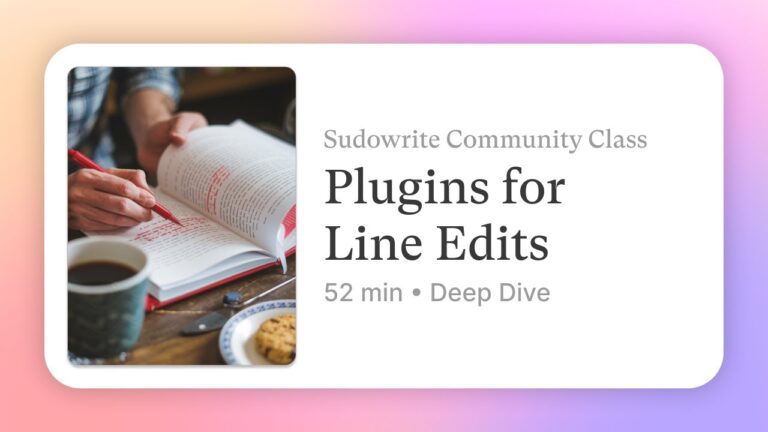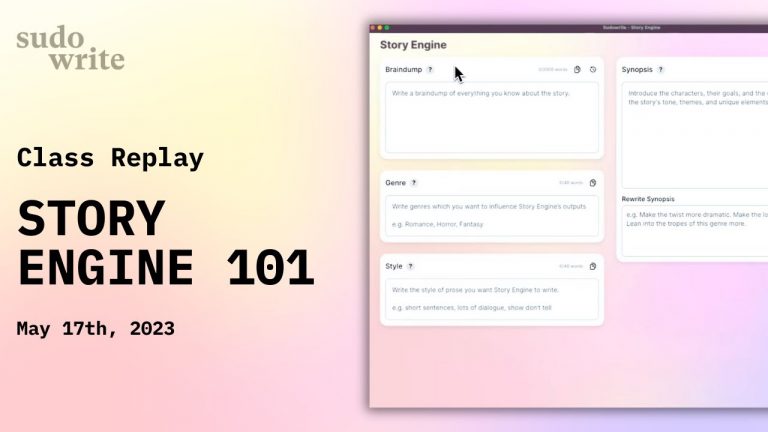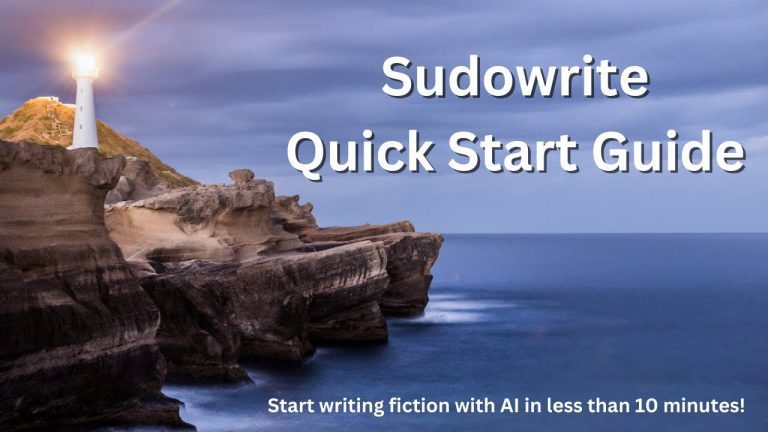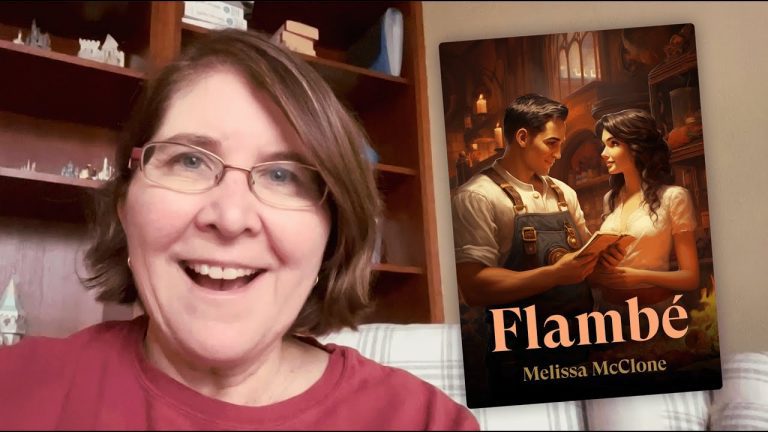Part 4 : How To Use Sudowrite – Using Beats, Headers, and Guardrails
Sudowrite offers an array of tools to help writers enhance their storytelling process. One of these tools, “Beats,” is particularly powerful for structuring and detailing scenes. This blog post dives deep into beats, headers, and guardrails, exploring their functions, benefits, and best practices for use in Sudowrite. Let’s get started! 🚀
What Are Beats? 🤔
Beats are essentially the building blocks of your scene. They allow you to flesh out details, structure narratives, and provide context for the AI to craft prose that aligns with your vision.
Why Use Beats?
Using beats ensures you maintain control over your story while leveraging AI to fill in the gaps. Beats are especially helpful for:
- Adding granular details to a scene.
- Guiding the AI to follow specific narrative directions.
- Avoiding generic or inaccurate outputs.
How To Access and Use the Beats Box 📝
The Beats Box is located under the typewriter icon in Sudowrite. If it’s not visible, simply click the icon to toggle it on. Here’s what you can do:
- Generate Beats Automatically: Let the AI create beats based on your outline.
- Manually Create Beats: Write your beats to ensure complete alignment with your vision.
- Edit Beats: Tweak AI-generated beats to make them richer and more specific.
Types of Beats: Thin vs. Thick 📏
Thin Beats
Thin beats are concise and contain minimal detail. While they are faster to create, they might lead to generic prose.
Thick Beats
Thick beats are detailed and comprehensive. They include:
- Setting descriptions.
- Character actions and thoughts.
- Dialogue snippets.
- Contextual instructions for the AI.
Pro Tip: Use parentheses for additional context and square brackets for instructions to keep your beats organized.
The Role of Beat Headers 🖹
Beat headers are overarching instructions that guide the AI’s interpretation of all subsequent beats in a section.
When to Use Beat Headers
- For Consistency: Maintain tone, style, or focus across a scene.
- To Add Context: Provide high-level details, such as “focus on the captain’s internal conflict.”
- To Glue Chapters: Link information from previous chapters without re-writing everything.
How to Create a Beat Header
Place a numbered header above your beats. Ensure the first beat has a number for the AI to recognize the header properly.
Best Practices for Writing Beats 🌟
1. Avoid Pronouns and Vague Terms
Specificity is crucial. Instead of “a man,” use “Michael, the barista.” This avoids AI-generated errors or the creation of unintended characters.
2. Use Clear Instructions
Guide the AI with actionable instructions:
- Example: [Write a tense argument between Sarah and Michael without resolving their conflict.]
3. Repeat Key Details
If an action or context spans multiple beats, repeat it to avoid AI-generated inconsistencies.
4. Include Dialogue and Actions
Add snippets of dialogue or actions directly into beats to enrich your scenes.
Leveraging Guardrails and Drivers 🚧
Guardrails and drivers help refine the AI’s focus.
Guardrails
Think of these as boundaries for the AI. They ensure the scene stays on track.
- Example: [Avoid cheesy dialogue.]
Drivers
Drivers highlight the motivation or purpose of a scene.
- Example: [The captain’s goal is to rescue the crew despite mounting personal doubts.]
Additional Tips and Tricks 🛠️
Using the 2,000-Word Limit
The Beats Box accommodates up to 2,000 words. Use this space to:
- Add rich descriptions.
- Include lines of dialogue.
- Specify setting details (weather, mood, etc.).
Incorporating Cliffhangers
For a compelling narrative, end your chapters with cliffhangers. Add instructions in the genre box or beats box:
- Example: [End this chapter with the protagonist facing an unexpected betrayal.]
Combining Beats into Strides
Two beats make a stride. Combine beats thoughtfully to create more cohesive and impactful prose.
FAQs ❓
What are beats in Sudowrite?
Beats are narrative building blocks used to flesh out scenes with specific details, actions, and instructions for the AI.
How do I access the Beats Box?
Click the typewriter icon in Sudowrite to toggle the Beats Box on or off.
What’s the difference between thin and thick beats?
Thin beats are concise, while thick beats are detailed and comprehensive, providing more context for the AI.
How do beat headers work?
Beat headers are overarching instructions placed at the top of a section to guide the AI’s interpretation of subsequent beats.
Why should I avoid pronouns in beats?
Pronouns can cause the AI to misinterpret or create unintended characters. Specificity ensures accuracy.
What are guardrails and drivers?
Guardrails set boundaries (e.g., “avoid clichés”), while drivers provide the motivation or purpose of a scene.
Top AI Tools For 2025
Hailuo’s Minimax, : One of the best text and image to video generators.
VidNoz: Free Image to Video, Video Translator, Video Dubbing, Music Video Generator, Video Compressor and many more.
Jogg AI: Image to Video, URL to Video, AI Avatar, Photo Avatar, AI Ad Generator, Text to Speech
Turn simple text into polished, publish-ready videos with InVideo AI Video Generator. Perfect for marketers, creators, and businesses looking to streamline content production. Save time, boost engagement, and elevate your video game today! 🚀 This powerful tool:
✅ Generates scripts and matches them with video clips.
✅ Adds subtitles, music, and transitions seamlessly.
✅ Offers an intuitive editor for final touches.
✅ Allows video creation at scale with zero learning curve!
Opus Clip: Use AI to analyze a video, identify the most compelling parts, and rearrange them into short clips. It can also add captions, emojis, and other features. Incredible 7 day (no credit card) free trial then paid or free plan with 25 free clips per month. Also easily re-post with Repurpose IO. Also consider Vid AI, Munch,SubMagic, Klap, TubeMagic, Vizard AI, Vadoo TV, Arcads AI, Smart Short, Auto Shorts AI, ElevenLabs, Gravitywrite, Leonardo AI, and Big Motion AI as a top alternates and add-ons.
Aitubo : With AI Video Generator, Face Swap (free) Image & Video, Image to Video, Text to Video, Meme Generator, Anime Generator, Song Generator, Dance Generator, Image Generator, Background Remover, Script to Video, Video Captions, Avatar, Image Editor, Phantom, Headshot Generator, Upscaler, Girl Generator, Flux Image Generator, Ideogram Image Generator, Recraft V3 Image Generator, and more is an advanced AI-powered tool designed to help users craft creative images with remarkable ease.
Purchase Monitized Accounts for Youtube and TikTok
(Use coupon code “AISALESMARKET” for a 5% discount)
- Jasper: Your AI Copywriting Assistant (🏆 free 20,000 words per month )
- WordAI: AI Text Rewriter (3 day free trial)
- Article Forge: High quality, AI content generator (5 day free trial)
- Copymatic: AI Copywriter & Content Writer
- Outranking: Content writing with SEO scoring
- Word Hero: Generate AI-powered content in 1 click.
- ParaphraserIO: Free and paid
- Humatar AI: Chatbot with free 60 page starte plan
- NeuroFlash: AI Writing (2,000 free words per month)
- RytR: Best AI Writer 🏆– Content Generator & Writing (free forever 10,000 characters per month)
- AI SEO Repurposer: Free and upgraded ChatGPT plugin (info).
- Writesonic: Generate & Publish, in a Click (free 10,000 words)
- AIWriter: The AI Text Generator built to be trusted (7 day free trial)
- Quillbot: Paraphrasing Tool (free basic forever)
- Frase: Best SEO Content Optimization Tool & AI Writer (5 day free trial for $1)
- Notion AI: Write and summarize (free plan for personal use)
- Unbounce’s SmartCopy: ideate, iterate, and write custom, high-quality, engaging professional copy (try free forever)
- Creaitor: Let the AI create for you (3 day free trial)
- Scalenut: AI Powered SEO & Content Marketing Platform (free forever 2,000 words)
- CopyAI: 🏆Best AI Writer ( free forever 2,000 words per month )
- Sudowrite: Write your novel or screenplay faster (4,000 free words)
- Get Munch: Get Instant Social Posts Based on Your Video Content
- Simplified: All-in-one AI content. (try free forever)
- WriteCream: Create marketing content & sales emails in seconds (try free forever)
- Genie: AI research assistant for students (14 day free trial)
Other top products and addon tool ideas: ContentBot, OriginalityAI (AI checker), Canva, Twinr app creator,
SEO: Mangools Tools, RankerX, GrowthBar SEO (5 day trial); Voice Swap: VoiceAI
Video: InVideo, PictoryAI, FlexClip, vidIQ, TubeBuddy; Video FaceSwap: DeepSwapAI (multiple faces), Swap Face (free with watermark), Heygen (2 min. free);
Social Media Management: Radaar Voice: Descript AI , PlayHt; Hosting: Elementor; Plugins: Elementor
Books: BookBolt research design publish Amazon KDP, Reedsy,
Print on Demand: Printify
By mastering beats, headers, and guardrails, writers can harness Sudowrite’s full potential to create immersive and well-structured stories. Experiment with these tools, and watch your narrative come to life! 🌟