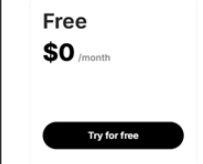Transform Words into Art with Aitubo!
Have you ever dreamed of turning your imagination into breathtaking visuals with just a few words? Thanks to AiTubo, you can now do exactly that—for free! This innovative tool lets users generate stunning AI-created images effortlessly. In this blog post, we’ll walk through how AiTubo works, its exciting features, and why it’s perfect for your creative needs. Let’s dive into the details! 🚀
What Is AiTubo? 🤔
AiTubo is an advanced AI-powered image generation tool that allows users to create visuals by simply describing them in text. Whether you’re an artist, marketer, or someone who loves experimenting with creative technology, AiTubo offers a seamless way to bring your ideas to life. The best part? You can use it completely free!
In the sections below, we’ll break down the process of using AiTubo and explore its standout features, step by step.
Getting Started with AiTubo: The Basics 🖊️
Let’s begin by understanding how to use AiTubo to transform your thoughts into beautiful images. Here’s what you need to know:
What You’ll Learn in This Section
- How to enter a text prompt
- The importance of negative prompts
- Choosing the right AI model and style
Step 1: Enter Your Text Prompt 📝
Start by thinking about the visual you want to create. In AiTubo, you type this idea as a text prompt. Be as descriptive as possible for the best results. For example:
- “A serene beach at sunset with gentle waves”
- “A futuristic city skyline with neon lights”
Your imagination is the limit here! 🧠✨
Step 2: Add a Negative Prompt 🚫
Negative prompts help refine your image by specifying what not to include. For instance:
- Text prompt: “A forest in springtime”
- Negative prompt: “No people, no buildings”
This ensures that your image aligns closely with your vision without unwanted elements.
Choosing the Perfect Settings: Models and Styles 🖌️
AiTubo offers various AI models and styles to suit your creative needs. Let’s break it down:
What You’ll Learn in This Section
- Selecting the right AI model
- Exploring creative styles
Step 1: Pick an AI Model 🤖
Different AI models specialize in different kinds of art styles and outputs. AiTubo lets you choose the model that best matches your creative vision. Whether you prefer realistic renderings or abstract art, there’s an AI model for you.
Step 2: Select a Style 🎭
Styles are the heart of your artwork. From classic to modern, surreal to minimalist, selecting the right style gives your image its unique character. Here’s a quick tip: experiment with multiple styles to see what works best for your concept!
Generating Your Masterpiece 🌟
Now comes the fun part—watching AiTubo create your image!
What You’ll Learn in This Section
- How to generate an image
- Previewing and selecting the best version
Step 1: Click “Generate” 🎬
Once you’ve finalized your prompt, negative prompt, model, and style, click the Generate button. Sit back and let the magic unfold! AiTubo processes your input and brings your vision to life in seconds.
Step 2: Preview Your Images 👀
AiTubo generates multiple variations of your image. Browse through these options to find the one that resonates most with your idea. Each variation offers a slightly different take on your prompt, giving you the flexibility to choose the perfect version.
Saving and Sharing Your Creation 💾
What’s the point of creating art if you can’t share it? AiTubo makes it easy to save your masterpiece and showcase it to the world.
What You’ll Learn in This Section
- How to download your image
- Sharing your creation with others
Step 1: Download Your Image 📥
Once you’ve chosen your favorite version, simply click the Download button. Your visual masterpiece will be saved in high-quality format, ready for use in your projects or personal collection.
Step 2: Share the Magic 🌍
AiTubo creations are perfect for social media, blogs, presentations, and more. Share your artwork to inspire others and showcase the power of AI creativity.
Why Choose AiTubo? 🌟
AiTubo isn’t just another AI tool; it’s a gateway to effortless creativity. Here’s why users love it:
Key Benefits:
- User-Friendly Interface: Easy for beginners and pros alike.
- Free Access: Generate amazing images without spending a dime.
- Customizable: Tailor every aspect of your creation with prompts, models, and styles.
- Time-Saving: Get professional-quality visuals in seconds.
Whether you’re designing for fun or for work, AiTubo simplifies the entire process.
Frequently Asked Questions (FAQs) 🙋♂️
1. What is AiTubo?
AiTubo is a free AI-powered image generation tool that transforms text prompts into stunning visuals effortlessly.
2. How do I use negative prompts?
Negative prompts let you specify elements you don’t want in your image, ensuring a closer match to your vision.
3. What are AI models and styles?
AI models determine the technical approach to generating your image, while styles define its artistic character.
4. Can I download my creations?
Absolutely! Once you’ve chosen your favorite image, click the Download button to save it.
5. Is AiTubo free to use?
Yes, AiTubo offers its full range of features without any cost.
Ready to unleash your creativity? Start creating today with AiTubo and turn your ideas into art like never before! 🎉
“In this AI Demo, take a journey through the transformative power of Aitubo, the tool that turns your words into mesmerizing art! 🟥 Here’s How It Works : -“
Top AI Tools For 2025
Hailuo’s Minimax, : One of the best text and image to video generators.
VidNoz: Free Image to Video, Video Translator, Video Dubbing, Music Video Generator, Video Compressor and many more.
Jogg AI: Image to Video, URL to Video, AI Avatar, Photo Avatar, AI Ad Generator, Text to Speech
Turn simple text into polished, publish-ready videos with InVideo AI Video Generator. Perfect for marketers, creators, and businesses looking to streamline content production. Save time, boost engagement, and elevate your video game today! 🚀 This powerful tool:
✅ Generates scripts and matches them with video clips.
✅ Adds subtitles, music, and transitions seamlessly.
✅ Offers an intuitive editor for final touches.
✅ Allows video creation at scale with zero learning curve!
Opus Clip: Use AI to analyze a video, identify the most compelling parts, and rearrange them into short clips. It can also add captions, emojis, and other features. Incredible 7 day (no credit card) free trial then paid or free plan with 25 free clips per month. Also easily re-post with Repurpose IO. Also consider Vid AI, Munch,SubMagic, Klap, TubeMagic, Vizard AI, Vadoo TV, Arcads AI, Smart Short, Auto Shorts AI, ElevenLabs, Gravitywrite, Leonardo AI, and Big Motion AI as a top alternates and add-ons.
Aitubo : With AI Video Generator, Face Swap (free) Image & Video, Image to Video, Text to Video, Meme Generator, Anime Generator, Song Generator, Dance Generator, Image Generator, Background Remover, Script to Video, Video Captions, Avatar, Image Editor, Phantom, Headshot Generator, Upscaler, Girl Generator, Flux Image Generator, Ideogram Image Generator, Recraft V3 Image Generator, and more is an advanced AI-powered tool designed to help users craft creative images with remarkable ease.
Purchase Monitized Accounts for Youtube and TikTok
(Use coupon code “AISALESMARKET” for a 5% discount)
- Jasper: Your AI Copywriting Assistant (🏆 free 20,000 words per month )
- WordAI: AI Text Rewriter (3 day free trial)
- Article Forge: High quality, AI content generator (5 day free trial)
- Copymatic: AI Copywriter & Content Writer
- Outranking: Content writing with SEO scoring
- Word Hero: Generate AI-powered content in 1 click.
- ParaphraserIO: Free and paid
- Humatar AI: Chatbot with free 60 page starte plan
- NeuroFlash: AI Writing (2,000 free words per month)
- RytR: Best AI Writer 🏆– Content Generator & Writing (free forever 10,000 characters per month)
- AI SEO Repurposer: Free and upgraded ChatGPT plugin (info).
- Writesonic: Generate & Publish, in a Click (free 10,000 words)
- AIWriter: The AI Text Generator built to be trusted (7 day free trial)
- Quillbot: Paraphrasing Tool (free basic forever)
- Frase: Best SEO Content Optimization Tool & AI Writer (5 day free trial for $1)
- Notion AI: Write and summarize (free plan for personal use)
- Unbounce’s SmartCopy: ideate, iterate, and write custom, high-quality, engaging professional copy (try free forever)
- Creaitor: Let the AI create for you (3 day free trial)
- Scalenut: AI Powered SEO & Content Marketing Platform (free forever 2,000 words)
- CopyAI: 🏆Best AI Writer ( free forever 2,000 words per month )
- Sudowrite: Write your novel or screenplay faster (4,000 free words)
- Get Munch: Get Instant Social Posts Based on Your Video Content
- Simplified: All-in-one AI content. (try free forever)
- WriteCream: Create marketing content & sales emails in seconds (try free forever)
- Genie: AI research assistant for students (14 day free trial)
Other top products and addon tool ideas: ContentBot, OriginalityAI (AI checker), Canva, Twinr app creator,
SEO: Mangools Tools, RankerX, GrowthBar SEO (5 day trial); Voice Swap: VoiceAI
Video: InVideo, PictoryAI, FlexClip, vidIQ, TubeBuddy; Video FaceSwap: DeepSwapAI (multiple faces), Swap Face (free with watermark), Heygen (2 min. free);
Social Media Management: Radaar Voice: Descript AI , PlayHt; Hosting: Elementor; Plugins: Elementor
Books: BookBolt research design publish Amazon KDP, Reedsy,
Print on Demand: Printify