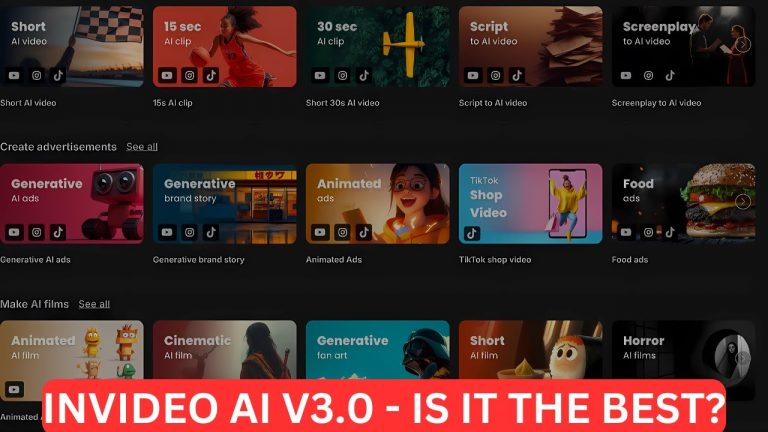Jogg AI Review:The Ultimate URL to Video AI Solution!
🎥
Are you looking for an easy and efficient way to create professional video ads from product URLs? Jogg AI is a game-changing tool that helps you turn plain web pages into stunning videos in minutes. Whether you’re an e-commerce seller, content creator, or marketer, this detailed review will take you through the entire process of using Jogg AI, along with tips, features, and insights to get the most out of it.
🤖 What is Jogg AI?
Jogg AI is an advanced video creation tool that uses cutting-edge AI technology to transform product links and web pages into eye-catching video ads. The platform allows users to integrate with Shopify, Etsy, eBay, and more to generate videos that are optimized for platforms like TikTok, Instagram, YouTube, and other social media channels.
🖥️ How to Get Started with Jogg AI
Getting started with Jogg AI is simple and user-friendly. Here’s a step-by-step guide to creating your first video:
Step 1: Log In to Jogg AI
To begin, head over to the Jogg AI website and log in using your Google or email account. Once you’re logged in, you’ll be greeted with a clean and intuitive dashboard.
Step 2: Use the URL to Video Ad Maker
The URL to Video Ad Maker is where the magic happens. Simply copy the URL of the product you want to showcase and paste it into the platform. For example, if you’re promoting a gaming headset, you can use a product link from your Shopify store or an Amazon listing.
Once you’ve pasted the URL, Jogg AI will analyze the page and automatically import images, videos, and descriptions from the product page.
Step 3: Review and Customize Your Assets
After Jogg AI imports the assets, you can review them and deselect any duplicates or items you don’t want to include. This step ensures that your video is tailored to your preferences.
Once you’re happy with the selection, click “Confirm” to move forward.
Step 4: Personalize Your Video
In this step, you can edit product descriptions, add additional media, and specify your target audience. You can also choose the platform for which the video is intended (e.g., TikTok, Instagram) and set the video length.
The platform will then generate a product description, which you can edit further. You can also upload your own videos if needed.
Step 5: Choose a Script Style
Jogg AI offers several script options, such as:
- Discovery
- Top Three Reasons
- Story Time
- Light Marketing
Select the style that best suits your product and click “Next.”
Step 6: Select a Template
You can start with Jogg AI’s AI-generated templates or select a design from the template library. The templates are categorized by different themes and use cases, making it easy to find one that matches your needs.
For example, you can choose a Black Friday promotion template if you’re creating a holiday ad.
Step 7: Render Your Video
Each video rendered in Jogg AI costs one credit. Once you’ve selected your template and made your edits, click “Submit” to render your video. The rendering process typically takes about a minute.
Step 8: Preview Your Video
Once the video is ready, preview it to see the results. For instance, if you’re promoting a gaming headset, the video might include:
“Looking for a versatile gaming headset? Meet the Bangu G9000. Enjoy immersive 3D stereo sound with powerful 40mm neodymium drivers. Stay comfortable during long sessions with breathable memory protein ear muffs. Communicate clearly with a noise-canceling microphone and adjustable design.”
If you’re satisfied with the video, you can download it and share it across your platforms.
🎨 Editing Tools in Jogg AI
Jogg AI’s editing tools are intuitive and easy to use. Here’s what you can do:
- Update Text: Edit the text in your video to ensure it matches your message.
- Add Stickers and Emojis: Make your video more engaging by adding visual elements.
- Adjust Background Music: Choose from a selection of background tracks or upload your own.
- Swap Images and Videos: Replace imported assets with new ones to better represent your product.
- Change Layouts: Adjust the layout to fit your brand’s style.
💡 Pro Tips for Using Jogg AI
Here are some tips to get the most out of Jogg AI:
- Use High-Quality Assets: Ensure your imported images and videos are high resolution for the best results.
- Experiment with Templates: Try different templates to see which one resonates best with your audience.
- Leverage Custom Avatars: Create personalized avatars to add a unique touch to your videos.
- Optimize for Different Platforms: Create videos in different aspect ratios to suit various social media channels.
- Use Batch Mode: If you have multiple products to promote, use the batch mode to save time.
💰 Pricing Plans and AppSumo Deal
Jogg AI offers several pricing plans:
- Tier 1: $79 one-time payment for 30 credits per month and 3 custom avatars.
- Tier 2: $199 one-time payment for more credits and additional features.
- Tier 3: $449 one-time payment for advanced features and higher limits.
AppSumo currently has a lifetime deal for Jogg AI, making it an excellent opportunity to invest in the tool without recurring monthly fees.
❓ FAQ Section
1. What is Jogg AI?
Jogg AI is an AI-powered video creation tool that allows users to transform product URLs into professional videos.
2. How do I create a video with Jogg AI?
Simply log in, paste a product URL, customize your assets, select a template, and render your video.
3. Can I customize my video?
Yes! You can edit text, add stickers, adjust background music, swap images, and change layouts.
4. Is there a free trial?
Yes, Jogg AI offers 3 free credits to try the platform.
5. What pricing plans are available?
Jogg AI offers lifetime deals through AppSumo, starting at $79 for Tier 1.
In conclusion, Jogg AI is a powerful tool for creating high-quality video ads quickly and efficiently. Its user-friendly interface, customizable templates, and robust editing tools make it a valuable asset for marketers and content creators. Try it out and see how it can transform your video marketing strategy! 🚀
“#aiadvertising #aivideogenerator #appsumo 🌟 Discover how Jogg AI transforms your URL to Video AI experience! In this review, we dive into its features,”
Top AI Tools For 2025
Hailuo’s Minimax, : One of the best text and image to video generators.
VidNoz: Free Image to Video, Video Translator, Video Dubbing, Music Video Generator, Video Compressor and many more.
Jogg AI: Image to Video, URL to Video, AI Avatar, Photo Avatar, AI Ad Generator, Text to Speech
Turn simple text into polished, publish-ready videos with InVideo AI Video Generator. Perfect for marketers, creators, and businesses looking to streamline content production. Save time, boost engagement, and elevate your video game today! 🚀 This powerful tool:
✅ Generates scripts and matches them with video clips.
✅ Adds subtitles, music, and transitions seamlessly.
✅ Offers an intuitive editor for final touches.
✅ Allows video creation at scale with zero learning curve!
Opus Clip: Use AI to analyze a video, identify the most compelling parts, and rearrange them into short clips. It can also add captions, emojis, and other features. Incredible 7 day (no credit card) free trial then paid or free plan with 25 free clips per month. Also easily re-post with Repurpose IO. Also consider Vid AI, Munch,SubMagic, Klap, TubeMagic, Vizard AI, Vadoo TV, Arcads AI, Smart Short, Auto Shorts AI, ElevenLabs, Gravitywrite, Leonardo AI, and Big Motion AI as a top alternates and add-ons.
Aitubo : With AI Video Generator, Face Swap (free) Image & Video, Image to Video, Text to Video, Meme Generator, Anime Generator, Song Generator, Dance Generator, Image Generator, Background Remover, Script to Video, Video Captions, Avatar, Image Editor, Phantom, Headshot Generator, Upscaler, Girl Generator, Flux Image Generator, Ideogram Image Generator, Recraft V3 Image Generator, and more is an advanced AI-powered tool designed to help users craft creative images with remarkable ease.
Purchase Monitized Accounts for Youtube and TikTok
(Use coupon code “AISALESMARKET” for a 5% discount)
- Jasper: Your AI Copywriting Assistant (🏆 free 20,000 words per month )
- WordAI: AI Text Rewriter (3 day free trial)
- Article Forge: High quality, AI content generator (5 day free trial)
- Copymatic: AI Copywriter & Content Writer
- Outranking: Content writing with SEO scoring
- Word Hero: Generate AI-powered content in 1 click.
- ParaphraserIO: Free and paid
- Humatar AI: Chatbot with free 60 page starte plan
- NeuroFlash: AI Writing (2,000 free words per month)
- RytR: Best AI Writer 🏆– Content Generator & Writing (free forever 10,000 characters per month)
- AI SEO Repurposer: Free and upgraded ChatGPT plugin (info).
- Writesonic: Generate & Publish, in a Click (free 10,000 words)
- AIWriter: The AI Text Generator built to be trusted (7 day free trial)
- Quillbot: Paraphrasing Tool (free basic forever)
- Frase: Best SEO Content Optimization Tool & AI Writer (5 day free trial for $1)
- Notion AI: Write and summarize (free plan for personal use)
- Unbounce’s SmartCopy: ideate, iterate, and write custom, high-quality, engaging professional copy (try free forever)
- Creaitor: Let the AI create for you (3 day free trial)
- Scalenut: AI Powered SEO & Content Marketing Platform (free forever 2,000 words)
- CopyAI: 🏆Best AI Writer ( free forever 2,000 words per month )
- Sudowrite: Write your novel or screenplay faster (4,000 free words)
- Get Munch: Get Instant Social Posts Based on Your Video Content
- Simplified: All-in-one AI content. (try free forever)
- WriteCream: Create marketing content & sales emails in seconds (try free forever)
- Genie: AI research assistant for students (14 day free trial)
Other top products and addon tool ideas: ContentBot, OriginalityAI (AI checker), Canva, Twinr app creator,
SEO: Mangools Tools, RankerX, GrowthBar SEO (5 day trial); Voice Swap: VoiceAI
Video: InVideo, PictoryAI, FlexClip, vidIQ, TubeBuddy; Video FaceSwap: DeepSwapAI (multiple faces), Swap Face (free with watermark), Heygen (2 min. free);
Social Media Management: Radaar Voice: Descript AI , PlayHt; Hosting: Elementor; Plugins: Elementor
Books: BookBolt research design publish Amazon KDP, Reedsy,
Print on Demand: Printify