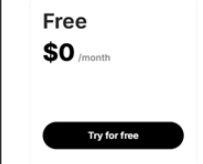Invideo AI vs Syllaby Comparison 2025 (Which Tool is actually better??)
“Curious about which AI video editor is better for your needs? In this comparison video, we’ll break down the differences between Invideo and Syllaby to help”
InVideo vs Syllaby Comparison 2025: Which Tool is Actually Better?
Choosing the right tool for your video creation needs can be challenging, especially with so many options available. This post compares InVideo and Syllaby, two standout platforms that cater to different aspects of video content creation. While InVideo focuses on producing professional, polished videos, Syllaby excels in content ideation and script generation. Let’s dive into their features, pros, and cons to help you decide which tool suits your needs.
InVideo: The Ultimate Video Production Tool
InVideo is designed to streamline video creation for users of all skill levels. It offers a range of features that make it a top choice for producing polished and engaging videos. Here’s a breakdown of what makes InVideo stand out.
Text-to-Video Creation
One of InVideo’s key features is its ability to convert text, blog posts, and articles into professional-looking videos. This feature is ideal for repurposing written content into visually appealing formats, saving time and effort.
By leveraging this functionality, marketers and content creators can quickly transform their content into videos that resonate with audiences on various platforms.
Comprehensive Media Library
InVideo provides access to a vast media library with over 1 million assets, including videos, images, and music. This eliminates the need for external stock media subscriptions and ensures creators have everything they need in one place.
Having a robust media library saves costs and time, allowing users to focus on creativity rather than sourcing assets.
Customizable Editing Options
Customization is where InVideo shines. The platform allows users to tailor their videos with:
- Fonts
- Animations
- Overlays
- Color themes
These options ensure your videos align with your brand’s style, making them consistent and professional.
HD Exports and Social Media Optimization
InVideo offers high-quality export options, including HD and 4K. Additionally, it supports aspect ratios optimized for platforms like Instagram, Facebook, and YouTube.
This flexibility ensures your content looks great no matter where it’s shared.
Collaboration Tools
InVideo’s collaboration features allow teams to work together in real time. This makes it an excellent choice for agencies or businesses with multiple contributors.
By enabling seamless teamwork, the platform simplifies project management and ensures deadlines are met efficiently.
Pros and Cons of InVideo
Pros:
- Quick text-to-video creation
- Extensive stock media library
- HD exports with platform-specific aspect ratios
- Real-time collaboration for teams
Cons:
- Lacks script generation capabilities
- Premium features require a paid plan
For a comprehensive video creation tool, InVideo is unmatched, offering all the essentials to produce polished videos from start to finish.
Syllaby: Content Ideation and Script Generation
Syllaby is a tool focused on helping users brainstorm content ideas and generate scripts. It’s perfect for those in the planning stages of video production. Let’s explore its key features.
Content Idea Generator
Syllaby’s core strength lies in its ability to generate content ideas based on trending topics and keywords. By selecting a social media platform, users can view relevant keywords and brainstorm ideas tailored to their audience.
This feature is invaluable for creators who need inspiration or want to tap into popular content themes.
Script Writing and Outlining
Syllaby provides detailed outlines and scripts to guide video creation. These scripts are SEO-based, ensuring that your content is optimized for discoverability on platforms like YouTube and Google.
With SEO-driven recommendations, Syllaby helps users craft videos that are more likely to reach their target audience.
Pros and Cons of Syllaby
Pros:
- Excellent for brainstorming and content ideation
- Easy-to-use script and outline generation
- SEO-focused recommendations for better discoverability
- Saves time on planning and scripting
Cons:
- Lacks advanced video creation tools
- Limited media customization and editing options
- Requires additional tools for full video production
For users in the ideation phase, Syllaby simplifies the process of planning and scriptwriting, ensuring a steady flow of high-quality video ideas.
Which Tool is Right for You?
The choice between InVideo and Syllaby depends on your needs:
- Choose InVideo if you want to create high-quality videos from start to finish. Its professional media assets, customization options, and collaboration tools make it ideal for brands, content creators, and businesses seeking full control over video design.
- Choose Syllaby if your focus is on content ideation and scriptwriting. It’s a great tool for brainstorming and planning video concepts, especially for those who need SEO-driven video ideas.
Conclusion
Both InVideo and Syllaby are excellent tools, but they cater to different stages of the video creation process. If you’re ready to create polished, customized videos, InVideo is the better choice. For users who need help with brainstorming and scripting, Syllaby provides invaluable support.
Start making standout videos today by exploring InVideo. Whether you’re ideating or producing, these tools have you covered!
FAQs: InVideo vs Syllaby
Here’s a comprehensive FAQ covering everything discussed about InVideo and Syllaby in the blog post. This will help clarify the features, functionalities, and differences between these two tools.
1. What is InVideo?
InVideo is a video creation platform that allows users to create professional, polished videos quickly and easily. It is equipped with features like text-to-video creation, a comprehensive media library, customizable editing options, HD exports, and real-time collaboration tools.
2. What is Syllaby?
Syllaby is a content ideation and script generation tool designed to help users brainstorm video ideas and create SEO-driven scripts. It focuses on the planning stage of video production and is great for creators looking for inspiration or optimized content outlines.
3. What are the main features of InVideo?
- Text-to-Video Creation: Convert blogs, articles, or text into engaging videos.
- Media Library: Access over 1 million stock assets, including videos, images, and music.
- Customizable Editing Options: Tailor your videos with fonts, animations, overlays, and color themes.
- HD and 4K Exports: Create videos in high resolution with platform-specific aspect ratios for social media.
- Collaboration Tools: Work with teams in real time, ideal for businesses and agencies.
4. What are the main features of Syllaby?
- Content Idea Generator: Generate trending video ideas based on keywords and platforms.
- Script Writing and Outlining: Create detailed SEO-driven scripts to enhance discoverability.
- SEO Recommendations: Get insights on crafting content optimized for platforms like YouTube and Google.
5. What are the pros of using InVideo?
- Quick text-to-video conversion for repurposing written content.
- Access to a vast media library, saving time and cost on sourcing assets.
- High-quality exports (HD and 4K) with aspect ratios optimized for social platforms.
- Real-time collaboration tools for team projects.
6. What are the pros of using Syllaby?
- Excellent for brainstorming and generating video ideas.
- Provides detailed scripts and outlines to streamline the production process.
- SEO-driven recommendations enhance discoverability and audience reach.
- Saves time on planning and content ideation.
7. Does InVideo support script generation?
No, InVideo does not provide script generation capabilities. However, it focuses on video production and customization, offering advanced tools for creating professional videos.
8. Can Syllaby create videos?
No, Syllaby does not have advanced video creation capabilities. It focuses on content ideation and scriptwriting, requiring an additional tool like InVideo for full video production.
9. Who should use InVideo?
InVideo is perfect for brands, content creators, and businesses looking to produce high-quality, professional videos. It’s an excellent choice for users who need access to a robust media library and customization options.
10. Who should use Syllaby?
Syllaby is ideal for creators and marketers who are in the planning stage of video production. It’s especially useful for brainstorming trending ideas and creating SEO-optimized scripts.
11. What are the export options available in InVideo?
InVideo allows exports in HD and 4K resolution. It also provides social media-friendly aspect ratios for platforms like Instagram, Facebook, and YouTube.
12. How do InVideo’s collaboration tools work?
InVideo’s collaboration tools enable multiple team members to work on the same project in real time. This feature is especially useful for agencies and businesses with distributed teams.
13. Does Syllaby include SEO features?
Yes, Syllaby’s script and content recommendations are SEO-driven. It helps users craft content that is optimized for platforms like YouTube and Google, ensuring better discoverability.
14. What are the subscription options for InVideo and Syllaby?
- InVideo: Offers a free plan and paid plans starting at $20/month. The premium features include unlimited exports and access to advanced media assets.
- Syllaby: Offers subscription plans focused on scriptwriting and content ideation. Users may need additional tools for video production.
15. Can I use InVideo and Syllaby together?
Yes, combining InVideo and Syllaby can be a powerful workflow. Use Syllaby for brainstorming and scriptwriting, and then transfer the script to InVideo to create a polished, professional video.
16. Which tool is better for social media content?
Both tools have unique advantages for social media:
- InVideo: Best for creating platform-optimized videos with professional editing tools.
- Syllaby: Great for generating trending content ideas and scripts tailored to specific platforms.
17. What are the limitations of InVideo?
- No script generation features.
- Some premium features are locked behind paid plans.
18. What are the limitations of Syllaby?
- Lacks video production tools.
- Limited media customization and editing options.
19. Which tool is best for creating polished, customized videos?
InVideo is the best choice for creating polished, professional videos. It provides all the tools needed to produce high-quality video content from start to finish.
20. Which tool is best for generating content ideas and scripts?
Syllaby is the top choice for brainstorming ideas and creating SEO-driven video scripts. It’s ideal for creators in the planning phase.
21. How do I get started with InVideo?
You can start creating videos with InVideo by signing up for a free account. The platform offers user-friendly tools and a variety of templates to get started quickly.
22. Can I try Syllaby for free?
Yes, Syllaby offers trial options for users to explore its content ideation and scriptwriting features.
23. How do I choose between InVideo and Syllaby?
The choice depends on your needs:
- Choose InVideo if you’re ready to create complete videos with advanced editing and professional media assets.
- Choose Syllaby if you need help brainstorming ideas and creating optimized scripts for your video content.
Both tools serve unique purposes, and combining them can enhance your video production workflow. Start your journey with InVideo here and bring your creative ideas to life!
Top AI Tools For 2025
Hailuo’s Minimax, : One of the best text and image to video generators.
VidNoz: Free Image to Video, Video Translator, Video Dubbing, Music Video Generator, Video Compressor and many more.
Jogg AI: Image to Video, URL to Video, AI Avatar, Photo Avatar, AI Ad Generator, Text to Speech
Turn simple text into polished, publish-ready videos with InVideo AI Video Generator. Perfect for marketers, creators, and businesses looking to streamline content production. Save time, boost engagement, and elevate your video game today! 🚀 This powerful tool:
✅ Generates scripts and matches them with video clips.
✅ Adds subtitles, music, and transitions seamlessly.
✅ Offers an intuitive editor for final touches.
✅ Allows video creation at scale with zero learning curve!
Opus Clip: Use AI to analyze a video, identify the most compelling parts, and rearrange them into short clips. It can also add captions, emojis, and other features. Incredible 7 day (no credit card) free trial then paid or free plan with 25 free clips per month. Also easily re-post with Repurpose IO. Also consider Vid AI, Munch,SubMagic, Klap, TubeMagic, Vizard AI, Vadoo TV, Arcads AI, Smart Short, Auto Shorts AI, ElevenLabs, Gravitywrite, Leonardo AI, and Big Motion AI as a top alternates and add-ons.
Aitubo : With AI Video Generator, Face Swap (free) Image & Video, Image to Video, Text to Video, Meme Generator, Anime Generator, Song Generator, Dance Generator, Image Generator, Background Remover, Script to Video, Video Captions, Avatar, Image Editor, Phantom, Headshot Generator, Upscaler, Girl Generator, Flux Image Generator, Ideogram Image Generator, Recraft V3 Image Generator, and more is an advanced AI-powered tool designed to help users craft creative images with remarkable ease.
Purchase Monitized Accounts for Youtube and TikTok
(Use coupon code “AISALESMARKET” for a 5% discount)
- Jasper: Your AI Copywriting Assistant (🏆 free 20,000 words per month )
- WordAI: AI Text Rewriter (3 day free trial)
- Article Forge: High quality, AI content generator (5 day free trial)
- Copymatic: AI Copywriter & Content Writer
- Outranking: Content writing with SEO scoring
- Word Hero: Generate AI-powered content in 1 click.
- ParaphraserIO: Free and paid
- Humatar AI: Chatbot with free 60 page starte plan
- NeuroFlash: AI Writing (2,000 free words per month)
- RytR: Best AI Writer 🏆– Content Generator & Writing (free forever 10,000 characters per month)
- AI SEO Repurposer: Free and upgraded ChatGPT plugin (info).
- Writesonic: Generate & Publish, in a Click (free 10,000 words)
- AIWriter: The AI Text Generator built to be trusted (7 day free trial)
- Quillbot: Paraphrasing Tool (free basic forever)
- Frase: Best SEO Content Optimization Tool & AI Writer (5 day free trial for $1)
- Notion AI: Write and summarize (free plan for personal use)
- Unbounce’s SmartCopy: ideate, iterate, and write custom, high-quality, engaging professional copy (try free forever)
- Creaitor: Let the AI create for you (3 day free trial)
- Scalenut: AI Powered SEO & Content Marketing Platform (free forever 2,000 words)
- CopyAI: 🏆Best AI Writer ( free forever 2,000 words per month )
- Sudowrite: Write your novel or screenplay faster (4,000 free words)
- Get Munch: Get Instant Social Posts Based on Your Video Content
- Simplified: All-in-one AI content. (try free forever)
- WriteCream: Create marketing content & sales emails in seconds (try free forever)
- Genie: AI research assistant for students (14 day free trial)
Other top products and addon tool ideas: ContentBot, OriginalityAI (AI checker), Canva, Twinr app creator,
SEO: Mangools Tools, RankerX, GrowthBar SEO (5 day trial); Voice Swap: VoiceAI
Video: InVideo, PictoryAI, FlexClip, vidIQ, TubeBuddy; Video FaceSwap: DeepSwapAI (multiple faces), Swap Face (free with watermark), Heygen (2 min. free);
Social Media Management: Radaar Voice: Descript AI , PlayHt; Hosting: Elementor; Plugins: Elementor
Books: BookBolt research design publish Amazon KDP, Reedsy,
Print on Demand: Printify