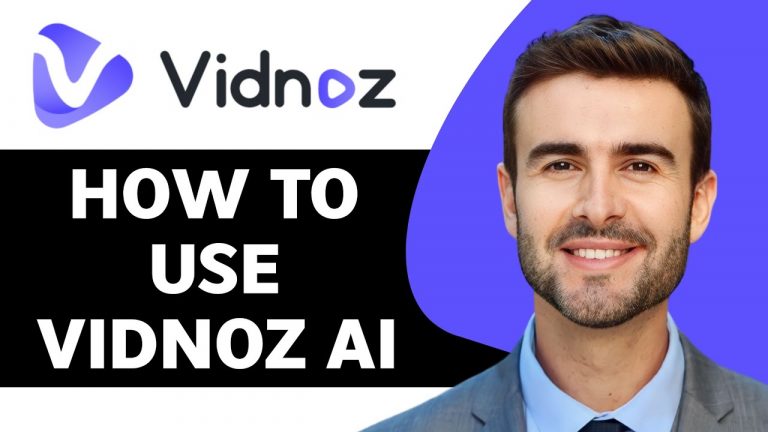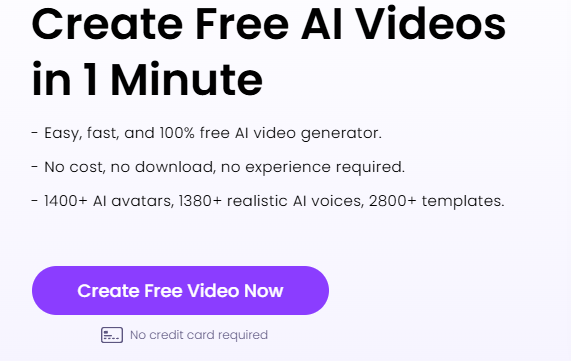How to Create Christmas Animation Story Videos | AI Image-to-Video Generator
Creating a magical Christmas animation story video doesn’t have to be a daunting task. With the right tools and a sprinkle of creativity, anyone can produce a cinematic video that captures the holiday spirit. In this guide, we’ll walk you through the entire process, step by step. By the end, you’ll be ready to create your own festive masterpiece.
To get started, we’ll use VidNoz, a powerful AI image-to-video generator, alongside other complementary tools like Leonardo AI and CapCut. Let’s dive in!
Setting the Scene: Why Create Christmas Animation Videos? ❄️✨
The holiday season is all about storytelling and sharing joy. Christmas animation videos allow you to:
- Bring Stories to Life: Transform your ideas into visually stunning animations.
- Share the Festive Spirit: Spread holiday cheer through unique, personalized videos.
- Engage Your Audience: Capture attention on social media, email campaigns, or personal messages.
With this purpose in mind, let’s explore how to create a magical Christmas aura using AI tools.
Step 1: Generating Stunning Images with Leonardo AI 🖌️✨
The first step in crafting your Christmas animation video is generating captivating images. For this, we’ll use Leonardo AI, a robust image-generation platform.
What Is Leonardo AI?
Leonardo AI is a tool that allows users to create high-quality images using preset settings and prompts. Its cinematic preset ensures visually stunning outputs perfect for animations.
How to Generate Images:
- Access the Image Generator: Head over to Leonardo AI’s image generation interface.
- Choose a Preset: Set the preset to “Cinematic” for a polished, professional look.
- Paste Prompts: Use detailed prompts in the description box. For example, “A magical Christmas scene with snow-covered trees, glowing lights, and a cozy cabin.”
- Generate Images: Click the “Generate” button and let Leonardo do its magic. Within seconds, your images will be ready to use.
These images will form the foundation of your video, providing the festive visuals needed to set the tone.
Step 2: Bringing Images to Life with VidNoz’s AI Image-to-Video Tool 🎥🔧
Now that you have your images, it’s time to animate them. This is where VidNoz shines with its easy-to-use AI image-to-video tool.
Why Use VidNoz for Animation?
VidNoz allows users to effortlessly transform static images into dynamic videos. With its intuitive interface, you can animate visuals in just a few clicks.
Steps to Animate Your Images:
- Upload Images: Open VidNoz and navigate to the image-to-video tool. Upload the images you generated in the previous step.
- Customize Animation: Adjust settings like transitions and effects to make your video visually engaging.
- Preview and Export: Once satisfied with the animations, export your video. VidNoz ensures high-quality outputs every time.
Your images are now animated and ready for the next step—adding the final touches.
Step 3: Polishing the Video with CapCut 📚✨
With your animated video in hand, it’s time to refine it using CapCut, a versatile video editing tool.
Why CapCut?
CapCut offers intuitive editing features that make it easy to tweak your video’s timing, add animations, and include other creative elements.
Steps to Edit Your Video:
- Import Media: Drag your animated video into CapCut’s timeline.
- Adjust Durations: Modify the duration of each clip to match your desired pacing.
- Add Animations: Include extra animations or transitions to enhance the video’s dynamism.
- Choose Music: Select a festive soundtrack that matches the mood of your video. CapCut provides a library of music or allows you to upload your own.
- Export the Final Video: Once everything is in place, export the video in your desired resolution.
CapCut ensures your video is polished and ready for sharing.
Sharing Your Creation and Spreading the Cheer 🎁⭐
With your Christmas animation video complete, it’s time to share it with the world. Here are some ideas:
- Social Media: Upload your video to platforms like Instagram, Facebook, or TikTok to spread holiday cheer.
- Personal Messages: Send the video to family and friends as a unique Christmas greeting.
- Email Campaigns: Use the video to engage your audience with festive content.
Frequently Asked Questions (FAQs) ❓
Q: What tools do I need to create a Christmas animation video? A: You’ll need VidNoz, Leonardo AI for image generation, and CapCut for video editing.
Q: Are these tools beginner-friendly? A: Yes! All three tools—Leonardo AI, VidNoz, and CapCut—offer intuitive interfaces suitable for beginners and professionals alike.
Q: Can I use VidNoz for free? A: Yes, VidNoz offers free tools like the AI image-to-video generator, making it accessible to all creators.
Q: How long does it take to create a video? A: With these tools, you can create a complete video in under an hour, depending on the complexity of your project.
Q: Where can I find festive music for my video? A: CapCut provides a library of royalty-free music, or you can upload your own tracks.
Q: Can I use this method for non-Christmas videos? A: Absolutely! The process is versatile and can be adapted for any theme or occasion.
Creating a Christmas animation video is easier than ever with the right tools and techniques. Start your holiday project today and bring your festive ideas to life with VidNoz. Happy creating! 🎄💜
Top AI Tools For 2025
Hailuo’s Minimax, : One of the best text and image to video generators.
VidNoz: Free Image to Video, Video Translator, Video Dubbing, Music Video Generator, Video Compressor and many more.
Jogg AI: Image to Video, URL to Video, AI Avatar, Photo Avatar, AI Ad Generator, Text to Speech
Turn simple text into polished, publish-ready videos with InVideo AI Video Generator. Perfect for marketers, creators, and businesses looking to streamline content production. Save time, boost engagement, and elevate your video game today! 🚀 This powerful tool:
✅ Generates scripts and matches them with video clips.
✅ Adds subtitles, music, and transitions seamlessly.
✅ Offers an intuitive editor for final touches.
✅ Allows video creation at scale with zero learning curve!
Opus Clip: Use AI to analyze a video, identify the most compelling parts, and rearrange them into short clips. It can also add captions, emojis, and other features. Incredible 7 day (no credit card) free trial then paid or free plan with 25 free clips per month. Also easily re-post with Repurpose IO. Also consider Vid AI, Munch,SubMagic, Klap, TubeMagic, Vizard AI, Vadoo TV, Arcads AI, Smart Short, Auto Shorts AI, ElevenLabs, Gravitywrite, Leonardo AI, and Big Motion AI as a top alternates and add-ons.
Aitubo : With AI Video Generator, Face Swap (free) Image & Video, Image to Video, Text to Video, Meme Generator, Anime Generator, Song Generator, Dance Generator, Image Generator, Background Remover, Script to Video, Video Captions, Avatar, Image Editor, Phantom, Headshot Generator, Upscaler, Girl Generator, Flux Image Generator, Ideogram Image Generator, Recraft V3 Image Generator, and more is an advanced AI-powered tool designed to help users craft creative images with remarkable ease.
Purchase Monitized Accounts for Youtube and TikTok
(Use coupon code “AISALESMARKET” for a 5% discount)
- Jasper: Your AI Copywriting Assistant (🏆 free 20,000 words per month )
- WordAI: AI Text Rewriter (3 day free trial)
- Article Forge: High quality, AI content generator (5 day free trial)
- Copymatic: AI Copywriter & Content Writer
- Outranking: Content writing with SEO scoring
- Word Hero: Generate AI-powered content in 1 click.
- ParaphraserIO: Free and paid
- Humatar AI: Chatbot with free 60 page starte plan
- NeuroFlash: AI Writing (2,000 free words per month)
- RytR: Best AI Writer 🏆– Content Generator & Writing (free forever 10,000 characters per month)
- AI SEO Repurposer: Free and upgraded ChatGPT plugin (info).
- Writesonic: Generate & Publish, in a Click (free 10,000 words)
- AIWriter: The AI Text Generator built to be trusted (7 day free trial)
- Quillbot: Paraphrasing Tool (free basic forever)
- Frase: Best SEO Content Optimization Tool & AI Writer (5 day free trial for $1)
- Notion AI: Write and summarize (free plan for personal use)
- Unbounce’s SmartCopy: ideate, iterate, and write custom, high-quality, engaging professional copy (try free forever)
- Creaitor: Let the AI create for you (3 day free trial)
- Scalenut: AI Powered SEO & Content Marketing Platform (free forever 2,000 words)
- CopyAI: 🏆Best AI Writer ( free forever 2,000 words per month )
- Sudowrite: Write your novel or screenplay faster (4,000 free words)
- Get Munch: Get Instant Social Posts Based on Your Video Content
- Simplified: All-in-one AI content. (try free forever)
- WriteCream: Create marketing content & sales emails in seconds (try free forever)
- Genie: AI research assistant for students (14 day free trial)
Other top products and addon tool ideas: ContentBot, OriginalityAI (AI checker), Canva, Twinr app creator,
SEO: Mangools Tools, RankerX, GrowthBar SEO (5 day trial); Voice Swap: VoiceAI
Video: InVideo, PictoryAI, FlexClip, vidIQ, TubeBuddy; Video FaceSwap: DeepSwapAI (multiple faces), Swap Face (free with watermark), Heygen (2 min. free);
Social Media Management: Radaar Voice: Descript AI , PlayHt; Hosting: Elementor; Plugins: Elementor
Books: BookBolt research design publish Amazon KDP, Reedsy,
Print on Demand: Printify