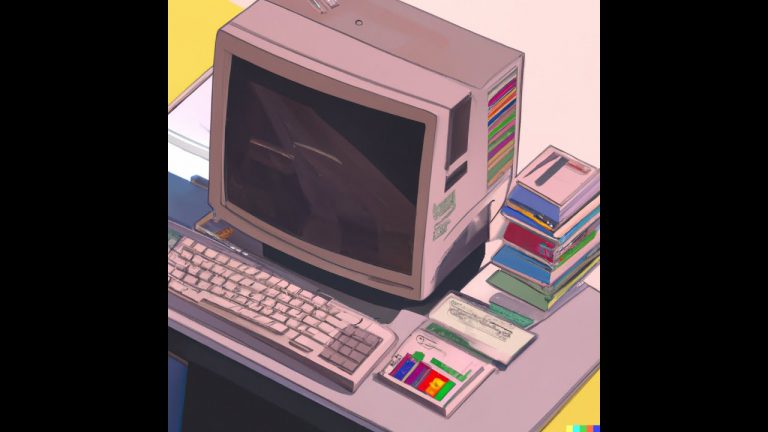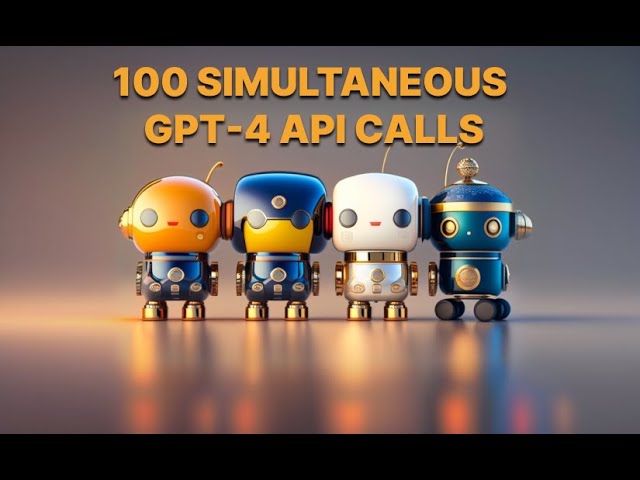Advanced Prompt Guide for Minimax Ai Video! – Pushing the Limits of Lifelike Animation
Creating lifelike animations with AI starts with the art of crafting the perfect prompt. If you’ve ever struggled to figure out how to breathe life into static images, Hailuo’s Minimax is here to change the game. With advanced prompting techniques, users can add dynamic camera movements, expressive gestures, additional characters, and even action-packed scenes to their videos. This guide explores every level of prompting, from beginner-friendly steps to expert techniques.
Hailuo’s Minimax offers unparalleled control over AI-generated animations, making it possible to transform simple still images into cinematic masterpieces.
📜 Beginner Prompts: Describing the Basics
Understanding Basic Prompting
Beginner-level prompting focuses on describing an image exactly as it appears. At this stage, the goal is to help the AI understand the image and minimize distortions or warping.
Example: Starting Simple
Take a still image of a female astronaut. A basic prompt might be:
- “A female astronaut floating in space, looking outside a window.”
While this might feel obvious, these simple descriptions serve as the foundation for adding complexity later. Basic actions like floating, sitting, or looking out provide excellent starting points.
Why it works:
- Beginner prompts teach users how to describe an image clearly.
- They help the AI accurately interpret the content without unexpected transformations.
🎇 Intermediate Prompts: Introducing Movements
Adding Motion to Still Images
Once comfortable with basic descriptions, users can introduce movements that aren’t already present in the image. For instance, take a still photo of a man standing and prompt him to:
- “Sit down and look at his phone.”
- “Spin with his arms out.”
Combining Movements
To add a touch of realism, describe how the movement occurs. For example:
- “A soldier is slowly walking up the stairs, moving leisurely as if exploring.”
- “The soldier quickly runs up the steps in a hurry.”
Why it works:
- Motion descriptions like “slowly,” “quickly,” or “anxiously” set the mood for the scene.
- Adding combined movements such as turning around and falling to her knees creates dynamic and engaging results.
📺 Advanced Prompts: Adding Characters and Interactions
Introducing Additional Characters
Adding new characters allows users to build narratives and shift settings. For example:
- “A soldier climbs the stairs followed by hunting dogs.” – A realistic setting.
- “Undead skeleton soldiers follow the protagonist up the steps.” – A fantasy setting.
Why it works:
- Characters create storytelling opportunities.
- Realistic and fantasy elements can dramatically alter the tone of the scene.
Multi-Character Interactions
Prompting multiple characters in a scene can be challenging but rewarding:
- “A man and a woman walk down the street, and the woman looks at the man.”
- “The woman lifts her arms happily as the man hands her a flower.”
Limitations:
- Complex motions like dancing may confuse the AI, leading to twisted limbs or odd interactions.
- Identifying each character works better with simpler actions.
🏔️ Building Environments: Adding Background Elements
Enhancing the Scene with Backgrounds
Backgrounds add depth to animations, but overly complex motions can appear inconsistent. For example:
- “The characters walk together and enter a local store.”
- “A mountain crystallizes and then collapses.” – While impressive, such actions may look less polished.
Why Backgrounds Matter
- They set the scene and enhance storytelling.
- Users must balance background complexity with animation consistency.
🛠️ Expressive Gestures and Props
Adding Emotions and Gestures
Expressions and hand gestures build stronger character connections. Examples include:
- “She lifts her arms in happiness.”
- “The knight wipes away tears with a handkerchief.”
Combining props with gestures creates storytelling depth:
- “A fearful woman points a weapon, ready for battle.”
Why it works:
- Emotions and props personalize the animation.
- Simple gestures enhance realism and set the mood.
📷 Expert Prompts: Mastering Camera Movements
Adding Camera Motion
At this level, users learn to move the camera for cinematic effects. Simple commands include:
- “The camera zooms in.”
To add complexity, combine camera motion with context:
- “The camera tilts up to reveal a Roman statue wearing a toga.”
- “The camera pans down to a convoy of military vehicles.”
Follow Shots and Rotations
The keyword “follow” enables tracking shots:
- “The camera follows the subject riding in a barren wasteland.”
- “The camera rotates overhead, showing a bird’s-eye view.”
Pro Tip: Always specify what the camera is tilting, panning, or zooming towards for best results.
⚠️ Common Issues and How to Fix Them
1. Deformations
- Occurs when prompts and reference images are too different.
- Fix: Use prompts that match the reference image more closely.
2. Scene Swaps
- Happens when asking for too much motion.
- Fix: Simplify the prompt or break it into smaller, natural actions.
3. Odd Movements
- Fast motions or complex camera actions may cause glitches.
- Fix: Slow down the motion and reduce complexity.
❓ FAQ: All Your Questions Answered
1. What is Hailuo’s Minimax?
Hailuo’s Minimax is an AI animation tool that turns static images into dynamic, lifelike videos. Learn more here.
2. How do I start prompting?
Begin with simple descriptions of the image, such as describing subjects and their basic actions.
3. How can I add motion to a still image?
Use prompts to describe movements clearly, e.g., “The man spins with his arms out.”
4. What are the limitations of AI animations?
Complex motions like dancing, fast camera movements, or transformations can appear inconsistent.
5. How do I add camera motion?
Combine camera movements with context, such as “The camera pans down to reveal a convoy of military vehicles.”
6. What should I avoid while prompting?
Avoid overly complex or unnatural prompts. Ensure your prompts align with the reference image.
Ready to create stunning cinematic videos? Start prompting with Hailuo’s Minimax and unleash the full power of AI animation! 🎬
“Here’s the ultimate prompt guide for Ai video generation in Hailuo’s Minimax. We’ll learn how to prompt for basic scenes, all the way up to complex motions and”
Incredibly helpful video with pro tips
Top AI Tools For 2025
Hailuo’s Minimax, : One of the best text and image to video generators.
VidNoz: Free Image to Video, Video Translator, Video Dubbing, Music Video Generator, Video Compressor and many more.
Jogg AI: Image to Video, URL to Video, AI Avatar, Photo Avatar, AI Ad Generator, Text to Speech
Turn simple text into polished, publish-ready videos with InVideo AI Video Generator. Perfect for marketers, creators, and businesses looking to streamline content production. Save time, boost engagement, and elevate your video game today! 🚀 This powerful tool:
✅ Generates scripts and matches them with video clips.
✅ Adds subtitles, music, and transitions seamlessly.
✅ Offers an intuitive editor for final touches.
✅ Allows video creation at scale with zero learning curve!
Opus Clip: Use AI to analyze a video, identify the most compelling parts, and rearrange them into short clips. It can also add captions, emojis, and other features. Incredible 7 day (no credit card) free trial then paid or free plan with 25 free clips per month. Also easily re-post with Repurpose IO. Also consider Vid AI, Munch,SubMagic, Klap, TubeMagic, Vizard AI, Vadoo TV, Arcads AI, Smart Short, Auto Shorts AI, ElevenLabs, Gravitywrite, Leonardo AI, and Big Motion AI as a top alternates and add-ons.
Aitubo : With AI Video Generator, Face Swap (free) Image & Video, Image to Video, Text to Video, Meme Generator, Anime Generator, Song Generator, Dance Generator, Image Generator, Background Remover, Script to Video, Video Captions, Avatar, Image Editor, Phantom, Headshot Generator, Upscaler, Girl Generator, Flux Image Generator, Ideogram Image Generator, Recraft V3 Image Generator, and more is an advanced AI-powered tool designed to help users craft creative images with remarkable ease.
Purchase Monitized Accounts for Youtube and TikTok
(Use coupon code “AISALESMARKET” for a 5% discount)
- Jasper: Your AI Copywriting Assistant (🏆 free 20,000 words per month )
- WordAI: AI Text Rewriter (3 day free trial)
- Article Forge: High quality, AI content generator (5 day free trial)
- Copymatic: AI Copywriter & Content Writer
- Outranking: Content writing with SEO scoring
- Word Hero: Generate AI-powered content in 1 click.
- ParaphraserIO: Free and paid
- Humatar AI: Chatbot with free 60 page starte plan
- NeuroFlash: AI Writing (2,000 free words per month)
- RytR: Best AI Writer 🏆– Content Generator & Writing (free forever 10,000 characters per month)
- AI SEO Repurposer: Free and upgraded ChatGPT plugin (info).
- Writesonic: Generate & Publish, in a Click (free 10,000 words)
- AIWriter: The AI Text Generator built to be trusted (7 day free trial)
- Quillbot: Paraphrasing Tool (free basic forever)
- Frase: Best SEO Content Optimization Tool & AI Writer (5 day free trial for $1)
- Notion AI: Write and summarize (free plan for personal use)
- Unbounce’s SmartCopy: ideate, iterate, and write custom, high-quality, engaging professional copy (try free forever)
- Creaitor: Let the AI create for you (3 day free trial)
- Scalenut: AI Powered SEO & Content Marketing Platform (free forever 2,000 words)
- CopyAI: 🏆Best AI Writer ( free forever 2,000 words per month )
- Sudowrite: Write your novel or screenplay faster (4,000 free words)
- Get Munch: Get Instant Social Posts Based on Your Video Content
- Simplified: All-in-one AI content. (try free forever)
- WriteCream: Create marketing content & sales emails in seconds (try free forever)
- Genie: AI research assistant for students (14 day free trial)
Other top products and addon tool ideas: ContentBot, OriginalityAI (AI checker), Canva, Twinr app creator,
SEO: Mangools Tools, RankerX, GrowthBar SEO (5 day trial); Voice Swap: VoiceAI
Video: InVideo, PictoryAI, FlexClip, vidIQ, TubeBuddy; Video FaceSwap: DeepSwapAI (multiple faces), Swap Face (free with watermark), Heygen (2 min. free);
Social Media Management: Radaar Voice: Descript AI , PlayHt; Hosting: Elementor; Plugins: Elementor
Books: BookBolt research design publish Amazon KDP, Reedsy,
Print on Demand: Printify