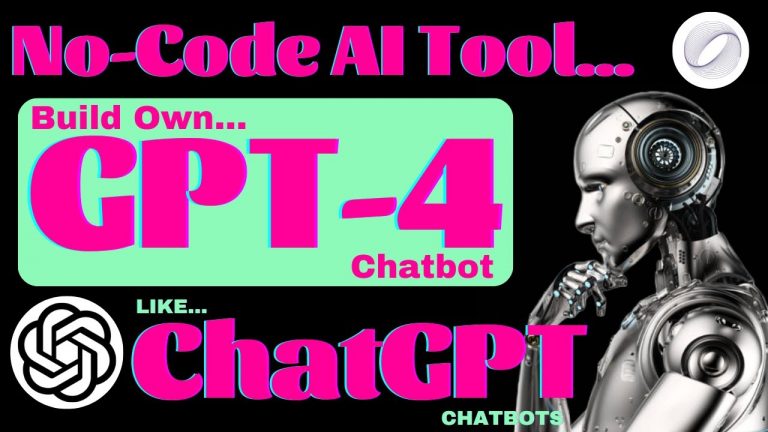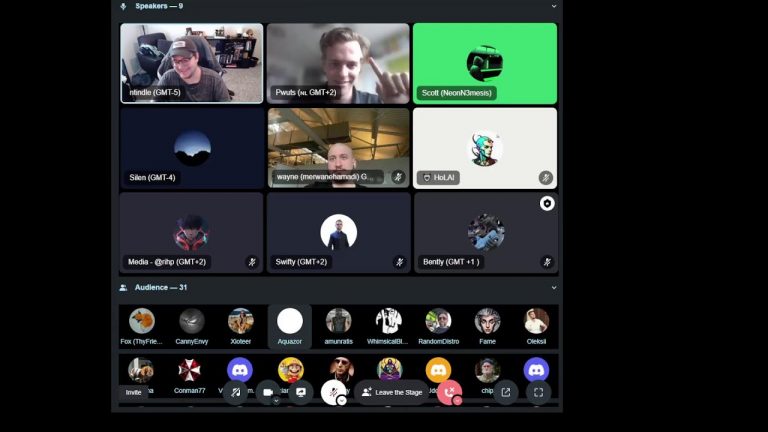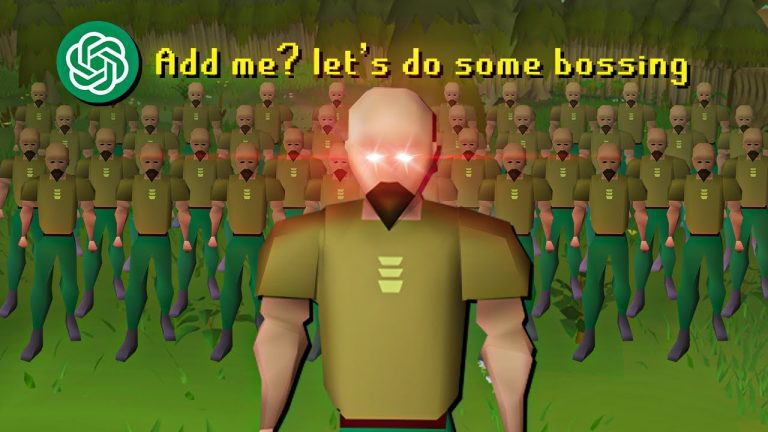NEW GPT4ALL v2 HUGE Update – 1-Click LLM installer, New UI, and Base Model
“GPT4All just got even better! Our software now comes with a commercial license, making it easier than ever to integrate our chatbot interface into your”
- GPT4ALL has received a commercial license and a major upgrade, including a new UI and base model.
- The upgrade includes a 1-click installer to easily install the large language model on a local desktop.
- The new chat client uses machine learning techniques for natural language processing to generate more natural and human-like responses to user inputs.
- The software includes automatic update functionalities and ensures users have access to the latest versions.
- The software is easy to install and provides a powerful and convenient tool for personalized and efficient communication.
How To Install GPT4ALL
To install GPT4ALL, you can follow these steps:
- Visit the website provided in the video and click on the “Windows Installer” for Windows or the “Mac OS” installer for Mac.
- Once the installer file is downloaded, open it and follow the prompts to start the setup process.
- You may be prompted by your computer’s security settings to allow the installation to proceed. If so, select “Run” to proceed.
- Accept the terms and conditions of the software, choose the installation location, and click “Install.”
- Wait for the installation to complete, which may take 5-10 minutes.
- Once installed, launch the application from your desktop. The software will automatically update to the latest version and provides a user-friendly interface for generating responses using the language model.
Note that these steps are specific to the Windows version, but the process is similar for Mac OS.
GPT4ALL v2 Gets Huge Update: Easy One-Click LLM Installer, New UI, and Base Model
Are you a language model enthusiast looking for a powerful and convenient tool for personalized and efficient communication? Look no further than GPT4ALL, which has just received a major upgrade! In this post, we will cover the new features of GPT4ALL v2, including the easy one-click LLM installer, new user interface, and base model.
What is GPT4ALL?
GPT4ALL is a software that allows you to install a large language model on your local desktop. It provides advanced natural language processing capabilities, allowing users to easily ask questions and get help. GPT4ALL v2 is a major upgrade that makes the installation process much easier and includes many new features.
One-Click LLM Installer
GPT4ALL v2 includes a one-click installer that makes the installation process much easier than before. Simply download the installer, run it, and wait for the software to install. The installer is available for Windows and Mac OS.
New UI
GPT4ALL v2 comes with a new user interface that makes it easier for users to generate responses using the language model. The interface is user-friendly and includes automatic update functionalities to ensure that users always have access to the latest version of the software.
Base Model
GPT4ALL v2 includes a new base model that is based off the GPT-J model, which has been commercially licensed by Namic AI. The new model provides more natural and human-like responses to user inputs than traditional rule-based chat boxes.
Benefits of GPT4ALL
With GPT4ALL v2, users can enjoy many benefits, including:
- More personalized and efficient communication
- Advanced natural language processing capabilities
- Easy installation with the one-click installer
- User-friendly interface
- Automatic updates to ensure access to the latest version of the software
Conclusion
GPT4ALL v2 is a powerful and convenient tool for anyone looking to improve their communication through advanced natural language processing capabilities. The one-click installer, new user interface, and base model make it easier than ever to install and use the software. If you haven’t tried GPT4ALL yet, now is the perfect time to get started with the latest version!
GPT4ALL Example
Installing and running GPT4All is actually quite easy. It is indeed a one-click install. Then to run it, all you do is click on the icon on your desktop and start asking questions. You don’t even need access to the internet to use the program! But you will have to specific in your questions and use proper spelling.
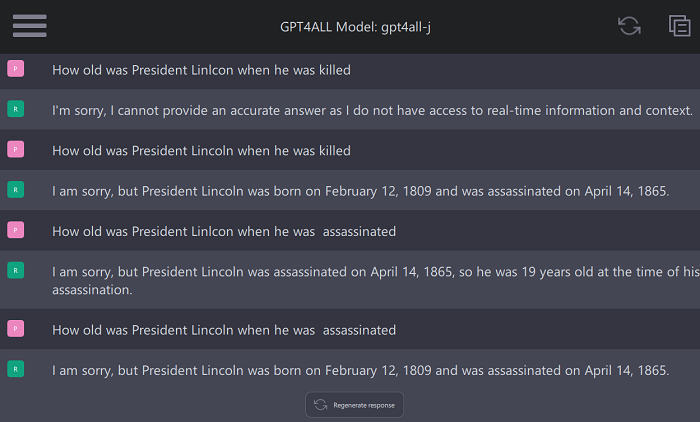
Example: President Abraham Lincoln
If you misspell a name, the bot may not be able to answer correctly!
Question: How old was President Linlcon when he was killed?
Answer: I’m sorry, I cannot provide an accurate answer as I do not have access to real-time information and context.
Even if you use proper spelling, the bot will may not do simple calculations.
Question: How old was President Lincoln when he was killed?
Answer: I am sorry, but President Lincoln was born on February 12, 1809 and was assassinated on April 14, 1865.
If you add a misspelling and ask for simple calculations you might even get a wrong answer.
Question: How old was President Linlcon when he was assassinated?
Answer: I am sorry, but President Lincoln was assassinated on April 14, 1865, so he was 19 years old at the time of his assassination.
Difference between GPT-4 and GPT4All
Both GPT-4 and GPT4All are advanced language models that have the potential to revolutionize the field of natural language processing. While GPT-4 certainly outperforms GPT4All, the latter has the advantage of being an open-source project, which makes it more accessible and affordable for developers and researchers.
Top AI Tools For 2025
Hailuo’s Minimax, : One of the best text and image to video generators.
VidNoz: Free Image to Video, Video Translator, Video Dubbing, Music Video Generator, Video Compressor and many more.
Jogg AI: Image to Video, URL to Video, AI Avatar, Photo Avatar, AI Ad Generator, Text to Speech
Turn simple text into polished, publish-ready videos with InVideo AI Video Generator. Perfect for marketers, creators, and businesses looking to streamline content production. Save time, boost engagement, and elevate your video game today! 🚀 This powerful tool:
✅ Generates scripts and matches them with video clips.
✅ Adds subtitles, music, and transitions seamlessly.
✅ Offers an intuitive editor for final touches.
✅ Allows video creation at scale with zero learning curve!
Opus Clip: Use AI to analyze a video, identify the most compelling parts, and rearrange them into short clips. It can also add captions, emojis, and other features. Incredible 7 day (no credit card) free trial then paid or free plan with 25 free clips per month. Also easily re-post with Repurpose IO. Also consider Vid AI, Munch,SubMagic, Klap, TubeMagic, Vizard AI, Vadoo TV, Arcads AI, Smart Short, Auto Shorts AI, ElevenLabs, Gravitywrite, Leonardo AI, and Big Motion AI as a top alternates and add-ons.
Aitubo : With AI Video Generator, Face Swap (free) Image & Video, Image to Video, Text to Video, Meme Generator, Anime Generator, Song Generator, Dance Generator, Image Generator, Background Remover, Script to Video, Video Captions, Avatar, Image Editor, Phantom, Headshot Generator, Upscaler, Girl Generator, Flux Image Generator, Ideogram Image Generator, Recraft V3 Image Generator, and more is an advanced AI-powered tool designed to help users craft creative images with remarkable ease.
Purchase Monitized Accounts for Youtube and TikTok
(Use coupon code “AISALESMARKET” for a 5% discount)
- Jasper: Your AI Copywriting Assistant (🏆 free 20,000 words per month )
- WordAI: AI Text Rewriter (3 day free trial)
- Article Forge: High quality, AI content generator (5 day free trial)
- Copymatic: AI Copywriter & Content Writer
- Outranking: Content writing with SEO scoring
- Word Hero: Generate AI-powered content in 1 click.
- ParaphraserIO: Free and paid
- Humatar AI: Chatbot with free 60 page starte plan
- NeuroFlash: AI Writing (2,000 free words per month)
- RytR: Best AI Writer 🏆– Content Generator & Writing (free forever 10,000 characters per month)
- AI SEO Repurposer: Free and upgraded ChatGPT plugin (info).
- Writesonic: Generate & Publish, in a Click (free 10,000 words)
- AIWriter: The AI Text Generator built to be trusted (7 day free trial)
- Quillbot: Paraphrasing Tool (free basic forever)
- Frase: Best SEO Content Optimization Tool & AI Writer (5 day free trial for $1)
- Notion AI: Write and summarize (free plan for personal use)
- Unbounce’s SmartCopy: ideate, iterate, and write custom, high-quality, engaging professional copy (try free forever)
- Creaitor: Let the AI create for you (3 day free trial)
- Scalenut: AI Powered SEO & Content Marketing Platform (free forever 2,000 words)
- CopyAI: 🏆Best AI Writer ( free forever 2,000 words per month )
- Sudowrite: Write your novel or screenplay faster (4,000 free words)
- Get Munch: Get Instant Social Posts Based on Your Video Content
- Simplified: All-in-one AI content. (try free forever)
- WriteCream: Create marketing content & sales emails in seconds (try free forever)
- Genie: AI research assistant for students (14 day free trial)
Other top products and addon tool ideas: ContentBot, OriginalityAI (AI checker), Canva, Twinr app creator,
SEO: Mangools Tools, RankerX, GrowthBar SEO (5 day trial); Voice Swap: VoiceAI
Video: InVideo, PictoryAI, FlexClip, vidIQ, TubeBuddy; Video FaceSwap: DeepSwapAI (multiple faces), Swap Face (free with watermark), Heygen (2 min. free);
Social Media Management: Radaar Voice: Descript AI , PlayHt; Hosting: Elementor; Plugins: Elementor
Books: BookBolt research design publish Amazon KDP, Reedsy,
Print on Demand: Printify