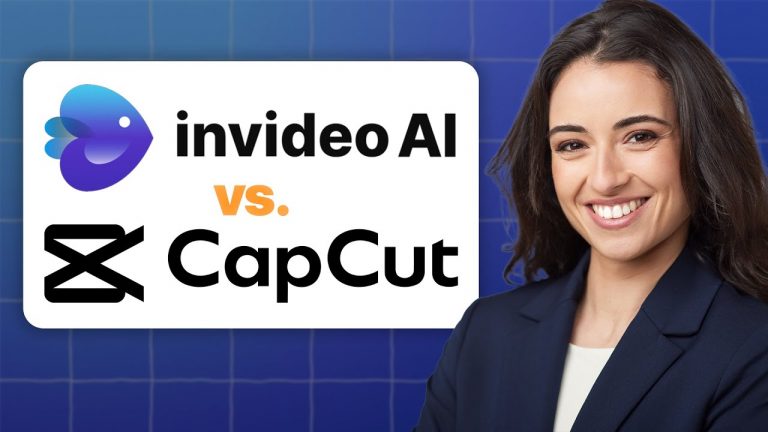Invideo.AI 3: What’s New and Why It’s a Game-Changer! Invideo Version 3.0 Text to Video Review
“Invideo.AI Version 3 is HERE! This is a game-changer for video creators and AI Text to video generation tools ! Get ready for faster editing, revolutionary”
Discover InVideo V3: The Ultimate AI Video Creator
InVideo Version 3.0: What’s New and Why It’s a Game-Changer 🚀
In the ever-evolving world of video creation, InVideo V3.0 has emerged as a groundbreaking update that transforms the way videos are generated. With enhanced AI capabilities, faster performance, and new features like generative media and voice cloning, this version sets a new standard for content creators, freelancers, and businesses.
This blog post explores the key updates in InVideo V3, why it’s worth the hype, and how you can leverage its revolutionary tools to create professional videos in minutes.
1. Generative AI: Say Goodbye to Stock Footage 🎥
InVideo V3.0’s most impressive feature is its use of generative AI technology to create original video content.
What’s Different?
In previous versions, InVideo relied on stock footage to generate videos. While effective, it often came with limitations like repetitive clips or copyright concerns. InVideo V3 changes the game entirely by creating completely new, AI-generated visuals.
Why It’s a Game-Changer
- Original Content: No more worries about copyright strikes. Every frame is unique and AI-generated.
- Higher Value for Freelancers: If you’re a video editor or freelancer, you can now charge premium rates for completely custom content.
- Endless Possibilities: Need a futuristic cityscape or an untouched forest scene? InVideo V3 can create it.
This shift to generative AI ensures your videos stand out, offering originality and creativity with zero hassle.
2. Faster Than Ever: Blazing Processing Speeds ⚡
If you’ve used InVideo V2, you know it was fast—but sometimes processing high-resolution clips required a bit of patience. InVideo V3 takes speed to a whole new level.
What’s Improved?
- Instant Processing: Upload your script, and InVideo generates your video almost instantly.
- Real-Time Edits: Faster rendering lets you make quick edits without delays.
- Productivity Boost: Time is money, and InVideo V3 saves plenty of it.
Example: The creator tested a 3-minute script and found that editing time was cut in half! That’s productivity redefined for busy creators.
3. Fresh Templates: Cinematic, Dynamic, and Professional 🎬
Tired of repetitive video templates? InVideo V3 introduces a library of brand-new, premium templates that make your videos look like they were edited by a Hollywood team.
What to Expect
- Cinematic Intros: Perfect for YouTube, product launches, or storytelling videos.
- Dynamic Transitions: Professional-level effects for seamless video flow.
- Versatile Layouts: Customizable options to suit any industry or niche.
Example: The creator used a product review template and received overwhelming praise in the comments section. These templates instantly elevate your content and help you impress your audience.
4. Voice Cloning and Customization: Your Voice, Perfected 🎤
InVideo V3 introduces voice cloning, a feature that’s nothing short of revolutionary for narrators and content creators.
How It Works
- Upload a Sample of Your Voice.
- InVideo clones your voice, smoothing out tone, adjusting pacing, and enhancing confidence.
- Let the AI narrate your videos with a polished version of your voice.
Why It’s Incredible
- Natural Sound: Unlike robotic voiceovers, this sounds like YOU—only better.
- Efficiency: Save time by skipping manual recordings.
- Professional Polish: Perfect for explainer videos, tutorials, and promotional content.
Example: The narration for a clip about bamboo-eating pandas was transformed into a smooth, professional voiceover, making the final product far more engaging.
5. Seamless Collaboration Tools: Work Smarter, Not Harder 🛠️
Collaboration in InVideo V2 was functional but basic. InVideo V3 upgrades the experience with seamless tools for real-time teamwork.
Features to Look Out For
- Real-Time Feedback: Share drafts instantly and get comments from your team.
- Annotation Tools: Highlight changes directly within the platform.
- Built-In Chat: Say goodbye to switching between apps—communicate directly in InVideo.
For teams working on tight deadlines, these tools are a lifesaver, improving workflow and ensuring everyone stays on the same page.
6. Pricing: Premium Features at an Affordable Cost 💰
With all these upgrades, you’d expect the price to skyrocket. Surprisingly, InVideo V3 keeps its pricing reasonable, making it accessible to creators of all levels.
Why It’s Worth It
- You get access to cutting-edge AI tools without breaking the bank.
- Saves time and effort, increasing your productivity.
- Offers unmatched value compared to other video editing tools in the market.
Why You Should Upgrade to InVideo V3 💡
If you’ve been using InVideo V2, upgrading to V3 is a no-brainer. Think of it as trading in your reliable car for a luxury sports model—smoother, faster, and more powerful.
For new users, this is the perfect time to jump in. InVideo V3 isn’t just another video tool; it’s a revolutionary platform setting new standards in AI-powered video creation.
Final Verdict: Is InVideo V3 Worth the Hype? 🎉
Absolutely! Whether you’re a freelancer, YouTuber, business owner, or hobbyist, InVideo V3 delivers unparalleled features that simplify video creation while elevating your content.
Ready to experience the magic of generative AI, voice cloning, and cinematic templates?
👉 Try InVideo V3 Now and Transform Your Videos
What’s Next? Start Creating Like a Pro Today! 🚀
Don’t miss out on this game-changing tool. Whether you’re producing ads, tutorials, or social media content, InVideo V3 gives you the power to create professional videos faster and easier than ever before.
👉 Explore InVideo V3 Here and take your video creation to the next level.
Happy Creating! 🎥✨
Frequently Asked Questions (FAQ) About InVideo V3.0 🎥
Here’s a detailed FAQ to address all the exciting features, updates, and common questions about InVideo V3.0, the AI-powered video creation tool that’s changing the game.
1. What makes InVideo V3.0 different from Version 2.0?
InVideo V3.0 introduces revolutionary AI-driven features that set it apart:
- Generative AI: Creates completely new, original video footage instead of using stock videos.
- Voice Cloning: Upload a sample of your voice, and the AI clones and enhances it for natural narration.
- Faster Speeds: Cuts video editing and processing time in half.
- New Templates: A massive library of professional-grade cinematic templates.
- Seamless Collaboration: Real-time feedback, annotations, and built-in team chat tools.
These features make video creation faster, smarter, and more professional.
2. What is Generative AI, and how does it work in InVideo V3?
Generative AI in InVideo V3.0 creates brand-new video visuals from scratch using text prompts.
- How It Works: Instead of relying on stock footage, you provide a script or video description, and the AI generates original scenes.
- Benefits:
- Unique visuals with no copyright issues.
- Better creativity for freelancers and businesses.
- Higher value for custom video projects.
3. How fast is InVideo V3 compared to Version 2?
InVideo V3.0 is blazing fast, processing videos in record time.
- The AI engine generates videos instantly based on your script.
- Example: A 3-minute video that used to take significant editing time now processes in half the time.
This makes it perfect for creators working on tight deadlines.
4. What kind of templates are available in InVideo V3.0?
InVideo V3.0 offers a completely revamped library of new templates for:
- Cinematic Intros: Hollywood-style openings perfect for storytelling and branding.
- Dynamic Transitions: Smooth, eye-catching effects for seamless video flow.
- Professional Layouts: Ready-to-use designs for product reviews, ads, or tutorials.
These templates save time while giving your videos a professional edge.
5. How does Voice Cloning work, and what makes it better?
Voice cloning in InVideo V3.0 allows you to:
- Upload a Sample of your voice.
- AI Clones and Enhances your voice for smooth, natural narration.
Key Benefits:
- Realistic Voiceovers: No more robotic-sounding narrations.
- Enhanced Quality: Adjusts pacing, tone, and clarity to make you sound confident and polished.
- Saves Time: Skip manual recordings while maintaining authenticity.
6. Can I collaborate with my team using InVideo V3?
Yes! InVideo V3 includes next-level collaboration tools:
- Real-Time Feedback: Share video drafts instantly with team members.
- Annotation Tools: Highlight changes or suggest edits directly in the platform.
- Built-In Chat: Communicate seamlessly without switching between apps.
These tools are perfect for team projects, ensuring everyone stays on the same page.
7. How much does InVideo V3 cost? Is it affordable?
Despite the upgrades, InVideo V3.0 keeps its pricing reasonable.
- It offers unmatched features like Generative AI and Voice Cloning at no additional cost.
- The pricing remains accessible for creators at all levels—freelancers, businesses, and hobbyists alike.
It’s a high-value investment for professional-quality videos.
8. Is InVideo V3 suitable for beginners?
Absolutely! InVideo V3 is designed for creators of all skill levels:
- Easy-to-Use Interface: Simple tools and intuitive workflows make it beginner-friendly.
- One-Click Templates: Start with professionally designed layouts for instant results.
- AI Assistance: The AI handles complex tasks like voiceovers, scene generation, and video assembly.
Even if you’re new to video editing, you can produce professional videos in minutes.
9. What are some examples of how InVideo V3 can be used?
Here are some practical ways to use InVideo V3:
- Product Reviews: Use cinematic templates to showcase products.
- Storytelling Videos: Create original visuals with generative AI for emotional impact.
- Ads and Commercials: Quickly produce branded content for YouTube, TikTok, or Instagram.
- Tutorials and Explainers: Use voice cloning for polished narration.
- Team Projects: Collaborate seamlessly on projects with real-time tools.
10. Is InVideo V3 worth upgrading to from Version 2?
Yes! Upgrading to InVideo V3 is a no-brainer:
- You get faster performance, original content creation, and voice cloning.
- Collaboration is seamless, and the new templates make your videos look professional.
It’s like upgrading from a solid car to a luxury sports model—faster, smoother, and far more enjoyable to use.
11. How do I get started with InVideo V3.0?
To get started:
- Sign Up for InVideo V3 Here.
- Upload your script or idea to the platform.
- Choose your preferred templates, voice cloning, or generative visuals.
- Let the AI work its magic and edit as needed.
In minutes, you’ll have a polished, professional video ready to share!
12. Who should use InVideo V3.0?
InVideo V3 is perfect for:
- Content Creators: YouTubers, bloggers, and social media influencers.
- Freelancers: Video editors looking to deliver premium-quality videos.
- Businesses: Brands needing professional marketing videos.
- Educators: Teachers and trainers creating explainer videos.
- Anyone: Whether you’re a beginner or a pro, InVideo V3 simplifies video creation.
13. Where can I learn more or try InVideo V3 for myself?
To experience the magic of InVideo V3:
👉 Click here to get started with InVideo V3
Final Thoughts 🌟
InVideo V3 is a complete game-changer in the world of AI-powered video creation. With generative AI, voice cloning, faster speeds, and seamless collaboration tools, it offers everything you need to produce professional, high-quality videos in minutes.
Whether you’re a beginner or a seasoned creator, this tool will revolutionize the way you make videos.
👉 Try InVideo V3 Today and Elevate Your Video Content
Top AI Tools For 2025
Hailuo’s Minimax, : One of the best text and image to video generators.
VidNoz: Free Image to Video, Video Translator, Video Dubbing, Music Video Generator, Video Compressor and many more.
Jogg AI: Image to Video, URL to Video, AI Avatar, Photo Avatar, AI Ad Generator, Text to Speech
Turn simple text into polished, publish-ready videos with InVideo AI Video Generator. Perfect for marketers, creators, and businesses looking to streamline content production. Save time, boost engagement, and elevate your video game today! 🚀 This powerful tool:
✅ Generates scripts and matches them with video clips.
✅ Adds subtitles, music, and transitions seamlessly.
✅ Offers an intuitive editor for final touches.
✅ Allows video creation at scale with zero learning curve!
Opus Clip: Use AI to analyze a video, identify the most compelling parts, and rearrange them into short clips. It can also add captions, emojis, and other features. Incredible 7 day (no credit card) free trial then paid or free plan with 25 free clips per month. Also easily re-post with Repurpose IO. Also consider Vid AI, Munch,SubMagic, Klap, TubeMagic, Vizard AI, Vadoo TV, Arcads AI, Smart Short, Auto Shorts AI, ElevenLabs, Gravitywrite, Leonardo AI, and Big Motion AI as a top alternates and add-ons.
Aitubo : With AI Video Generator, Face Swap (free) Image & Video, Image to Video, Text to Video, Meme Generator, Anime Generator, Song Generator, Dance Generator, Image Generator, Background Remover, Script to Video, Video Captions, Avatar, Image Editor, Phantom, Headshot Generator, Upscaler, Girl Generator, Flux Image Generator, Ideogram Image Generator, Recraft V3 Image Generator, and more is an advanced AI-powered tool designed to help users craft creative images with remarkable ease.
Purchase Monitized Accounts for Youtube and TikTok
(Use coupon code “AISALESMARKET” for a 5% discount)
- Jasper: Your AI Copywriting Assistant (🏆 free 20,000 words per month )
- WordAI: AI Text Rewriter (3 day free trial)
- Article Forge: High quality, AI content generator (5 day free trial)
- Copymatic: AI Copywriter & Content Writer
- Outranking: Content writing with SEO scoring
- Word Hero: Generate AI-powered content in 1 click.
- ParaphraserIO: Free and paid
- Humatar AI: Chatbot with free 60 page starte plan
- NeuroFlash: AI Writing (2,000 free words per month)
- RytR: Best AI Writer 🏆– Content Generator & Writing (free forever 10,000 characters per month)
- AI SEO Repurposer: Free and upgraded ChatGPT plugin (info).
- Writesonic: Generate & Publish, in a Click (free 10,000 words)
- AIWriter: The AI Text Generator built to be trusted (7 day free trial)
- Quillbot: Paraphrasing Tool (free basic forever)
- Frase: Best SEO Content Optimization Tool & AI Writer (5 day free trial for $1)
- Notion AI: Write and summarize (free plan for personal use)
- Unbounce’s SmartCopy: ideate, iterate, and write custom, high-quality, engaging professional copy (try free forever)
- Creaitor: Let the AI create for you (3 day free trial)
- Scalenut: AI Powered SEO & Content Marketing Platform (free forever 2,000 words)
- CopyAI: 🏆Best AI Writer ( free forever 2,000 words per month )
- Sudowrite: Write your novel or screenplay faster (4,000 free words)
- Get Munch: Get Instant Social Posts Based on Your Video Content
- Simplified: All-in-one AI content. (try free forever)
- WriteCream: Create marketing content & sales emails in seconds (try free forever)
- Genie: AI research assistant for students (14 day free trial)
Other top products and addon tool ideas: ContentBot, OriginalityAI (AI checker), Canva, Twinr app creator,
SEO: Mangools Tools, RankerX, GrowthBar SEO (5 day trial); Voice Swap: VoiceAI
Video: InVideo, PictoryAI, FlexClip, vidIQ, TubeBuddy; Video FaceSwap: DeepSwapAI (multiple faces), Swap Face (free with watermark), Heygen (2 min. free);
Social Media Management: Radaar Voice: Descript AI , PlayHt; Hosting: Elementor; Plugins: Elementor
Books: BookBolt research design publish Amazon KDP, Reedsy,
Print on Demand: Printify