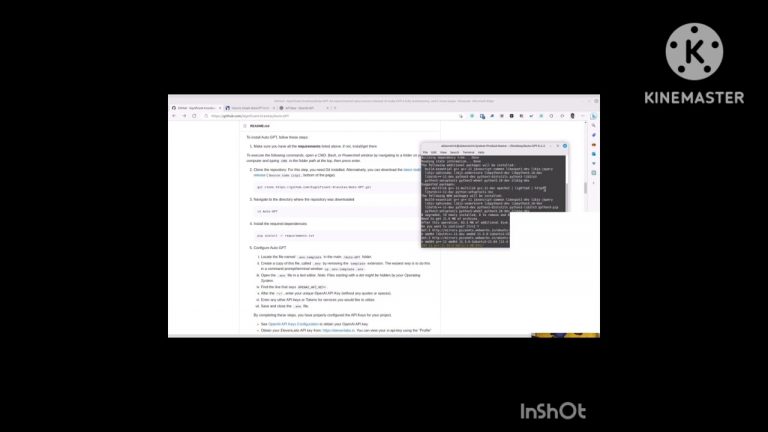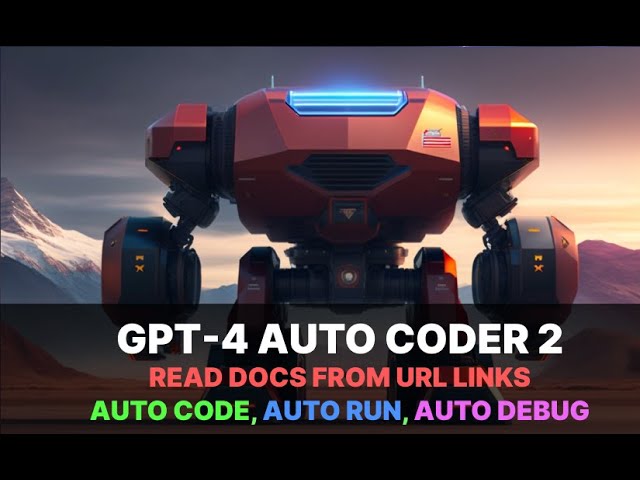How to Prompt for Realistic Human Motion in Kling Ai Video Generator! – Image-to-Video
How to Prompt for Realistic Human Motion in Cling AI Video Generator 🎥✨
Cling AI Video Generator is a powerful tool for transforming static images into dynamic videos. This guide explores how to leverage its features to create realistic human motion, from simple gestures to complex movements. Let’s dive into the tips, techniques, and potential challenges to maximize your creative control!
🚀 Understanding Cling AI’s Potential
Cling AI stands out for its exceptional prompt control, allowing users to animate characters with detailed, lifelike motions. The system transforms static images into videos by responding to textual prompts that describe the desired actions.
What’s Covered in This Post:
- Uploading and prompting for human motion.
- Using the creativity and relevance slider for better control.
- Exploring strengths and limitations of Cling AI.
- Step-by-step examples to inspire your projects.
🖼️ Setting Up Your First Animation
Before diving into complex movements, start with a simple upload. The generator works best with clear, high-quality images.
Step 1: Upload an Image
For example, upload an image of a woman sitting on a sofa.
Step 2: Craft a Motion-Focused Prompt
Avoid simply describing the image. Instead of “a woman in her living room,” try something like:
“A husky puppy runs onto the woman’s lap. The woman turns her head to look at the dog, which jumps onto her.”
What to Expect:
- The woman reacts naturally, turning her head.
- The dog’s movement is fluid and believable.
- Details like hand and arm motion stay intact.
💡 Tip: Experiment with small actions like reading a book or drinking tea to see how Cling animates gestures.
🎨 Using the Creativity and Relevance Sliders
Cling AI’s creativity and relevance sliders are game-changers for motion precision. These settings influence how closely the AI adheres to your prompts.
How It Works:
- Relevance Slider (Midpoint): Balances accuracy and creative interpretation.
- Relevance Slider (Max): Forces the AI to follow your prompt as closely as possible.
Example:
- With the slider at max, a prompt like “kneeling and praying” results in simultaneous, seamless actions without blurring.
🔍 Exploring Motion Details
Cling excels at animating small details, such as:
- Head Movements: Prompt your subject to look in different directions. Shadows adjust to match head motion, though they may occasionally appear deformed.
- Hands and Fingers: Use prompts like “pointing excitedly” to animate gestures with precision.
💡 Note: While hand and finger motions are accurate, some texture smoothing may occur in high-motion scenes.
🌟 Comparing Standard and Professional Modes
Cling offers two modes for generating videos:
- Standard Mode: Handles complex motions better, albeit with lower visual quality.
- Professional Mode: Enhances visual quality but struggles with intricate movements.
Pro Tip:
Turn up the creativity and relevance sliders in Professional Mode to force the AI to prioritize your prompt. Be aware of potential drawbacks like:
- Face blurring.
- Brightened colors in high-motion scenarios.
❌ Limitations to Consider
While Cling AI is highly versatile, there are some challenges:
- Camera Movements: Prompts for panning or zooming are not currently supported.
- Complex Motion Blur: Increased motion can sometimes distort facial features or textures.
💡 Tips for Success with Cling AI
- Experiment with prompts: Test various actions, from subtle hand gestures to full-body movements.
- Use clear images: High-quality visuals improve animation results.
- Avoid excessive motion: Keep movements moderate to minimize blurring.
📋 Frequently Asked Questions (FAQ)
Q1: How does Cling AI interpret prompts for motion?
- Cling AI generates actions by combining textual prompts with image data. Focus on describing movements rather than the static image itself.
Q2: What are the creativity and relevance sliders?
- These sliders control how closely the AI follows your prompts. Set them to max for the most accurate results.
Q3: What’s the difference between Standard and Professional Modes?
- Standard Mode supports dynamic motions better, while Professional Mode offers superior visual quality but may struggle with complex actions.
Q4: Can Cling AI handle camera movements like zooming or panning?
- Not yet. Current capabilities are limited to animating the subjects within the image.
Q5: What are the common challenges when using Cling AI?
- Motion blur, deformed shadows, and texture smoothing can occur during high-motion animations.
Cling AI Video Generator empowers users to bring images to life with stunning animations. By understanding its features and limitations, you can unlock its full potential for creating captivating videos. Whether you’re experimenting with simple gestures or exploring complex movements, Cling AI is a tool that inspires creativity. 🚀
“Kling Ai is one of the best Ai video generators out there. Let’s take a look at how to use Kling Ai to create videos of realistic human motions using the image”
Top AI Tools For 2025
Hailuo’s Minimax, : One of the best text and image to video generators.
VidNoz: Free Image to Video, Video Translator, Video Dubbing, Music Video Generator, Video Compressor and many more.
Jogg AI: Image to Video, URL to Video, AI Avatar, Photo Avatar, AI Ad Generator, Text to Speech
Turn simple text into polished, publish-ready videos with InVideo AI Video Generator. Perfect for marketers, creators, and businesses looking to streamline content production. Save time, boost engagement, and elevate your video game today! 🚀 This powerful tool:
✅ Generates scripts and matches them with video clips.
✅ Adds subtitles, music, and transitions seamlessly.
✅ Offers an intuitive editor for final touches.
✅ Allows video creation at scale with zero learning curve!
Opus Clip: Use AI to analyze a video, identify the most compelling parts, and rearrange them into short clips. It can also add captions, emojis, and other features. Incredible 7 day (no credit card) free trial then paid or free plan with 25 free clips per month. Also easily re-post with Repurpose IO. Also consider Vid AI, Munch,SubMagic, Klap, TubeMagic, Vizard AI, Vadoo TV, Arcads AI, Smart Short, Auto Shorts AI, ElevenLabs, Gravitywrite, Leonardo AI, and Big Motion AI as a top alternates and add-ons.
Aitubo : With AI Video Generator, Face Swap (free) Image & Video, Image to Video, Text to Video, Meme Generator, Anime Generator, Song Generator, Dance Generator, Image Generator, Background Remover, Script to Video, Video Captions, Avatar, Image Editor, Phantom, Headshot Generator, Upscaler, Girl Generator, Flux Image Generator, Ideogram Image Generator, Recraft V3 Image Generator, and more is an advanced AI-powered tool designed to help users craft creative images with remarkable ease.
Purchase Monitized Accounts for Youtube and TikTok
(Use coupon code “AISALESMARKET” for a 5% discount)
- Jasper: Your AI Copywriting Assistant (🏆 free 20,000 words per month )
- WordAI: AI Text Rewriter (3 day free trial)
- Article Forge: High quality, AI content generator (5 day free trial)
- Copymatic: AI Copywriter & Content Writer
- Outranking: Content writing with SEO scoring
- Word Hero: Generate AI-powered content in 1 click.
- ParaphraserIO: Free and paid
- Humatar AI: Chatbot with free 60 page starte plan
- NeuroFlash: AI Writing (2,000 free words per month)
- RytR: Best AI Writer 🏆– Content Generator & Writing (free forever 10,000 characters per month)
- AI SEO Repurposer: Free and upgraded ChatGPT plugin (info).
- Writesonic: Generate & Publish, in a Click (free 10,000 words)
- AIWriter: The AI Text Generator built to be trusted (7 day free trial)
- Quillbot: Paraphrasing Tool (free basic forever)
- Frase: Best SEO Content Optimization Tool & AI Writer (5 day free trial for $1)
- Notion AI: Write and summarize (free plan for personal use)
- Unbounce’s SmartCopy: ideate, iterate, and write custom, high-quality, engaging professional copy (try free forever)
- Creaitor: Let the AI create for you (3 day free trial)
- Scalenut: AI Powered SEO & Content Marketing Platform (free forever 2,000 words)
- CopyAI: 🏆Best AI Writer ( free forever 2,000 words per month )
- Sudowrite: Write your novel or screenplay faster (4,000 free words)
- Get Munch: Get Instant Social Posts Based on Your Video Content
- Simplified: All-in-one AI content. (try free forever)
- WriteCream: Create marketing content & sales emails in seconds (try free forever)
- Genie: AI research assistant for students (14 day free trial)
Other top products and addon tool ideas: ContentBot, OriginalityAI (AI checker), Canva, Twinr app creator,
SEO: Mangools Tools, RankerX, GrowthBar SEO (5 day trial); Voice Swap: VoiceAI
Video: InVideo, PictoryAI, FlexClip, vidIQ, TubeBuddy; Video FaceSwap: DeepSwapAI (multiple faces), Swap Face (free with watermark), Heygen (2 min. free);
Social Media Management: Radaar Voice: Descript AI , PlayHt; Hosting: Elementor; Plugins: Elementor
Books: BookBolt research design publish Amazon KDP, Reedsy,
Print on Demand: Printify