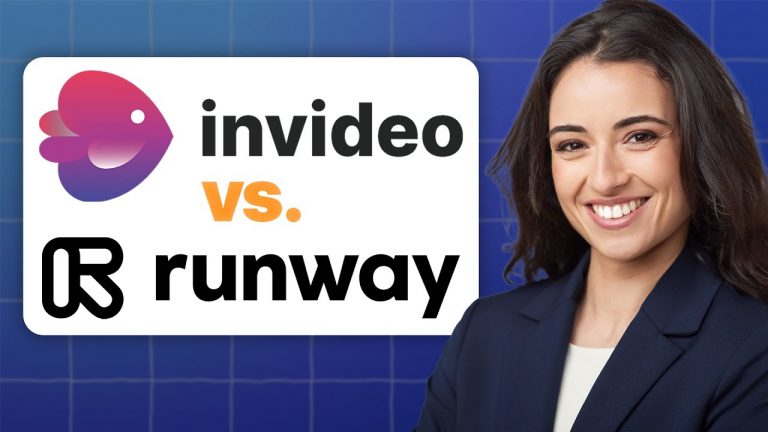Easiest Way To Make Money With Invideo AI Video Editor (2024)
AI-powered tools are transforming the way videos are created and monetized. Among these tools, InVideo stands out for its simplicity and versatility. This guide explores how you can leverage InVideo AI to create engaging videos and earn money while doing so. Whether you’re a beginner or a seasoned content creator, this step-by-step guide will help you unlock new opportunities.
🎥 Getting Started with InVideo AI
What Is InVideo AI?
InVideo AI is an intuitive, browser-based video editor that uses AI to simplify video creation. With features like script generation, stock footage selection, and AI voiceovers, the platform empowers users to create professional-quality videos without the need for extensive technical skills or equipment.
Why Choose InVideo AI?
- Ease of Use: Create videos using natural language prompts.
- All-in-One Solution: Generate scripts, add voiceovers, and edit videos seamlessly.
- Affordable Access: Includes premium stock footage through partnerships at a competitive price.
Signing Up
- Visit InVideo’s homepage and sign up using your email or Google account.
- No credit card is required for the free version.
- Explore the dashboard with templates, text-to-video tools, and editing features.
🔍 Step-by-Step: Creating a Video with InVideo AI
Step 1: Generate a Script
What’s Coming Up
Learn how to generate a script using AI or start with your own.
How to Do It
- Click on the text-to-video tool.
- Enter a natural language prompt like “Create a 20-second video about dogs in German.”
- The AI will generate a script, complete with matching stock footage and voiceover options.
Step 2: Choose Video Settings
What’s Coming Up
Set up your video’s tone, pace, and language.
How to Do It
- Select your video type: YouTube Shorts, TikTok, Instagram Reels, etc.
- Choose pace (e.g., fast-paced) and tone (e.g., upbeat and energetic).
- Pick a narrator voice, such as “Clear American Voice.”
- Add optional subtitles and watermarks.
Step 3: Edit and Customize
What’s Coming Up
Refine your video with simple editing commands.
How to Do It
- Use the editor to tweak transitions, captions, and visuals.
- Issue natural language commands like “Make subtitles appear at the bottom” or “Change the background to a drone shot of a forest.”
- Switch languages effortlessly with one click.
Step 4: Finalize and Export
What’s Coming Up
Export your polished video and review it.
How to Do It
- Preview your video to ensure everything looks perfect.
- Download the video for use on platforms like YouTube, Instagram, or TikTok.
💰 Monetizing Your InVideo Creations
Option 1: Freelancing on Platforms Like Fiverr or Upwork
- Services You Can Offer: Create Instagram Reels, YouTube Shorts, TikTok videos, and ads.
- Pricing: Charge $35+ per 15-second video.
- Tips: Clients often provide scripts, making your job easier.
Option 2: Building a Niche Instagram Page
- Example: Create motivational content with simple backgrounds and white text.
- Consistency Is Key: Regular posting builds followers and engagement.
- Advantages: Videos typically perform better than static posts, gaining more traction.
Option 3: Selling Content Packages
- Scalability: Offer bulk video packages for businesses.
- Value Addition: Include captions, voiceovers, and customization options.
🔧 Advanced Features of InVideo
Natural Language Editing
Effortlessly edit videos by typing commands. For example:
- “Make chapters half as long.”
- “Switch to German narration.”
Partnerships for Stock Footage
- Access high-quality stock media at a fraction of the cost through InVideo’s partnerships.
- Includes royalty-free music from YouTube’s audio library.
❓ Frequently Asked Questions (FAQs)
What is InVideo AI?
A browser-based video editor that simplifies video creation with AI-powered features.
Is InVideo free?
The free plan allows basic access. Paid plans unlock more features, including premium stock footage.
What platforms can I create videos for?
YouTube Shorts, TikTok, Instagram Reels, and more.
Can I use InVideo for freelancing?
Yes! Offer video creation services on platforms like Fiverr and Upwork.
How do I monetize videos on Instagram?
Build a niche page with consistent posting and engaging content to grow followers.
🚀 Final Thoughts
InVideo AI is a powerful tool for creating engaging videos, whether you’re a freelancer, content creator, or marketer. Its ease of use and versatility make it accessible to anyone willing to put in the effort. Consistency and creativity are the keys to success—start today and see where this journey takes you!
“Easiest Way To Make Money With Invideo AI Video Editor (2024) Join The Real World (Hustler’s University Today): #makemoneyonline #howtomakemoneyonline”
Top AI Tools For 2025
Hailuo’s Minimax, : One of the best text and image to video generators.
VidNoz: Free Image to Video, Video Translator, Video Dubbing, Music Video Generator, Video Compressor and many more.
Jogg AI: Image to Video, URL to Video, AI Avatar, Photo Avatar, AI Ad Generator, Text to Speech
Turn simple text into polished, publish-ready videos with InVideo AI Video Generator. Perfect for marketers, creators, and businesses looking to streamline content production. Save time, boost engagement, and elevate your video game today! 🚀 This powerful tool:
✅ Generates scripts and matches them with video clips.
✅ Adds subtitles, music, and transitions seamlessly.
✅ Offers an intuitive editor for final touches.
✅ Allows video creation at scale with zero learning curve!
Opus Clip: Use AI to analyze a video, identify the most compelling parts, and rearrange them into short clips. It can also add captions, emojis, and other features. Incredible 7 day (no credit card) free trial then paid or free plan with 25 free clips per month. Also easily re-post with Repurpose IO. Also consider Vid AI, Munch,SubMagic, Klap, TubeMagic, Vizard AI, Vadoo TV, Arcads AI, Smart Short, Auto Shorts AI, ElevenLabs, Gravitywrite, Leonardo AI, and Big Motion AI as a top alternates and add-ons.
Aitubo : With AI Video Generator, Face Swap (free) Image & Video, Image to Video, Text to Video, Meme Generator, Anime Generator, Song Generator, Dance Generator, Image Generator, Background Remover, Script to Video, Video Captions, Avatar, Image Editor, Phantom, Headshot Generator, Upscaler, Girl Generator, Flux Image Generator, Ideogram Image Generator, Recraft V3 Image Generator, and more is an advanced AI-powered tool designed to help users craft creative images with remarkable ease.
Purchase Monitized Accounts for Youtube and TikTok
(Use coupon code “AISALESMARKET” for a 5% discount)
- Jasper: Your AI Copywriting Assistant (🏆 free 20,000 words per month )
- WordAI: AI Text Rewriter (3 day free trial)
- Article Forge: High quality, AI content generator (5 day free trial)
- Copymatic: AI Copywriter & Content Writer
- Outranking: Content writing with SEO scoring
- Word Hero: Generate AI-powered content in 1 click.
- ParaphraserIO: Free and paid
- Humatar AI: Chatbot with free 60 page starte plan
- NeuroFlash: AI Writing (2,000 free words per month)
- RytR: Best AI Writer 🏆– Content Generator & Writing (free forever 10,000 characters per month)
- AI SEO Repurposer: Free and upgraded ChatGPT plugin (info).
- Writesonic: Generate & Publish, in a Click (free 10,000 words)
- AIWriter: The AI Text Generator built to be trusted (7 day free trial)
- Quillbot: Paraphrasing Tool (free basic forever)
- Frase: Best SEO Content Optimization Tool & AI Writer (5 day free trial for $1)
- Notion AI: Write and summarize (free plan for personal use)
- Unbounce’s SmartCopy: ideate, iterate, and write custom, high-quality, engaging professional copy (try free forever)
- Creaitor: Let the AI create for you (3 day free trial)
- Scalenut: AI Powered SEO & Content Marketing Platform (free forever 2,000 words)
- CopyAI: 🏆Best AI Writer ( free forever 2,000 words per month )
- Sudowrite: Write your novel or screenplay faster (4,000 free words)
- Get Munch: Get Instant Social Posts Based on Your Video Content
- Simplified: All-in-one AI content. (try free forever)
- WriteCream: Create marketing content & sales emails in seconds (try free forever)
- Genie: AI research assistant for students (14 day free trial)
Other top products and addon tool ideas: ContentBot, OriginalityAI (AI checker), Canva, Twinr app creator,
SEO: Mangools Tools, RankerX, GrowthBar SEO (5 day trial); Voice Swap: VoiceAI
Video: InVideo, PictoryAI, FlexClip, vidIQ, TubeBuddy; Video FaceSwap: DeepSwapAI (multiple faces), Swap Face (free with watermark), Heygen (2 min. free);
Social Media Management: Radaar Voice: Descript AI , PlayHt; Hosting: Elementor; Plugins: Elementor
Books: BookBolt research design publish Amazon KDP, Reedsy,
Print on Demand: Printify