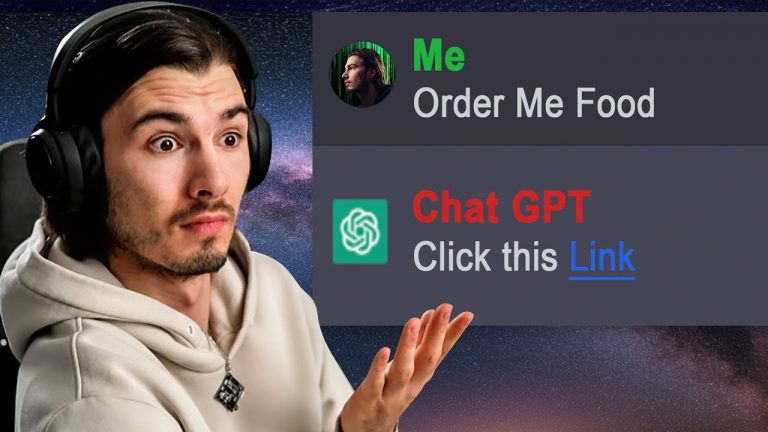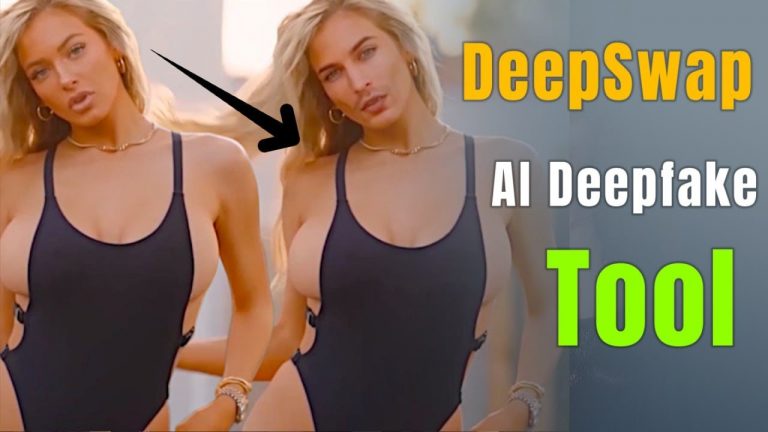ChatGPT Prompt Engineering: How to Write a Story
“ChatGPT Prompt Engineering: How to Write a Story Become a member: Join the newsletter: Unleash Your Inner Storyteller with ChatGPT Prompt Engineering! Are”
Video Recap
- The video discusses a template for writing stories using ChatGPT.
- The first step is to set the genre and author details.
- The template includes prompts for title, setting, protagonist, antagonist, conflict, dialogue, theme, tone, and pacing.
- The second step is to fill out the template using the chosen genre, in this case sci-fi.
- The final step is to create and write out the story chapters, and then use iteration guidance to improve and expand upon the story.
How to Write a Story using ChatGPT: A Guide to Creating Compelling Fiction
ChatGPT is a powerful language model that has revolutionized the world of creative writing. With its advanced algorithms and natural language processing capabilities, ChatGPT can generate compelling and unique stories that captivate readers. However, the process of using ChatGPT for fiction writing can seem daunting at first. In this blog post, we will provide a step-by-step guide on how to use ChatGPT to write a compelling story.
Step 1: Setting the Genre and Author Details
The first step in writing a story with ChatGPT is to set the genre and author details. This involves providing information about the type of story you want to write and the authorial voice you want to adopt. This information is essential in helping ChatGPT generate a story that is tailored to your needs. To set the genre and author details, follow these steps:
- Go to ChatGPT and type in the following prompt: “You are a genre author. Your task is to write genre stories in a vivid and intriguing language. Answer with dot dot dot if you acknowledge. Don’t write anything else.”
- In the next prompt, specify the genre you want to write in. For example, if you want to write a science-fiction story, type in “Sci-fi.” This will ensure that ChatGPT generates a story that is tailored to the sci-fi genre.
Step 2: Filling Out the Template
The next step is to fill out the story template provided by ChatGPT. This template includes prompts for the story’s title, setting, protagonist, antagonist, conflict, dialogue, theme, tone, and pacing. The template ensures that all the essential elements of a story are included, providing a clear structure for the writing process.
Here is an overview of each prompt in the template:
- Title: This is where you provide a title for your story. The title should be compelling and reflect the story’s content.
- Setting: This is where you describe the story’s setting, including the time period, location, and any relevant background information.
- Protagonist: This is where you introduce the story’s protagonist, including their name, age, occupation, personality, and motivations.
- Antagonist: This is where you introduce the story’s antagonist, including their name, age, occupation, personality, and motivations.
- Conflict: This is where you describe the main conflict of the story, including the problem the protagonist faces and the stakes involved.
- Dialogue: This is where you provide instructions for using dialogue to advance the plot, reveal character, and provide information to the reader.
- Theme: This is where you insert the central theme of the story and provide instructions for developing it throughout the plot.
- Tone: This is where you set the desired tone for the story and provide instructions for maintaining consistency and appropriateness to the settings and character.
- Pacing: This is where you provide instructions to vary the pacing to the story to build and release tension, advance the plot, and create dramatic effect.
- Optional: This is where you can insert any additional details or requirements for the story, such as a specific word count or a genre constraint.
Step 3: Building the Story Outline
Once you have filled out the template, the next step is to build the story outline. This involves using the prompts in the template to create a basic outline of the story. The outline provides a clear structure for the story, making it easier to write the individual chapters.
Here is an example of a story outline:
- Introduction: Introduce the protagonist, antagonist, and conflict.
- Journey to the Setting: Describe the journey to the story’s setting and introduce the main characters.
- Challenges and Discoveries: The team encounters the first challenges and makes a series of breakthrough discoveries.
- Struggle for Power: The tension between the protagonist and antagonist reaches a boiling point, leading to a struggle for power.
- Climax: The final confrontation between the protagonist and antagonist and the resolution of the conflict.
- Epilogue: The aftermath of the events on the setting and the fate of the characters.
Step 4: Writing the Chapters
Once you have built the story outline, the next step is to write the individual chapters. This involves using ChatGPT to generate each chapter based on the outline. To generate the chapters, simply provide the appropriate prompt to ChatGPT and wait for it to generate the text.
Here are some tips for writing the chapters:
- Use the outline as a guide, but don’t be afraid to deviate from it if necessary.
- Use descriptive language to bring the setting and characters to life.
- Use dialogue to reveal character and advance the plot.
- Vary the pacing to build tension and create dramatic effect.
- Use foreshadowing to build anticipation and suspense.
Step 5: Iterating and Improving the Story
Once you have written the chapters, the final step is to iterate and improve the story. This involves using ChatGPT to generate suggestions for improving the story based on the iteration guidance prompts.
Here are some examples of iteration guidance prompts:
- Character Development: Develop the characters further by providing more backstory and motivations.
- Dialogue: Use dialogue to reveal character and advance the plot further.
- Setting Description: Provide more detail and description of the setting to bring it to life.
- Conflict Escalation: Gradually escalate the conflict between the protagonist and antagonist to create a sense of rising tension and drama.
- Tone Iteration: Use language and pacing to create suspenseful and dramatic effect, considering using foreshadowing to build anticipation.
Conclusion
In conclusion, ChatGPT is a powerful tool for generating and writing compelling stories. By following the steps outlined in this guide, you can create a unique and captivating story that engages your readers. Remember to set the genre and author details, fill out the template, build the story outline, write the chapters, and iterate and improve the story. With practice and patience, you can become a master of using ChatGPT for creative writing.
Key Points
- Set the genre and author details before starting your story in ChatGPT.
- Fill out the template with details about the story’s setting, characters, conflict, theme, tone, pacing, and any additional requirements.
- Use ChatGPT to build the story outline based on the template you created.
- Write each chapter using ChatGPT and the outline as a guide.
- Iterate and improve the story using ChatGPT’s iteration guidance prompts for areas such as character development, dialogue, setting description, conflict escalation, and tone iteration.
- Use descriptive language to bring the setting and characters to life.
- Vary the pacing to build tension and create dramatic effect.
- Use foreshadowing to build anticipation and suspense.
- Remember to edit and revise the story for grammar, structure, and coherence.
- With practice and patience, anyone can use ChatGPT to become a better creative writer.
FAQ
Q: What is ChatGPT Prompt Engineering for Story Writing? A: ChatGPT Prompt Engineering is a method of using ChatGPT to generate prompts and templates for creative writing, specifically for writing stories.
Q: How does ChatGPT Prompt Engineering work? A: ChatGPT Prompt Engineering works by using a template to guide the story’s setting, characters, conflict, theme, tone, pacing, and any additional requirements. This information is then used to build the story outline and write the individual chapters using ChatGPT.
Q: Can anyone use ChatGPT Prompt Engineering for Story Writing? A: Yes, anyone can use ChatGPT Prompt Engineering for Story Writing, regardless of their writing experience or skill level.
Q: Is ChatGPT Prompt Engineering limited to a specific genre? A: No, ChatGPT Prompt Engineering can be used for any genre of creative writing, from science fiction to romance to mystery.
Q: Is it necessary to follow the template and prompts exactly? A: No, it’s not necessary to follow the template and prompts exactly. They are meant to serve as a guide, and writers can deviate from them if necessary.
Q: How can I improve my story using ChatGPT Prompt Engineering? A: You can improve your story using ChatGPT Prompt Engineering by iterating and improving the story based on the iteration guidance prompts, which offer suggestions for areas such as character development, dialogue, setting description, conflict escalation, and tone iteration.
Q: Is it possible to become a better creative writer using ChatGPT Prompt Engineering? A: Yes, with practice and patience, anyone can use ChatGPT Prompt Engineering to become a better creative writer.
Q: Can ChatGPT Prompt Engineering be used for other types of writing besides stories? A: Yes, ChatGPT Prompt Engineering can be adapted for other types of writing, such as poetry or screenplays.
Q: Is ChatGPT Prompt Engineering the only way to write a good story? A: No, there are many methods and techniques for writing a good story, and ChatGPT Prompt Engineering is just one of them. It can be a helpful tool for generating ideas and providing structure, but ultimately it’s up to the writer to use their own creativity and skills to craft a compelling story.
Q: What is the benefit of using ChatGPT Prompt Engineering for Story Writing? A: The benefit of using ChatGPT Prompt Engineering is that it can help writers overcome writer’s block and generate new ideas for their stories. It also provides a structured approach to writing, which can be helpful for writers who struggle with organization and pacing.
Q: Can ChatGPT Prompt Engineering be used for professional writing? A: Yes, ChatGPT Prompt Engineering can be used for professional writing, such as writing a novel or screenplay. However, it’s important to remember that professional writing often requires additional research, editing, and revision beyond what ChatGPT Prompt Engineering provides.
Q: Is ChatGPT Prompt Engineering a substitute for learning how to write well? A: No, ChatGPT Prompt Engineering is not a substitute for learning how to write well. It can be a helpful tool for generating ideas and providing structure, but it’s still important for writers to learn the fundamentals of writing, such as grammar, syntax, and storytelling techniques.
Q: Where can I find more information about ChatGPT Prompt Engineering? A: There are many resources available online for learning about ChatGPT Prompt Engineering, including tutorials, articles, and videos. Additionally, the ChatGPT team provides a newsletter and membership program for those interested in learning more about generative AI and creative writing.
Top AI Tools For 2025
Hailuo’s Minimax, : One of the best text and image to video generators.
VidNoz: Free Image to Video, Video Translator, Video Dubbing, Music Video Generator, Video Compressor and many more.
Jogg AI: Image to Video, URL to Video, AI Avatar, Photo Avatar, AI Ad Generator, Text to Speech
Turn simple text into polished, publish-ready videos with InVideo AI Video Generator. Perfect for marketers, creators, and businesses looking to streamline content production. Save time, boost engagement, and elevate your video game today! 🚀 This powerful tool:
✅ Generates scripts and matches them with video clips.
✅ Adds subtitles, music, and transitions seamlessly.
✅ Offers an intuitive editor for final touches.
✅ Allows video creation at scale with zero learning curve!
Opus Clip: Use AI to analyze a video, identify the most compelling parts, and rearrange them into short clips. It can also add captions, emojis, and other features. Incredible 7 day (no credit card) free trial then paid or free plan with 25 free clips per month. Also easily re-post with Repurpose IO. Also consider Vid AI, Munch,SubMagic, Klap, TubeMagic, Vizard AI, Vadoo TV, Arcads AI, Smart Short, Auto Shorts AI, ElevenLabs, Gravitywrite, Leonardo AI, and Big Motion AI as a top alternates and add-ons.
Aitubo : With AI Video Generator, Face Swap (free) Image & Video, Image to Video, Text to Video, Meme Generator, Anime Generator, Song Generator, Dance Generator, Image Generator, Background Remover, Script to Video, Video Captions, Avatar, Image Editor, Phantom, Headshot Generator, Upscaler, Girl Generator, Flux Image Generator, Ideogram Image Generator, Recraft V3 Image Generator, and more is an advanced AI-powered tool designed to help users craft creative images with remarkable ease.
Purchase Monitized Accounts for Youtube and TikTok
(Use coupon code “AISALESMARKET” for a 5% discount)
- Jasper: Your AI Copywriting Assistant (🏆 free 20,000 words per month )
- WordAI: AI Text Rewriter (3 day free trial)
- Article Forge: High quality, AI content generator (5 day free trial)
- Copymatic: AI Copywriter & Content Writer
- Outranking: Content writing with SEO scoring
- Word Hero: Generate AI-powered content in 1 click.
- ParaphraserIO: Free and paid
- Humatar AI: Chatbot with free 60 page starte plan
- NeuroFlash: AI Writing (2,000 free words per month)
- RytR: Best AI Writer 🏆– Content Generator & Writing (free forever 10,000 characters per month)
- AI SEO Repurposer: Free and upgraded ChatGPT plugin (info).
- Writesonic: Generate & Publish, in a Click (free 10,000 words)
- AIWriter: The AI Text Generator built to be trusted (7 day free trial)
- Quillbot: Paraphrasing Tool (free basic forever)
- Frase: Best SEO Content Optimization Tool & AI Writer (5 day free trial for $1)
- Notion AI: Write and summarize (free plan for personal use)
- Unbounce’s SmartCopy: ideate, iterate, and write custom, high-quality, engaging professional copy (try free forever)
- Creaitor: Let the AI create for you (3 day free trial)
- Scalenut: AI Powered SEO & Content Marketing Platform (free forever 2,000 words)
- CopyAI: 🏆Best AI Writer ( free forever 2,000 words per month )
- Sudowrite: Write your novel or screenplay faster (4,000 free words)
- Get Munch: Get Instant Social Posts Based on Your Video Content
- Simplified: All-in-one AI content. (try free forever)
- WriteCream: Create marketing content & sales emails in seconds (try free forever)
- Genie: AI research assistant for students (14 day free trial)
Other top products and addon tool ideas: ContentBot, OriginalityAI (AI checker), Canva, Twinr app creator,
SEO: Mangools Tools, RankerX, GrowthBar SEO (5 day trial); Voice Swap: VoiceAI
Video: InVideo, PictoryAI, FlexClip, vidIQ, TubeBuddy; Video FaceSwap: DeepSwapAI (multiple faces), Swap Face (free with watermark), Heygen (2 min. free);
Social Media Management: Radaar Voice: Descript AI , PlayHt; Hosting: Elementor; Plugins: Elementor
Books: BookBolt research design publish Amazon KDP, Reedsy,
Print on Demand: Printify
Writing Books, Novels and Stories with AI
How-To’s and Tips
- Write An Entire Ebook in 24 hours Using ChatGPT & Make $2500 A Week on Amazon
- How To Write a Novel with ChatGPT (Complete Tutorial)
- Create a Passive Income with ChatGPT and MidJourney: Write a Children’s Book Today! [2023 Guide]
- ChatGPT Prompt Engineering: How to Write a Story
- How To Use ChatGPT To Write A Book: [Step-By-Step Guide]
- How I Wrote a Book with ChatGPT in 12 Days! | Writing Fiction with ChatGPT | AI Writing
- How To Use Chat GPT To Create Ebooks (Step By Step Tutorial)
- Write novels fast with ChatGPT as a Fiction Writer (In 10 Steps)
- WRITE A NONFICTION BOOK WITH CHATGPT: step-by-step from writer’s block to book
- A Guide to Make Children’s Storybook with ChatGPT and Midjourney AI and Publishing it on Amazon KDP
- From Idea to Publication: A Guide to Writing Children’s Books Using ChatGPT, MidJourney AI and Canva
- How to Create a Children’s Book Using ChatGPT and Midjourney AI – EASY Step by Step for Amazon KDP (favorite)
- Watch me create a Children’s Book with Mid-Journey in 10 minutes
- How To Use Chat Gpt To Write Children’s Book || Step By Step Tutorial
- I Published a Book LIVE Using ChatGPT
- I Used Ai to Write & Sell a Children’s Book
Unleash Your Creativity with ChatGPT Prompt Engineering for Story Writing