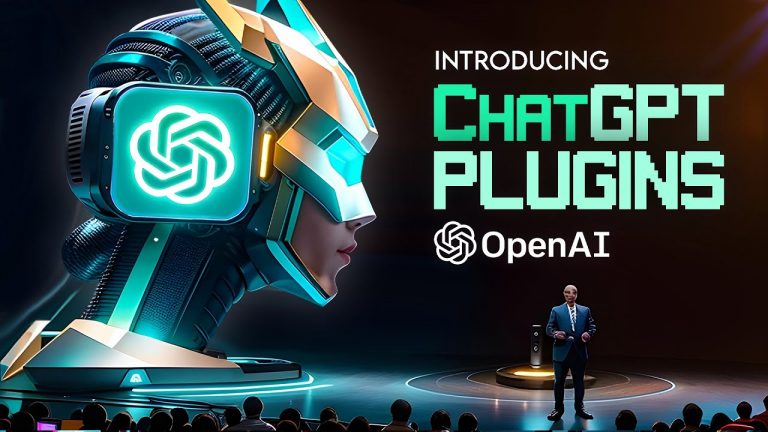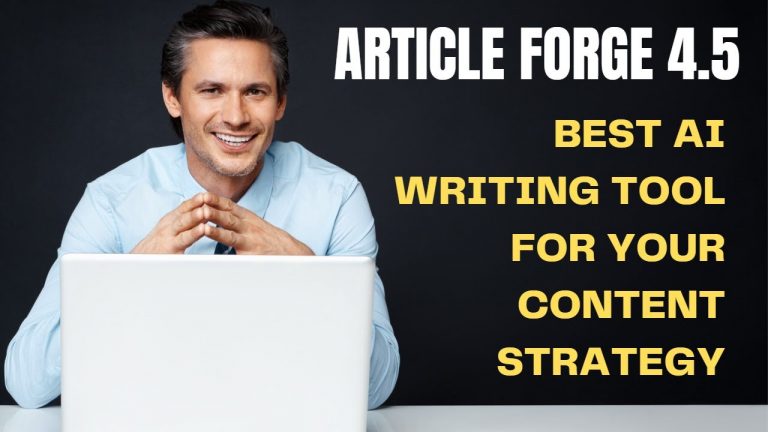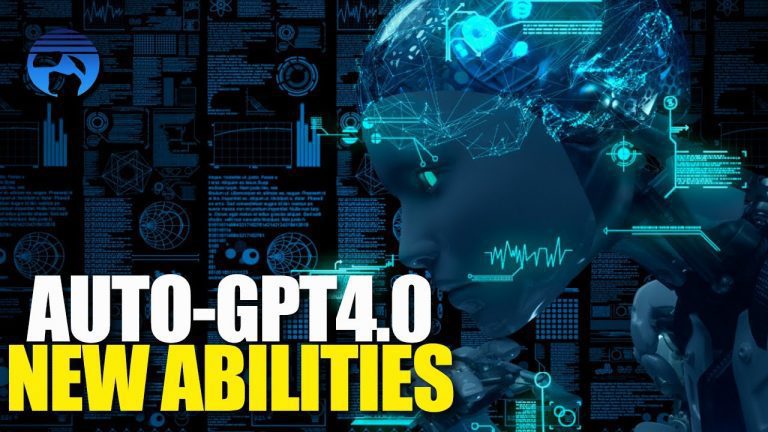Automate Your Video Captions with Submagic AI in Seconds NOT Minutes!
Creating high-quality videos that capture attention has always been a time-consuming task for content creators and filmmakers. Enter SubMagic, a revolutionary online AI tool that simplifies the process of editing, captioning, and enhancing videos. Whether you’re making YouTube shorts or social media content, SubMagic can transform your workflow with its AI-powered features. This post explores how to use SubMagic and why it’s a game-changer for creators.
🔍 What is SubMagic?
SubMagic is an AI-driven video editing platform designed to automate and enhance video creation. From generating captions to adding transitions and background music, this tool has everything you need to create polished videos in no time.
Key Features:
- AI-generated captions in multiple languages.
- Customizable fonts, colors, and animations.
- B-roll integration for professional-grade visuals.
- AI-generated hooks, titles, and descriptions.
- Audio cleaning and background music options.
🔗 Getting Started with SubMagic
Starting your SubMagic journey is simple. This section walks you through the initial setup and getting your first project off the ground.
1. Sign Up and Log In
Visit SubMagic’s official website (submagic.co) and create an account. Once registered, you’ll be greeted by an intuitive dashboard where all your projects will be stored.
2. Upload Your Video
Click the “New Video” button and either drag and drop your video or browse for a file. Supported formats include MP4 and MOV, with a maximum length of 90 minutes and a size limit of 2GB. After uploading, give your project a name and select the video’s language.
🎥 Caption Creation Made Easy
Captions are essential for engaging viewers, and SubMagic simplifies the process with its automated AI. Here’s how it works:
Automated Captioning
Once your video is uploaded, SubMagic analyzes the content and generates captions instantly. The tool boasts a remarkable accuracy rate of over 99%, making it reliable for most creators.
Customization Options
After the captions are generated, you can:
- Choose from preset styles, including popular themes like “Mr. Beast.”
- Adjust font size, colors, and shadow effects.
- Position captions anywhere on the screen for optimal visibility.
Fine-Tuning
Want to tweak specific captions? SubMagic allows you to edit text, correct mistakes, and even add emojis for extra flair. Each caption can also include animations and sound effects for added impact.
📽 Spicing Things Up with B-Roll
Adding B-roll footage can elevate your videos to the next level. SubMagic’s B-roll integration feature lets you:
Add Predefined or Custom B-Roll
- Search for free or premium B-roll clips directly within the tool.
- Apply transitions like “fast zoom” or “film burn” for seamless integration.
- Use AI-generated suggestions to automatically enhance your video.
Customization
You can manually select and add B-roll clips, adjust their duration, and ensure they align perfectly with your video’s narrative.
🎵 Boosting Video Engagement
SubMagic includes several features to boost engagement and make your content more appealing:
AI Hook Titles
This feature generates eye-catching titles for your video, ensuring your audience is hooked from the start. Customize the font, size, and duration for maximum impact.
Audio Cleaning
Remove background noise and enhance audio quality with a single click. This is especially useful for creators working in less-than-ideal recording conditions.
AI Descriptions and Hashtags
Generate optimized descriptions and hashtags tailored to your video content. This feature is great for improving discoverability on platforms like YouTube and Instagram.
📈 Exporting Your Masterpiece
After editing your video, it’s time to export. SubMagic offers flexible export options to suit various platforms.
Format Options
Choose from aspect ratios like 9:16 (vertical), 4:5, 1:1, or 16:9. Use the “Safe Zone” feature to ensure your text isn’t obscured by platform-specific icons.
Quality Settings
Export videos in standard HD (1080p) or Ultra HD 4K (premium feature). Adjust frame rates for smoother playback if needed.
💳 Plans and Pricing
SubMagic offers three pricing tiers, each catering to different needs:
1. Starter Plan
- Price: $14/month.
- Features: 20 videos per month, AI captions, free B-roll, and no watermarks. Ideal for beginners.
2. Growth Plan
- Price: $34/month.
- Features: Unlimited videos, 4K export, AI audio cleaning, and premium B-roll. This plan is perfect for frequent creators.
3. Business Plan
- Price: $90/month.
- Features: Unlimited videos, 30-minute uploads, custom branding, and 60FPS export. Best for agencies and professional editors.
Pro Tip: Save 10% annually with promo code “Jack” at checkout.
🔧 FAQs About SubMagic
1. What is SubMagic?
SubMagic is an AI-powered video editing tool that automates captions, transitions, and more for streamlined content creation.
2. Is SubMagic beginner-friendly?
Yes! The intuitive interface and preset templates make it accessible for users of all skill levels.
3. Can I use SubMagic for free?
SubMagic offers a free trial with limited features. Paid plans unlock advanced tools like 4K export and premium B-roll.
4. What platforms can I export for?
You can export videos optimized for platforms like YouTube, Instagram, TikTok, and more.
5. Which plan is best for me?
The Growth Plan is highly recommended for most creators, offering unlimited videos and essential premium features.
SubMagic makes video editing faster, smarter, and more efficient. Whether you’re a beginner or a seasoned pro, it’s a tool worth exploring. Ready to revolutionize your content creation? Check out SubMagic today!
“🎉 Transform your videos with AI magic, Submagic! ✨ Captions, B-Rolls, Music & more in seconds! 🌍💡 Watch how I did it with Submagic! Improve your Video Editing”
Top AI Tools For 2025
Hailuo’s Minimax, : One of the best text and image to video generators.
VidNoz: Free Image to Video, Video Translator, Video Dubbing, Music Video Generator, Video Compressor and many more.
Jogg AI: Image to Video, URL to Video, AI Avatar, Photo Avatar, AI Ad Generator, Text to Speech
Turn simple text into polished, publish-ready videos with InVideo AI Video Generator. Perfect for marketers, creators, and businesses looking to streamline content production. Save time, boost engagement, and elevate your video game today! 🚀 This powerful tool:
✅ Generates scripts and matches them with video clips.
✅ Adds subtitles, music, and transitions seamlessly.
✅ Offers an intuitive editor for final touches.
✅ Allows video creation at scale with zero learning curve!
Opus Clip: Use AI to analyze a video, identify the most compelling parts, and rearrange them into short clips. It can also add captions, emojis, and other features. Incredible 7 day (no credit card) free trial then paid or free plan with 25 free clips per month. Also easily re-post with Repurpose IO. Also consider Vid AI, Munch,SubMagic, Klap, TubeMagic, Vizard AI, Vadoo TV, Arcads AI, Smart Short, Auto Shorts AI, ElevenLabs, Gravitywrite, Leonardo AI, and Big Motion AI as a top alternates and add-ons.
Aitubo : With AI Video Generator, Face Swap (free) Image & Video, Image to Video, Text to Video, Meme Generator, Anime Generator, Song Generator, Dance Generator, Image Generator, Background Remover, Script to Video, Video Captions, Avatar, Image Editor, Phantom, Headshot Generator, Upscaler, Girl Generator, Flux Image Generator, Ideogram Image Generator, Recraft V3 Image Generator, and more is an advanced AI-powered tool designed to help users craft creative images with remarkable ease.
Purchase Monitized Accounts for Youtube and TikTok
(Use coupon code “AISALESMARKET” for a 5% discount)
- Jasper: Your AI Copywriting Assistant (🏆 free 20,000 words per month )
- WordAI: AI Text Rewriter (3 day free trial)
- Article Forge: High quality, AI content generator (5 day free trial)
- Copymatic: AI Copywriter & Content Writer
- Outranking: Content writing with SEO scoring
- Word Hero: Generate AI-powered content in 1 click.
- ParaphraserIO: Free and paid
- Humatar AI: Chatbot with free 60 page starte plan
- NeuroFlash: AI Writing (2,000 free words per month)
- RytR: Best AI Writer 🏆– Content Generator & Writing (free forever 10,000 characters per month)
- AI SEO Repurposer: Free and upgraded ChatGPT plugin (info).
- Writesonic: Generate & Publish, in a Click (free 10,000 words)
- AIWriter: The AI Text Generator built to be trusted (7 day free trial)
- Quillbot: Paraphrasing Tool (free basic forever)
- Frase: Best SEO Content Optimization Tool & AI Writer (5 day free trial for $1)
- Notion AI: Write and summarize (free plan for personal use)
- Unbounce’s SmartCopy: ideate, iterate, and write custom, high-quality, engaging professional copy (try free forever)
- Creaitor: Let the AI create for you (3 day free trial)
- Scalenut: AI Powered SEO & Content Marketing Platform (free forever 2,000 words)
- CopyAI: 🏆Best AI Writer ( free forever 2,000 words per month )
- Sudowrite: Write your novel or screenplay faster (4,000 free words)
- Get Munch: Get Instant Social Posts Based on Your Video Content
- Simplified: All-in-one AI content. (try free forever)
- WriteCream: Create marketing content & sales emails in seconds (try free forever)
- Genie: AI research assistant for students (14 day free trial)
Other top products and addon tool ideas: ContentBot, OriginalityAI (AI checker), Canva, Twinr app creator,
SEO: Mangools Tools, RankerX, GrowthBar SEO (5 day trial); Voice Swap: VoiceAI
Video: InVideo, PictoryAI, FlexClip, vidIQ, TubeBuddy; Video FaceSwap: DeepSwapAI (multiple faces), Swap Face (free with watermark), Heygen (2 min. free);
Social Media Management: Radaar Voice: Descript AI , PlayHt; Hosting: Elementor; Plugins: Elementor
Books: BookBolt research design publish Amazon KDP, Reedsy,
Print on Demand: Printify