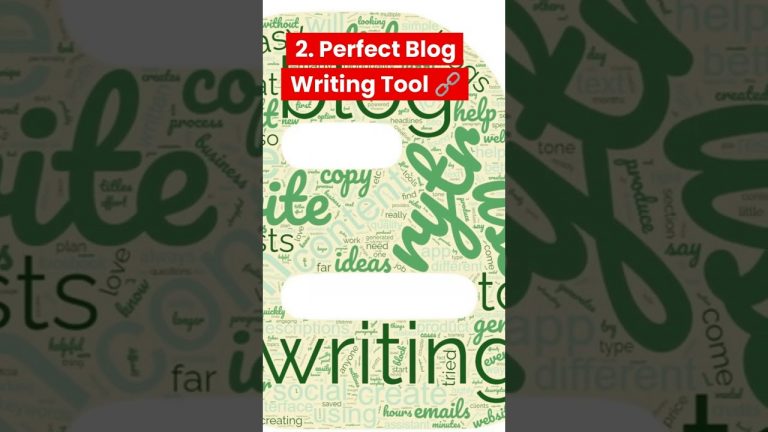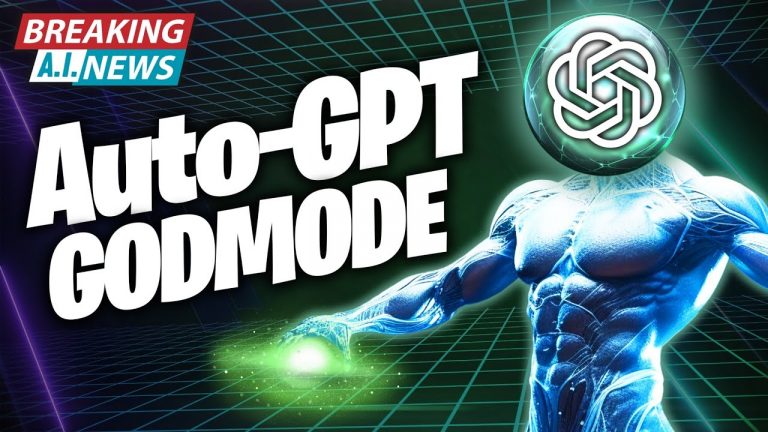How to Create Professional Videos in Minutes with AI | ChatGPT and FlexClip Step by Step Tutorial
“If you have ever tried to create professional YouTube videos on a tight budget, then you will benefit from learning how to use AI content creation tools that is discussed on the channel. In this video, I have demonstrated how to Create Professional Videos in Minutes with AI tools like ChatGPT and others”
Revolutionize Your Video Creation Process: Learn How to Use AI with FlexClip and ChatGPT for Professional Results in Minutes
The Video
This video tutorial on YouTube explains how to create professional videos using AI content creation tools like ChatGPT and the FlexClip video editor. He starts by introducing the topic of plastic pollution and how AI can help solve this issue. He then proceeds to demonstrate the process of producing and editing a video on this topic using the aforementioned tools.
He first selects a specific topic related to plastic pollution and generates engaging titles using ChatGPT. He then creates a foundational script by researching on the internet and combining his background knowledge on the topic. He uses ChatGPT again to revise and enhance the script by improving grammar, expanding content, and making it more engaging.
He generates a voiceover using an AI tool called 11 Labs and pastes his YouTube video script into the AI text-to-speech converter. He then proceeds to edit the video using FlexClip, starting with importing the AI-generated audio file and searching for relevant stock video clips that match the voiceover. He trims down the footage where necessary to match the audio and adds transitions, text, and graphics effects to improve the overall quality of the video.
After completing the video, he uploads a background music file from his computer and reduces its volume to prevent it from drowning out the voiceover. He then exports the video in 1080P resolution and shows the final result to the viewers.
He also offers a chance for viewers to win a premium account on FlexClip by participating in the giveaway. He asks them to subscribe to the channel, like the video, and leave a comment with a specific phrase shown on the screen. He plans to announce the five winners in the comments section of the video and on the community post by the second day of April.
Overall, the presenter showcases the potential of using AI content creation tools for producing professional videos on a tight budget. He emphasizes that the manual editing process using the FlexClip video editor is not difficult and can be done by anyone with any level of experience. He encourages viewers to watch the video and learn how to create faceless YouTube content with AI tools and monetize it on YouTube.
In conclusion, the presenter provides a step-by-step guide to creating high-quality videos using AI content creation tools. He demonstrates how to use ChatGPT and FlexClip to generate engaging titles, create a script, generate a voiceover, and edit the video with relevant stock video clips, text, and graphics effects. He also provides valuable tips on how to select a suitable AI voiceover tool and how to use the FlexClip video editor to produce professional videos.
Moreover, the presenter highlights the importance of tackling environmental issues such as plastic pollution and how AI can help in solving these problems. He demonstrates how AI drones can detect plastic waste in the ocean, which can help in planning cleanup efforts without endangering marine life.
Overall, the video tutorial provides valuable insights into using AI content creation tools to produce professional videos on a tight budget. It also highlights the potential of AI in solving environmental issues and provides actionable tips for creating engaging and high-quality videos.
Key Points
- AI content creation tools like ChatGPT and the FlexClip video editor can help create professional videos on a tight budget.
- Select a specific topic and generate engaging titles using ChatGPT.
- Research the internet and combine background knowledge to create a foundational script.
- Use ChatGPT to revise and enhance the script by improving grammar and making it more engaging.
- Generate a voiceover using an AI tool like 11 Labs and paste the YouTube video script into the AI text-to-speech converter.
- Use the FlexClip video editor to edit the video with relevant stock video clips, text, and graphics effects.
- Reduce the volume of background music to prevent it from drowning out the voiceover.
- Export the video in 1080P resolution and showcase the final result.
- AI can help in solving environmental issues such as plastic pollution.
- AI drones can detect plastic waste in the ocean, which can help in planning cleanup efforts without endangering marine life.
- Participate in the giveaway by subscribing to the channel, liking the video, and leaving a comment with a specific phrase shown on the screen.
- Creating professional videos using AI content creation tools is not difficult and can be done by anyone with any level of experience.
- FlexClip offers numerous templates to create video content, and it’s possible to start creating content from scratch.
- Enhancing the quality of the script using tools like QuillBot can improve the final video.
- Selecting a suitable AI voiceover tool is crucial to creating a professional-sounding video.
- The presenter demonstrates how to edit videos by matching visual clips with the audio voiceover.
- Adding transitions, text, and graphics effects can improve the overall quality of the video.
- It’s essential to reduce the volume of background music to prevent it from interfering with the voiceover.
- Videos can be exported in high resolution, which makes them suitable for uploading to YouTube.
- The video tutorial provides actionable tips for creating engaging and high-quality videos and highlights the potential of AI in solving environmental issues.
FAQ
Q. What are the AI content creation tools used in the video tutorial? A. The AI content creation tools used in the video tutorial are ChatGPT and the FlexClip video editor.
Q. Can AI help solve environmental issues such as plastic pollution? A. Yes, AI can help solve environmental issues such as plastic pollution. AI drones can detect plastic waste in the ocean, which can help in planning cleanup efforts without endangering marine life.
Q. What are the steps involved in creating a professional video using AI content creation tools? A. The steps involved in creating a professional video using AI content creation tools are:
- Select a specific topic and generate engaging titles using ChatGPT
- Research the internet and combine background knowledge to create a foundational script
- Use ChatGPT to revise and enhance the script by improving grammar and making it more engaging
- Generate a voiceover using an AI tool like 11 Labs and paste the YouTube video script into the AI text-to-speech converter
- Use the FlexClip video editor to edit the video with relevant stock video clips, text, and graphics effects
- Reduce the volume of background music to prevent it from drowning out the voiceover
- Export the video in 1080P resolution and showcase the final result
Q. Is it difficult to create professional videos using AI content creation tools? A. No, it’s not difficult to create professional videos using AI content creation tools. The presenter emphasizes that it’s a task that can be done by anyone with any level of experience.
Q. How can viewers participate in the giveaway offered in the video tutorial? A. To participate in the giveaway, viewers need to subscribe to the channel, like the video, and leave a comment with a specific phrase shown on the screen. The five winners will be announced in the comments section of the video and on the community post by the second day of April.
Q. What are some tips for enhancing the quality of the script? A. Some tips for enhancing the quality of the script include researching the internet for useful information, combining background knowledge, and using tools like QuillBot to improve grammar and sentence structure.
Q. How can AI voiceover tools be used to create a professional-sounding video? A. AI voiceover tools like 11 Labs can be used to create a professional-sounding video by selecting a suitable AI voice profile, pasting the YouTube video script into the AI text-to-speech converter, and downloading the generated voiceover.
Q. What are some benefits of using the FlexClip video editor? A. Some benefits of using the FlexClip video editor include the ability to create videos from numerous templates or from scratch, adding relevant stock video clips, text, and graphics effects, and exporting videos in high resolution.
Q. What is the main topic of the video tutorial? A. The main topic of the video tutorial is how to create professional videos in minutes using AI content creation tools. The presenter also highlights the importance of tackling environmental issues such as plastic pollution and how AI can help in solving these problems.
Q. Can AI be used for other purposes besides creating videos? A. Yes, AI can be used for various other purposes such as language translation, image recognition, speech recognition, and natural language processing. AI has numerous applications in various industries, including healthcare, finance, and manufacturing.
- Generate subtitles or captions for your video automatically
- Amazing Videos Made Easy with FlexClip Video Maker
- FlexClip Easy Online Video Editor for All Creators
- Record Your Screen Online for Free
- Trim and Cut Videos to the Perfect Length
- Create Slideshow Videos, Free to Try
- Easily Edit Videos with FlexClip
- Get FlexClip Now With the Best Affordable Price
Top AI Tools For 2025
Hailuo’s Minimax, : One of the best text and image to video generators.
VidNoz: Free Image to Video, Video Translator, Video Dubbing, Music Video Generator, Video Compressor and many more.
Jogg AI: Image to Video, URL to Video, AI Avatar, Photo Avatar, AI Ad Generator, Text to Speech
Turn simple text into polished, publish-ready videos with InVideo AI Video Generator. Perfect for marketers, creators, and businesses looking to streamline content production. Save time, boost engagement, and elevate your video game today! 🚀 This powerful tool:
✅ Generates scripts and matches them with video clips.
✅ Adds subtitles, music, and transitions seamlessly.
✅ Offers an intuitive editor for final touches.
✅ Allows video creation at scale with zero learning curve!
Opus Clip: Use AI to analyze a video, identify the most compelling parts, and rearrange them into short clips. It can also add captions, emojis, and other features. Incredible 7 day (no credit card) free trial then paid or free plan with 25 free clips per month. Also easily re-post with Repurpose IO. Also consider Vid AI, Munch,SubMagic, Klap, TubeMagic, Vizard AI, Vadoo TV, Arcads AI, Smart Short, Auto Shorts AI, ElevenLabs, Gravitywrite, Leonardo AI, and Big Motion AI as a top alternates and add-ons.
Aitubo : With AI Video Generator, Face Swap (free) Image & Video, Image to Video, Text to Video, Meme Generator, Anime Generator, Song Generator, Dance Generator, Image Generator, Background Remover, Script to Video, Video Captions, Avatar, Image Editor, Phantom, Headshot Generator, Upscaler, Girl Generator, Flux Image Generator, Ideogram Image Generator, Recraft V3 Image Generator, and more is an advanced AI-powered tool designed to help users craft creative images with remarkable ease.
Purchase Monitized Accounts for Youtube and TikTok
(Use coupon code “AISALESMARKET” for a 5% discount)
- Jasper: Your AI Copywriting Assistant (🏆 free 20,000 words per month )
- WordAI: AI Text Rewriter (3 day free trial)
- Article Forge: High quality, AI content generator (5 day free trial)
- Copymatic: AI Copywriter & Content Writer
- Outranking: Content writing with SEO scoring
- Word Hero: Generate AI-powered content in 1 click.
- ParaphraserIO: Free and paid
- Humatar AI: Chatbot with free 60 page starte plan
- NeuroFlash: AI Writing (2,000 free words per month)
- RytR: Best AI Writer 🏆– Content Generator & Writing (free forever 10,000 characters per month)
- AI SEO Repurposer: Free and upgraded ChatGPT plugin (info).
- Writesonic: Generate & Publish, in a Click (free 10,000 words)
- AIWriter: The AI Text Generator built to be trusted (7 day free trial)
- Quillbot: Paraphrasing Tool (free basic forever)
- Frase: Best SEO Content Optimization Tool & AI Writer (5 day free trial for $1)
- Notion AI: Write and summarize (free plan for personal use)
- Unbounce’s SmartCopy: ideate, iterate, and write custom, high-quality, engaging professional copy (try free forever)
- Creaitor: Let the AI create for you (3 day free trial)
- Scalenut: AI Powered SEO & Content Marketing Platform (free forever 2,000 words)
- CopyAI: 🏆Best AI Writer ( free forever 2,000 words per month )
- Sudowrite: Write your novel or screenplay faster (4,000 free words)
- Get Munch: Get Instant Social Posts Based on Your Video Content
- Simplified: All-in-one AI content. (try free forever)
- WriteCream: Create marketing content & sales emails in seconds (try free forever)
- Genie: AI research assistant for students (14 day free trial)
Other top products and addon tool ideas: ContentBot, OriginalityAI (AI checker), Canva, Twinr app creator,
SEO: Mangools Tools, RankerX, GrowthBar SEO (5 day trial); Voice Swap: VoiceAI
Video: InVideo, PictoryAI, FlexClip, vidIQ, TubeBuddy; Video FaceSwap: DeepSwapAI (multiple faces), Swap Face (free with watermark), Heygen (2 min. free);
Social Media Management: Radaar Voice: Descript AI , PlayHt; Hosting: Elementor; Plugins: Elementor
Books: BookBolt research design publish Amazon KDP, Reedsy,
Print on Demand: Printify
AIContentCreation #ProfessionalVideoProduction #FlexClipVideoEditor #ChatGPTTutorial #EnvironmentalIssues #PlasticPollution #AIDrones #VoiceoverTools #VideoEditingTips #HighResolutionVideoExporting.
Unlock the Power of AI: Create Professional Videos in Minutes with ChatGPT and FlexClip Tutorial