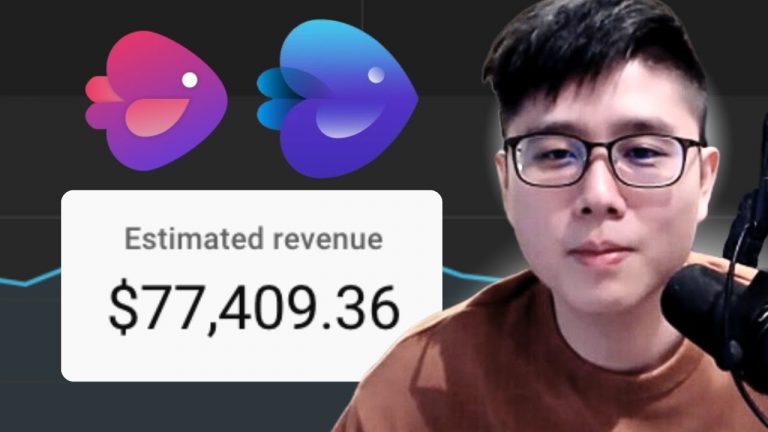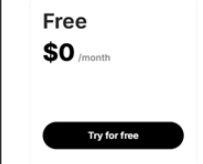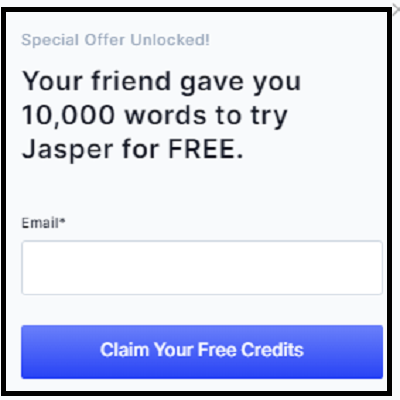13 Innovative AI Video Features (with Vivago.AI)
AI video generators are evolving rapidly, and Vivago AI is leading the charge with cutting-edge tools that make creating videos easier and more innovative than ever before. This detailed breakdown covers 13 game-changing features of Vivago AI, showcasing how users can generate vertical videos, 3D models, seamless transitions, and more. If you’re looking to dive into AI video creation, this guide will take you through everything you need to know!
👉 Try it yourself at Vivago AI.
📱 Vertical Video Generation
One of the most standout features of Vivago AI is its ability to generate vertical videos. While many AI tools focus on horizontal formats, Vivago AI understands the importance of mobile-first content.
Why Vertical Videos Matter
Vertical videos are ideal for platforms like TikTok, Instagram Reels, and YouTube Shorts. Vivago AI’s ability to generate videos in various aspect ratios, including vertical formats, makes it a top choice for content creators aiming to go viral.
Aspect Ratios Available in Vivago AI:
- 9:16 for vertical videos (TikTok, Instagram Reels)
- 16:9 for widescreen videos (YouTube)
- 1:1 for square videos (Instagram)
🧱 Text-to-3D Model Generation
Vivago AI’s text-to-3D feature is a game-changer. This tool allows users to create 3D models by simply typing a description.
How Text-to-3D Works
Type a prompt describing the 3D model you want, and Vivago AI will generate it. This feature is perfect for creating background models and other non-hero assets for videos.
Example Use Case:
- Prompt: “Space station interior”
- Output: A 3D model of a futuristic space station, ready to be used in your video project.
🔧 Upscaling Videos to 4K
Quality matters in video creation, and Vivago AI makes it easy to upscale your videos to 4K resolution directly within the app.
Why This Feature Stands Out
Most AI tools require users to export videos to another app for upscaling. Vivago AI eliminates this extra step, saving users time and effort.
Benefits of 4K Upscaling:
- Higher quality output
- More professional-looking videos
- No need for additional software
🔄 Keyframe Video Generation
Keyframe video generation is one of Vivago AI’s most creative tools. This feature allows users to upload a starting image and an ending image, and Vivago AI will create a seamless transition between the two.
How to Use Keyframe Video Generation
- Upload your first image (e.g., a sunrise).
- Upload your second image (e.g., a sunset).
- Vivago AI will generate a video that transitions from the sunrise to the sunset.
This tool is perfect for creating dynamic and visually appealing content with minimal effort.
✨ Magic Prompt
Magic Prompt is designed to make text prompts more effective. It automatically optimizes your basic prompt to achieve the best possible results.
Why Magic Prompt Is a Game-Changer
Many users struggle with crafting the perfect prompt. Magic Prompt takes the guesswork out of the process, making it easier for beginners to generate high-quality videos.
Example:
- Basic Prompt: “Spaceship”
- Magic Prompt Output: “A futuristic spaceship flying through a galaxy with glowing stars and planets in the background.”
🎥 Camera Controls
Vivago AI’s camera control feature allows users to specify how the camera moves in their video generations.
Types of Camera Movements:
- Dynamic Action Shots: Great for fast-paced videos.
- Slow, Cinematic Shots: Ideal for storytelling and dramatic scenes.
This feature helps users create more engaging and professional-looking videos.
🖼️ AI Replace Tool
The AI Replace tool allows users to modify specific areas of an image without affecting the rest of it.
How It Works
- Generate an image.
- Select the area you want to modify.
- Use the AI Replace tool to make changes.
This tool is perfect for fine-tuning images before using them in video projects.
🧹 Magic Erase Tool
Sometimes, you need to remove unwanted elements from an image. Vivago AI’s Magic Erase tool makes this process quick and easy.
How to Use Magic Erase
- Select the unwanted object in your image.
- Draw over it using the Magic Erase tool.
- The AI will remove the object seamlessly.
🔍 Magic Expand Tool
Magic Expand lets users zoom out of an image and generate additional background to match the existing scene.
Why Magic Expand Is Useful
This tool is great for adjusting the framing of a shot or creating zoom effects in videos. It ensures that the newly generated areas blend naturally with the original image.
Example:
- Original Image: Close-up of a mountain.
- Expanded Image: Full mountain range with a sky backdrop.
🖼️ Image-to-Video Generation
Vivago AI simplifies the process of turning static images into dynamic videos.
How It Works
- Generate an image using Vivago AI.
- Use that image as the starting frame for your video.
- Click Generate, and Vivago AI will create a video based on the image.
🔧 Remix Tool
The Remix tool allows users to find inspiration from other video generations in the gallery and create new versions based on those prompts.
How to Use Remix:
- Browse the gallery for a video you like.
- Click Remix.
- Adjust the settings and press Generate.
The Remix tool is perfect for users who need a creative boost.
🚀 FAQ: Everything You Need to Know About Vivago AI
1. What is Vivago AI?
Vivago AI is an advanced AI tool that allows users to create images, videos, and 3D models using text prompts. Try it yourself at Vivago AI.
2. What makes Vivago AI unique?
Vivago AI offers features like vertical video generation, text-to-3D models, keyframe video generation, and built-in 4K upscaling, all within a single platform.
3. How does keyframe video generation work?
Users can upload a starting and ending image, and Vivago AI will create a seamless transition between the two, resulting in a dynamic video.
4. What is Magic Prompt?
Magic Prompt optimizes user prompts for better results. It automatically enhances text prompts to create more detailed and visually stunning outputs.
5. Can Vivago AI upscale images and videos to 4K?
Yes! Vivago AI allows users to upscale their image and video generations to 4K resolution without using external software.
6. What is the Remix tool?
The Remix tool lets users find inspiration from the gallery and create new versions of video generations with adjusted settings.
Vivago AI is packed with innovative features that simplify the process of creating professional-quality videos and images. From keyframe animation to text-to-3D models, Vivago AI offers endless possibilities for content creators. Try it out today at Vivago AI and explore the future of AI-powered creativity!
“Try out Vivago.AI to start creating mind blowing AI videos Here are 13 of the most innovative new AI Video features at the moment, all using Vivago.AI. 00:00″
Top AI Tools For 2025
Hailuo’s Minimax, : One of the best text and image to video generators.
VidNoz: Free Image to Video, Video Translator, Video Dubbing, Music Video Generator, Video Compressor and many more.
Jogg AI: Image to Video, URL to Video, AI Avatar, Photo Avatar, AI Ad Generator, Text to Speech
Turn simple text into polished, publish-ready videos with InVideo AI Video Generator. Perfect for marketers, creators, and businesses looking to streamline content production. Save time, boost engagement, and elevate your video game today! 🚀 This powerful tool:
✅ Generates scripts and matches them with video clips.
✅ Adds subtitles, music, and transitions seamlessly.
✅ Offers an intuitive editor for final touches.
✅ Allows video creation at scale with zero learning curve!
Opus Clip: Use AI to analyze a video, identify the most compelling parts, and rearrange them into short clips. It can also add captions, emojis, and other features. Incredible 7 day (no credit card) free trial then paid or free plan with 25 free clips per month. Also easily re-post with Repurpose IO. Also consider Vid AI, Munch,SubMagic, Klap, TubeMagic, Vizard AI, Vadoo TV, Arcads AI, Smart Short, Auto Shorts AI, ElevenLabs, Gravitywrite, Leonardo AI, and Big Motion AI as a top alternates and add-ons.
Aitubo : With AI Video Generator, Face Swap (free) Image & Video, Image to Video, Text to Video, Meme Generator, Anime Generator, Song Generator, Dance Generator, Image Generator, Background Remover, Script to Video, Video Captions, Avatar, Image Editor, Phantom, Headshot Generator, Upscaler, Girl Generator, Flux Image Generator, Ideogram Image Generator, Recraft V3 Image Generator, and more is an advanced AI-powered tool designed to help users craft creative images with remarkable ease.
Purchase Monitized Accounts for Youtube and TikTok
(Use coupon code “AISALESMARKET” for a 5% discount)
- Jasper: Your AI Copywriting Assistant (🏆 free 20,000 words per month )
- WordAI: AI Text Rewriter (3 day free trial)
- Article Forge: High quality, AI content generator (5 day free trial)
- Copymatic: AI Copywriter & Content Writer
- Outranking: Content writing with SEO scoring
- Word Hero: Generate AI-powered content in 1 click.
- ParaphraserIO: Free and paid
- Humatar AI: Chatbot with free 60 page starte plan
- NeuroFlash: AI Writing (2,000 free words per month)
- RytR: Best AI Writer 🏆– Content Generator & Writing (free forever 10,000 characters per month)
- AI SEO Repurposer: Free and upgraded ChatGPT plugin (info).
- Writesonic: Generate & Publish, in a Click (free 10,000 words)
- AIWriter: The AI Text Generator built to be trusted (7 day free trial)
- Quillbot: Paraphrasing Tool (free basic forever)
- Frase: Best SEO Content Optimization Tool & AI Writer (5 day free trial for $1)
- Notion AI: Write and summarize (free plan for personal use)
- Unbounce’s SmartCopy: ideate, iterate, and write custom, high-quality, engaging professional copy (try free forever)
- Creaitor: Let the AI create for you (3 day free trial)
- Scalenut: AI Powered SEO & Content Marketing Platform (free forever 2,000 words)
- CopyAI: 🏆Best AI Writer ( free forever 2,000 words per month )
- Sudowrite: Write your novel or screenplay faster (4,000 free words)
- Get Munch: Get Instant Social Posts Based on Your Video Content
- Simplified: All-in-one AI content. (try free forever)
- WriteCream: Create marketing content & sales emails in seconds (try free forever)
- Genie: AI research assistant for students (14 day free trial)
Other top products and addon tool ideas: ContentBot, OriginalityAI (AI checker), Canva, Twinr app creator,
SEO: Mangools Tools, RankerX, GrowthBar SEO (5 day trial); Voice Swap: VoiceAI
Video: InVideo, PictoryAI, FlexClip, vidIQ, TubeBuddy; Video FaceSwap: DeepSwapAI (multiple faces), Swap Face (free with watermark), Heygen (2 min. free);
Social Media Management: Radaar Voice: Descript AI , PlayHt; Hosting: Elementor; Plugins: Elementor
Books: BookBolt research design publish Amazon KDP, Reedsy,
Print on Demand: Printify