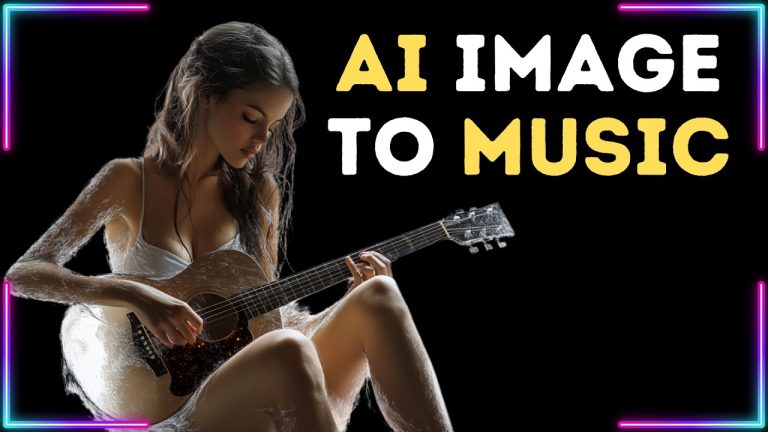Invideo AI V3 – Full Tutorial 2025: BEST AI Video Generator for Faceless YouTube Channel
InVideo AI V3 Review: Redefining Video Creation 🚀
InVideo AI V3 is a revolutionary platform that empowers creators to produce high-quality, cinematic videos with ease. With cutting-edge generative AI tools and an intuitive interface, InVideo enables users to transform their ideas into stunning videos, whether for YouTube, social media, or other platforms. Let’s dive deep into what makes InVideo AI V3 stand out.
🌟 Key Features of InVideo AI V3
- Generative Video Capabilities:
Create unique videos from scratch using AI-generated visuals, text prompts, or scripts. Every pixel is crafted to match your creative vision. - Versatile Preset Library:
Choose from a massive collection of presets for subtitles, transitions, overlays, and more. Customize them or create your own for a personalized touch. - Advanced Text-to-Video Features:
- Text to Clip: Generate video clips from prompts or existing footage.
- Text to Title Clip: Create title-focused video sections with AI assistance.
- Text to Image: Generate images to complement your videos seamlessly.
- Voice Cloning:
Use any voice, including your own, with the voice-cloning feature. Upload 30 seconds of your voice to create a realistic clone, and customize accents and languages. - Multilingual Translation:
Translate videos into over 50 languages with a single command, expanding your audience reach globally. - Video Editing on the Fly:
Easily replace frames, adjust audio, tweak transitions, and edit scripts directly within the platform.
🎥 How to Get Started with InVideo AI V3
- Sign In & Setup:
Log in with Google for simplicity. Activate beta features in the Workspace Settings to unlock the full potential of InVideo AI V3. - Choose Visibility Settings:
Set your default video visibility to private, public, or unlisted for seamless management of your projects. - Generate Your First Video:
Input a prompt into the “magic box” to begin. For example, a futuristic drama about aliens in New York can be generated in minutes with customizable visual styles, audiences, and platforms. - Refine Your Creation:
Use advanced editing tools to regenerate specific frames, replace stock footage, or tweak audio and subtitles.
✨ Standout Features in Action
- Creating a Sci-Fi Video:
A prompt like “Futuristic drama where aliens take over New York City” can generate a realistic, visually stunning clip for sci-fi fans on YouTube. - Transforming Existing Content:
Paste a YouTube or webpage link to create a new video. For instance, turning a history video about the Colosseum into an animated clip with compelling narration. - Making Cartoons & Shorts:
Use Disney Pixar-style prompts to craft animated stories or quick YouTube Shorts with subtitles.
🛠️ Edit & Customize Like a Pro
InVideo AI V3’s editing suite is robust yet user-friendly:
- Frame-by-Frame Control: Adjust zoom, rotation, transitions, or replace frames with generative clips.
- Audio Editing: Add sound effects, trim music, and control fade-in/out effects.
- Script Refinement: Assign multiple speakers, edit text, or split/merge segments for more dynamic storytelling.
💰 Pricing Plans
- Generative Plan: Access all generative features starting at $96/month.
- Max Plan: Cheaper but includes limited generative credits.
- Annual Subscriptions: Save 20% by opting for a yearly plan.
🌍 Who Is It For?
InVideo AI V3 is perfect for:
- Content Creators: Make professional YouTube videos, shorts, or animated films.
- Marketers: Generate explainer videos, ads, or social media content.
- Educators: Create visually engaging lessons or presentations.
🎯 Final Thoughts
InVideo AI V3 is a game-changer for video creators of all levels. Whether you’re making sci-fi epics, animated shorts, or educational content, its powerful AI tools and vast customization options ensure professional results every time. With a focus on accessibility, creativity, and efficiency, InVideo AI V3 is a must-have platform for anyone looking to revolutionize their video production process.
👉 Try it today at InVideo.io and unlock your creative potential!
Invideo AI V3: Your Questions Answered
1. What is Invideo AI V3 and what can it do?
Invideo AI V3 is a powerful AI video generator that allows you to create stunning videos using text prompts, existing videos, or even web articles. You can produce a variety of video styles, including cinematic footage, cartoons, and YouTube shorts, with the ability to use stock footage or generate completely new visuals. It boasts features like voice cloning, text-to-clip generation, customizable subtitles, and a vast library of presets for everything from transitions to sound effects.
2. How do I access the generative video features in Invideo AI V3?
After logging in, go to Settings under your account icon and enable Beta Features under Workspace Settings. A Beta Enabled icon will appear, confirming you can access all of Invideo AI V3’s capabilities, including generative video.
3. How do I generate a video from a text prompt?
Type your prompt into the Magic Box, for example, “a futuristic drama where aliens take over New York City.” Customize your video’s settings, including Visual Style, Target Audience, and Platform, then click Continue. Invideo will analyze your prompt and generate a video based on your specifications.
4. Can I edit or modify generated videos?
Yes! The Edit button under each video gives you extensive control. You can change individual frames, add text, adjust transitions, apply sound effects, refine the script, and even generate new footage within the existing video using text prompts.
5. How do I create a video from an existing YouTube video or webpage?
In the Magic Box, type “create a video from this YouTube video:” followed by the YouTube video link. For webpages, use “create a video from this webpage:” and paste the webpage URL. Choose your desired settings and click Continue to generate the video.
6. What are the options for voiceovers in my videos?
Invideo AI V3 provides a diverse selection of voices to choose from. You can also create a clone of your own voice by following the instructions in the Voice Clone section. Once created, your voice clone can be easily integrated into your videos.
7. How do I use Invideo AI to create YouTube Shorts with captions?
Input your prompt or script into the Magic Box, select Animation as the Visual Style, set the duration to 30 seconds, and choose YouTube Shorts as the platform. You can then customize the captions’ style, color, and position using the Settings section or by adding a command in the Magic Box.
8. What are the available subscription plans for Invideo AI V3?
Invideo offers several plans, but the Generative Plan provides the best access to generative video features. Consider the yearly subscription for a 20% discount. The Max Plan is a less expensive option but offers limited generative video credits.convert_to_textConvert to source
Audio Review and Discussion
Top AI Tools For 2025
Hailuo’s Minimax, : One of the best text and image to video generators.
VidNoz: Free Image to Video, Video Translator, Video Dubbing, Music Video Generator, Video Compressor and many more.
Jogg AI: Image to Video, URL to Video, AI Avatar, Photo Avatar, AI Ad Generator, Text to Speech
Turn simple text into polished, publish-ready videos with InVideo AI Video Generator. Perfect for marketers, creators, and businesses looking to streamline content production. Save time, boost engagement, and elevate your video game today! 🚀 This powerful tool:
✅ Generates scripts and matches them with video clips.
✅ Adds subtitles, music, and transitions seamlessly.
✅ Offers an intuitive editor for final touches.
✅ Allows video creation at scale with zero learning curve!
Opus Clip: Use AI to analyze a video, identify the most compelling parts, and rearrange them into short clips. It can also add captions, emojis, and other features. Incredible 7 day (no credit card) free trial then paid or free plan with 25 free clips per month. Also easily re-post with Repurpose IO. Also consider Vid AI, Munch,SubMagic, Klap, TubeMagic, Vizard AI, Vadoo TV, Arcads AI, Smart Short, Auto Shorts AI, ElevenLabs, Gravitywrite, Leonardo AI, and Big Motion AI as a top alternates and add-ons.
Aitubo : With AI Video Generator, Face Swap (free) Image & Video, Image to Video, Text to Video, Meme Generator, Anime Generator, Song Generator, Dance Generator, Image Generator, Background Remover, Script to Video, Video Captions, Avatar, Image Editor, Phantom, Headshot Generator, Upscaler, Girl Generator, Flux Image Generator, Ideogram Image Generator, Recraft V3 Image Generator, and more is an advanced AI-powered tool designed to help users craft creative images with remarkable ease.
Purchase Monitized Accounts for Youtube and TikTok
(Use coupon code “AISALESMARKET” for a 5% discount)
- Jasper: Your AI Copywriting Assistant (🏆 free 20,000 words per month )
- WordAI: AI Text Rewriter (3 day free trial)
- Article Forge: High quality, AI content generator (5 day free trial)
- Copymatic: AI Copywriter & Content Writer
- Outranking: Content writing with SEO scoring
- Word Hero: Generate AI-powered content in 1 click.
- ParaphraserIO: Free and paid
- Humatar AI: Chatbot with free 60 page starte plan
- NeuroFlash: AI Writing (2,000 free words per month)
- RytR: Best AI Writer 🏆– Content Generator & Writing (free forever 10,000 characters per month)
- AI SEO Repurposer: Free and upgraded ChatGPT plugin (info).
- Writesonic: Generate & Publish, in a Click (free 10,000 words)
- AIWriter: The AI Text Generator built to be trusted (7 day free trial)
- Quillbot: Paraphrasing Tool (free basic forever)
- Frase: Best SEO Content Optimization Tool & AI Writer (5 day free trial for $1)
- Notion AI: Write and summarize (free plan for personal use)
- Unbounce’s SmartCopy: ideate, iterate, and write custom, high-quality, engaging professional copy (try free forever)
- Creaitor: Let the AI create for you (3 day free trial)
- Scalenut: AI Powered SEO & Content Marketing Platform (free forever 2,000 words)
- CopyAI: 🏆Best AI Writer ( free forever 2,000 words per month )
- Sudowrite: Write your novel or screenplay faster (4,000 free words)
- Get Munch: Get Instant Social Posts Based on Your Video Content
- Simplified: All-in-one AI content. (try free forever)
- WriteCream: Create marketing content & sales emails in seconds (try free forever)
- Genie: AI research assistant for students (14 day free trial)
Other top products and addon tool ideas: ContentBot, OriginalityAI (AI checker), Canva, Twinr app creator,
SEO: Mangools Tools, RankerX, GrowthBar SEO (5 day trial); Voice Swap: VoiceAI
Video: InVideo, PictoryAI, FlexClip, vidIQ, TubeBuddy; Video FaceSwap: DeepSwapAI (multiple faces), Swap Face (free with watermark), Heygen (2 min. free);
Social Media Management: Radaar Voice: Descript AI , PlayHt; Hosting: Elementor; Plugins: Elementor
Books: BookBolt research design publish Amazon KDP, Reedsy,
Print on Demand: Printify