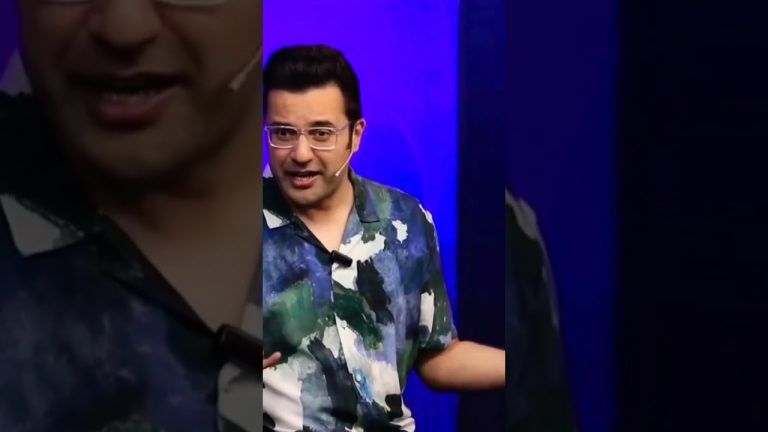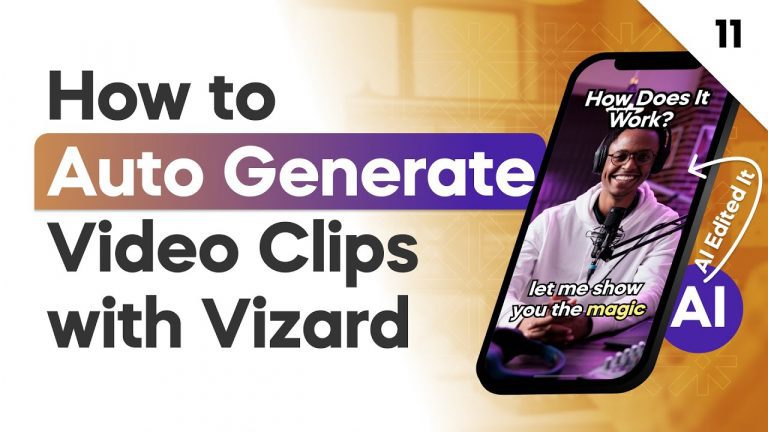How To make Podcast Shorts with AI | Vizard AI Tutorial
Creating podcast shorts for platforms like TikTok, Instagram, YouTube Shorts, and more has never been easier! With Vizard AI, you can transform long-form podcast content into engaging, eye-catching clips using the power of AI. This comprehensive guide will walk you through the process, features, and customization options Vizard AI offers. Let’s dive in! 🚀
Getting Started with Vizard AI 🛠️
To make podcast shorts, you’ll first need to upload your content into Vizard AI. This section explains how to set up a project and begin the editing process.
- Upload Your Podcast
- Use a YouTube link, upload a file directly, or import it from other sources like Google Drive.
- After logging in, select “Create New Project” and paste your video link or upload your file.
- Clip Length Preferences
- Adjust the preferred clip length, or let the AI automatically decide for you.
- Processing Your Video
- Once you upload the podcast, Vizard AI will process the video and generate clips in minutes.
Automatic Clip Generation 🎬
Vizard AI excels in saving time by automatically creating clips from your podcast. This section explores how this feature works and what makes it stand out.
- Effortless Clip Creation
- Vizard AI can generate up to 32 clips from a one-hour-long podcast, each pre-evaluated for its “viral score.”
- Clips are ranked based on engagement potential, ensuring the best parts of your podcast are highlighted.
- Preview and Selection
- Each clip comes with a preview, allowing you to review and choose your favorites.
- The top-ranked clips are highlighted for convenience, making selection a breeze.
Customizing Your Clips ✨
Customization is key to creating branded, professional-looking clips. Vizard AI offers a range of tools to personalize your content.
- Adjusting Speaker Layout
- For podcasts with multiple speakers, Vizard AI automatically centers the speaker currently talking.
- You can manually adjust the layout to fit your preferred style.
- Subtitles and Text Customization
- Edit subtitles by clicking on the text directly or using the “Subtitles” tab.
- Choose from various subtitle styles, change colors, fonts, and even align subtitles to your branding.
- Video Formats
- Vizard AI supports multiple formats like vertical, square, and landscape, making it ideal for various platforms such as YouTube, LinkedIn, and Instagram.
Templates and Branding 🖼️
Templates and branding are essential for creating professional, cohesive videos. Here’s how Vizard AI makes it easy:
- Templates for Every Need
- Select from a variety of templates that fit your content style.
- For podcasts with two speakers, choose templates that stack the speakers or highlight them side by side.
- Adding Headlines and Logos
- Use the “Text” option to add custom headlines.
- Upload your logo in the “Brand” section to add a personal touch to your videos.
Highlighting Key Text 🖍️
Highlighting specific parts of your text can make certain phrases stand out. Vizard AI allows you to do this seamlessly:
- Right-click on the text, select “Highlight,” and choose a color to emphasize important quotes or points.
- This feature is perfect for drawing attention to key moments in your podcast.
Exporting and Sharing 🌍
Once your clip is ready, exporting and sharing it is quick and simple.
- Export Options
- After finalizing your edits, click “Export” to save your video.
- Download the video or share it directly to platforms like TikTok, Instagram, or YouTube.
- AI-Powered Post Generator
- Vizard AI also generates captions, titles, and descriptions for social media posts.
- Create platform-specific posts in seconds, saving even more time.
Pricing and Value 💰
Vizard AI offers affordability alongside its advanced features.
- Price: Plans start at just $16 per month, allowing up to 20 one-hour podcast uploads monthly.
- Value: This low cost makes Vizard AI an excellent choice for creators looking to save time and money while producing high-quality content.
FAQs About Vizard AI 🤔
What is Vizard AI?
Vizard AI is an advanced tool that uses AI to generate short, engaging video clips from long-form podcasts or videos.
How does clip generation work?
Upload your podcast or video, and Vizard AI will automatically generate ranked clips based on engagement potential.
Can I customize my clips?
Yes, Vizard AI offers a variety of tools for adjusting layouts, subtitles, branding, and more.
What formats are supported?
Vizard AI supports vertical, square, and landscape formats, ideal for different platforms like TikTok, YouTube, and Instagram.
Is Vizard AI affordable?
Absolutely! Starting at $16/month, it’s a cost-effective solution for creating professional clips.
With VizaCreating podcast shorts for platforms like TikTok, Instagram, YouTube Shorts, and more has never been easier! With Vizard AI, you can transform long-form podcast content into engaging, eye-catching clips using the power of AI. This comprehensive guide will walk you through the process, features, and customization options Vizard AI offers. Let’s dive in! 🚀
Getting Started with Vizard AI 🛠️
To make podcast shorts, you’ll first need to upload your content into Vizard AI. This section explains how to set up a project and begin the editing process.
- Upload Your Podcast
- Use a YouTube link, upload a file directly, or import it from other sources like Google Drive.
- After logging in, select “Create New Project” and paste your video link or upload your file.
- Clip Length Preferences
- Adjust the preferred clip length, or let the AI automatically decide for you.
- Processing Your Video
- Once you upload the podcast, Vizard AI will process the video and generate clips in minutes.
Automatic Clip Generation 🎬
Vizard AI excels in saving time by automatically creating clips from your podcast. This section explores how this feature works and what makes it stand out.
- Effortless Clip Creation
- Vizard AI can generate up to 32 clips from a one-hour-long podcast, each pre-evaluated for its “viral score.”
- Clips are ranked based on engagement potential, ensuring the best parts of your podcast are highlighted.
- Preview and Selection
- Each clip comes with a preview, allowing you to review and choose your favorites.
- The top-ranked clips are highlighted for convenience, making selection a breeze.
Customizing Your Clips ✨
Customization is key to creating branded, professional-looking clips. Vizard AI offers a range of tools to personalize your content.
- Adjusting Speaker Layout
- For podcasts with multiple speakers, Vizard AI automatically centers the speaker currently talking.
- You can manually adjust the layout to fit your preferred style.
- Subtitles and Text Customization
- Edit subtitles by clicking on the text directly or using the “Subtitles” tab.
- Choose from various subtitle styles, change colors, fonts, and even align subtitles to your branding.
- Video Formats
- Vizard AI supports multiple formats like vertical, square, and landscape, making it ideal for various platforms such as YouTube, LinkedIn, and Instagram.
Templates and Branding 🖼️
Templates and branding are essential for creating professional, cohesive videos. Here’s how Vizard AI makes it easy:
- Templates for Every Need
- Select from a variety of templates that fit your content style.
- For podcasts with two speakers, choose templates that stack the speakers or highlight them side by side.
- Adding Headlines and Logos
- Use the “Text” option to add custom headlines.
- Upload your logo in the “Brand” section to add a personal touch to your videos.
Highlighting Key Text 🖍️
Highlighting specific parts of your text can make certain phrases stand out. Vizard AI allows you to do this seamlessly:
- Right-click on the text, select “Highlight,” and choose a color to emphasize important quotes or points.
- This feature is perfect for drawing attention to key moments in your podcast.
Exporting and Sharing 🌍
Once your clip is ready, exporting and sharing it is quick and simple.
- Export Options
- After finalizing your edits, click “Export” to save your video.
- Download the video or share it directly to platforms like TikTok, Instagram, or YouTube.
- AI-Powered Post Generator
- Vizard AI also generates captions, titles, and descriptions for social media posts.
- Create platform-specific posts in seconds, saving even more time.
Pricing and Value 💰
Vizard AI offers affordability alongside its advanced features.
- Price: Plans start at just $16 per month, allowing up to 20 one-hour podcast uploads monthly.
- Value: This low cost makes Vizard AI an excellent choice for creators looking to save time and money while producing high-quality content.
FAQs About Vizard AI 🤔
What is Vizard AI?
Vizard AI is an advanced tool that uses AI to generate short, engaging video clips from long-form podcasts or videos.
How does clip generation work?
Upload your podcast or video, and Vizard AI will automatically generate ranked clips based on engagement potential.
Can I customize my clips?
Yes, Vizard AI offers a variety of tools for adjusting layouts, subtitles, branding, and more.
What formats are supported?
Vizard AI supports vertical, square, and landscape formats, ideal for different platforms like TikTok, YouTube, and Instagram.
Is Vizard AI affordable?
Absolutely! Starting at $16/month, it’s a cost-effective solution for creating professional clips.
With Vizard AI, creating podcast shorts is fast, easy, and affordable. Whether you’re a seasoned podcaster or a beginner, this tool will revolutionize how you share your content. Try it today and start creating! 🌟
Top AI Tools For 2025
Hailuo’s Minimax, : One of the best text and image to video generators.
VidNoz: Free Image to Video, Video Translator, Video Dubbing, Music Video Generator, Video Compressor and many more.
Jogg AI: Image to Video, URL to Video, AI Avatar, Photo Avatar, AI Ad Generator, Text to Speech
Turn simple text into polished, publish-ready videos with InVideo AI Video Generator. Perfect for marketers, creators, and businesses looking to streamline content production. Save time, boost engagement, and elevate your video game today! 🚀 This powerful tool:
✅ Generates scripts and matches them with video clips.
✅ Adds subtitles, music, and transitions seamlessly.
✅ Offers an intuitive editor for final touches.
✅ Allows video creation at scale with zero learning curve!
Opus Clip: Use AI to analyze a video, identify the most compelling parts, and rearrange them into short clips. It can also add captions, emojis, and other features. Incredible 7 day (no credit card) free trial then paid or free plan with 25 free clips per month. Also easily re-post with Repurpose IO. Also consider Vid AI, Munch,SubMagic, Klap, TubeMagic, Vizard AI, Vadoo TV, Arcads AI, Smart Short, Auto Shorts AI, ElevenLabs, Gravitywrite, Leonardo AI, and Big Motion AI as a top alternates and add-ons.
Aitubo : With AI Video Generator, Face Swap (free) Image & Video, Image to Video, Text to Video, Meme Generator, Anime Generator, Song Generator, Dance Generator, Image Generator, Background Remover, Script to Video, Video Captions, Avatar, Image Editor, Phantom, Headshot Generator, Upscaler, Girl Generator, Flux Image Generator, Ideogram Image Generator, Recraft V3 Image Generator, and more is an advanced AI-powered tool designed to help users craft creative images with remarkable ease.
Purchase Monitized Accounts for Youtube and TikTok
(Use coupon code “AISALESMARKET” for a 5% discount)
- Jasper: Your AI Copywriting Assistant (🏆 free 20,000 words per month )
- WordAI: AI Text Rewriter (3 day free trial)
- Article Forge: High quality, AI content generator (5 day free trial)
- Copymatic: AI Copywriter & Content Writer
- Outranking: Content writing with SEO scoring
- Word Hero: Generate AI-powered content in 1 click.
- ParaphraserIO: Free and paid
- Humatar AI: Chatbot with free 60 page starte plan
- NeuroFlash: AI Writing (2,000 free words per month)
- RytR: Best AI Writer 🏆– Content Generator & Writing (free forever 10,000 characters per month)
- AI SEO Repurposer: Free and upgraded ChatGPT plugin (info).
- Writesonic: Generate & Publish, in a Click (free 10,000 words)
- AIWriter: The AI Text Generator built to be trusted (7 day free trial)
- Quillbot: Paraphrasing Tool (free basic forever)
- Frase: Best SEO Content Optimization Tool & AI Writer (5 day free trial for $1)
- Notion AI: Write and summarize (free plan for personal use)
- Unbounce’s SmartCopy: ideate, iterate, and write custom, high-quality, engaging professional copy (try free forever)
- Creaitor: Let the AI create for you (3 day free trial)
- Scalenut: AI Powered SEO & Content Marketing Platform (free forever 2,000 words)
- CopyAI: 🏆Best AI Writer ( free forever 2,000 words per month )
- Sudowrite: Write your novel or screenplay faster (4,000 free words)
- Get Munch: Get Instant Social Posts Based on Your Video Content
- Simplified: All-in-one AI content. (try free forever)
- WriteCream: Create marketing content & sales emails in seconds (try free forever)
- Genie: AI research assistant for students (14 day free trial)
Other top products and addon tool ideas: ContentBot, OriginalityAI (AI checker), Canva, Twinr app creator,
SEO: Mangools Tools, RankerX, GrowthBar SEO (5 day trial); Voice Swap: VoiceAI
Video: InVideo, PictoryAI, FlexClip, vidIQ, TubeBuddy; Video FaceSwap: DeepSwapAI (multiple faces), Swap Face (free with watermark), Heygen (2 min. free);
Social Media Management: Radaar Voice: Descript AI , PlayHt; Hosting: Elementor; Plugins: Elementor
Books: BookBolt research design publish Amazon KDP, Reedsy,
Print on Demand: Printify