Gemini Credit Card Rewards: Building Wealth through Digital Transactions
Earn cashback rewards from credit card purchases that can increase in value. Get up to 4% back

Earn cashback rewards from credit card purchases that can increase in value. Get up to 4% back

Comparing Base44 and Hostinger Horizons for building AI-powered websites and apps. This review breaks down ease of use, app creation, performance, and pricing to help you choose the right platform. If you’re deciding between flexibility and beginner simplicity, this guide will clarify the differences.

A detailed review of Hostinger AI Website Builder covering ease of use, AI features, SEO tools, and limitations. See how it compares to competitors and whether it’s a good fit for beginners or small businesses. If you’re considering an AI website builder, this breakdown will help you decide.

Gemini 3 can generate a working app UI from a single well-structured prompt, but the real win is wiring that UI to a backend that actually does something. This guide walks through a simple system: build the front end in Gemini, connect it to n8n with a webhook, then deploy the finished app so anyone can use it. If you want demos, lead magnets, or small utility apps without writing code, this is a clean way to ship fast.

This step-by-step guide walks through building a complete website with Hostinger’s AI Website Builder, from generating your first draft to publishing on a custom domain. I cover the editor basics, mobile cleanup, page management, and the built-in AI tools that speed up copy and visuals. If you want a site that looks professional without getting stuck in design decisions, this workflow is a solid starting point.

Hostinger’s AI website builder is designed to get a real site online fast, even if you’ve never built one before. You start with a short description, let AI generate the first draft, then use the drag-and-drop editor and built-in AI tools to replace content, adjust design, and tighten up SEO basics. If you want a quick path from idea to published site without touching code, this is a solid workflow.

Looking for affordable hosting in 2026? This Hostinger review breaks down pricing, speed, security, and ease of use to help you decide if it’s the right choice. Here’s what you need to know before signing up.

Before you start writing with Sudowrite, it’s worth understanding how the pricing and credit system works. Unlike pay-as-you-go tools, Pseudorite gives you a monthly pool of credits, and how fast you burn through them depends heavily on which AI model you use. Cheaper models stretch your credits further, while higher-end ones can drain them quickly.
That’s why the middle pricing tier is usually the safest starting point. It gives you enough room to experiment without committing to the most expensive plan, and it lets you figure out how Pseudorite actually fits into your writing workflow.

Story Bible is a practical way to turn a loose idea into a structured novel plan without drowning in scattered notes. You start with a braindump, clarify genre and style, then generate a synopsis, character cards, worldbuilding, and an outline that actually holds together. It’s less about “letting AI write your book” and more about building a solid source of truth you can draft from.
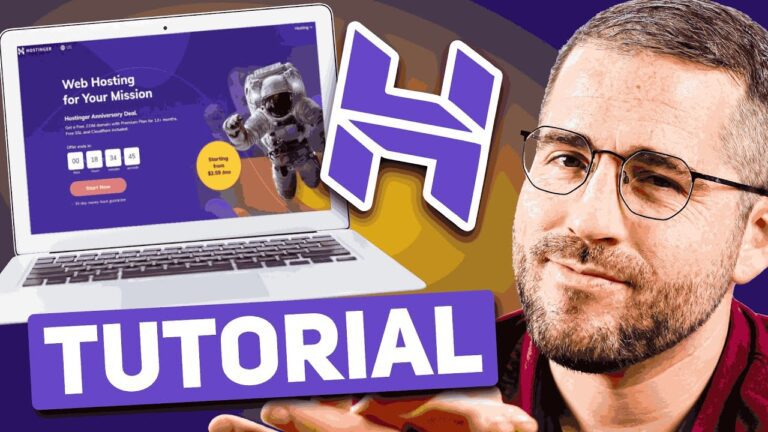
This Hostinger AI Website Builder tutorial shows how to go from a blank account to a live website using the AI builder. You’ll learn how to generate a first draft with a prompt, customize pages with drag-and-drop editing, and publish your site. It also covers the AI tools that are actually useful, like button linking and the attention heatmap.

Excerpt (3 sentences):
Looking for reliable web hosting in 2026 without the hype? This breakdown compares Hostinger, IONOS, and DreamHost based on pricing, performance, security, and real-world usability. If you want to know which provider offers the strongest overall value for your type of website, this quick guide will help you decide.
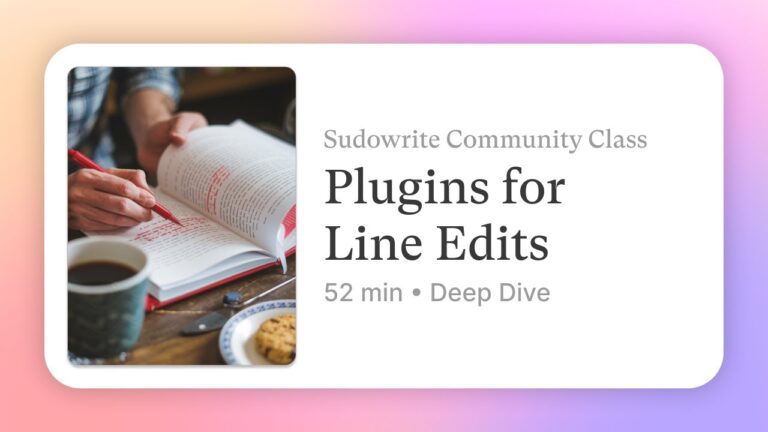
Line edit plugins are best used like a rotating toolkit, not a magic “make it perfect” button. Some plugins rewrite for readability, others improve flow by stitching scenes together, and the most useful ones act like an editor by listing your biggest issues without flattening your voice. If you run them one scene at a time and keep your human judgment turned on, they can save time without turning your draft into generic mush.
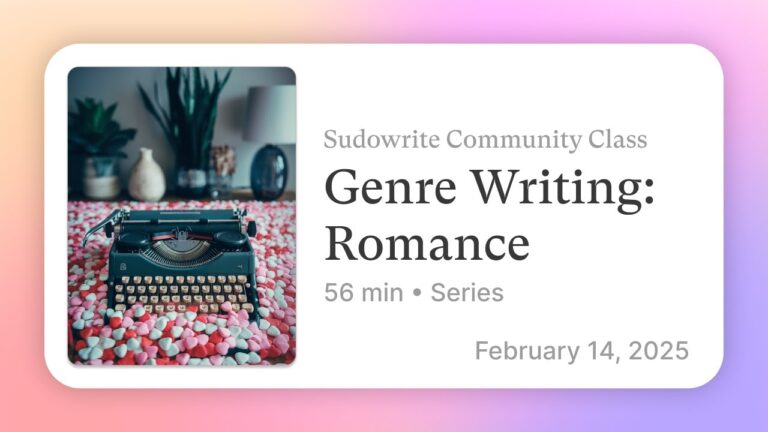
Writing romance with AI works best when you treat the tool like a brainstorming partner, not a ghostwriter. Start by combining a couple of tropes into a premise with real conflict, then build characters who have strengths, flaws, and reasons they can’t just get together on page one. Once you’ve got tension that can stretch across a whole book, AI becomes a fast way to generate options—while you stay in control of what’s actually worth writing.

Sudowrite has quietly rolled out a batch of practical updates over the last few months, including automatic dark mode, new model options, and the return of a popular “create chapters” button. The biggest change is rewrite: you can now highlight up to 6,000 words at once and give much more detailed instructions in the custom box. If you use Sudowrite regularly, these updates mostly mean fewer clicks, faster iteration, and better control over big-picture edits.

Writing in a non-English language with AI tools can feel like playing whack-a-mole with English outputs. This Sudowrite workshop breaks down what features behave best for multilingual writing, why “Quick Edit” is oddly reliable, and how one simple “write all content in X language” line can prevent a ton of frustration. It also shows a smart import-and-duplicate workflow for translating nonfiction projects cleanly across languages—with you staying in control the whole time.