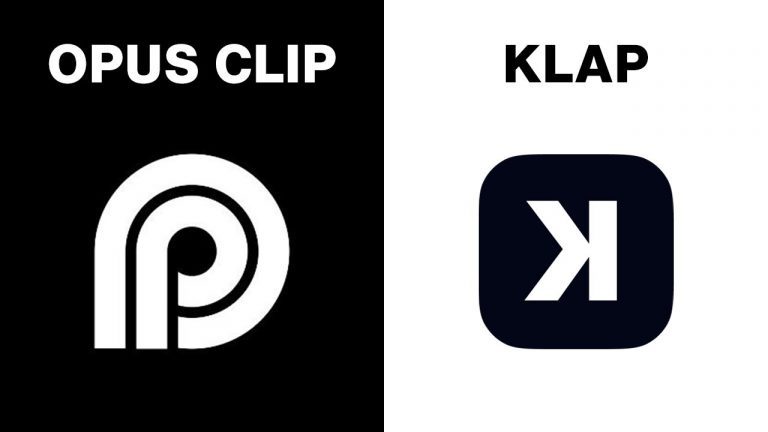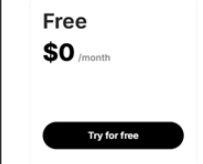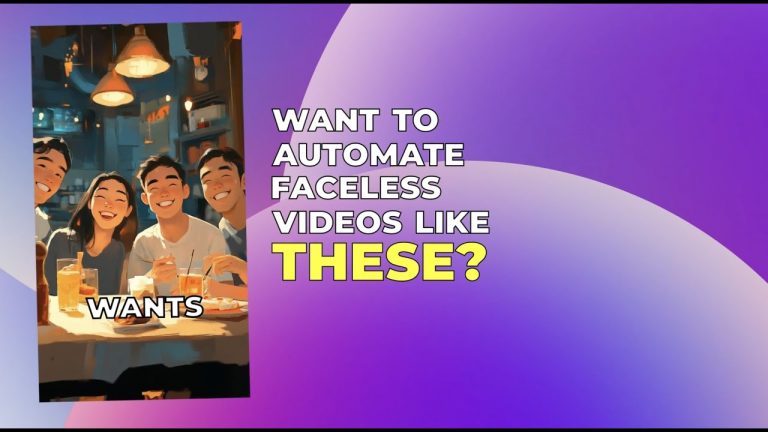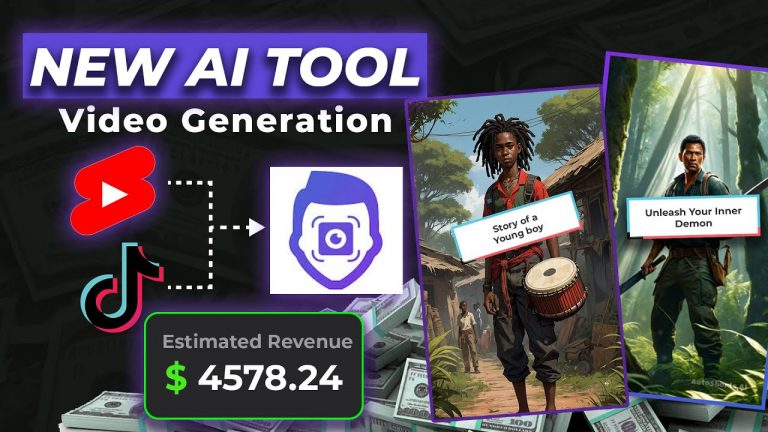How to Make UGC Ads with AI For FREE
“In this video, I show you how to use AI to make UGC Ads for free using multiple different AI tools and generators.” – Also check out “How To Make Money With Profitable AI UGC Ads in 2024 | Arcads AI Tutorial”
User-generated content (UGC) ads are taking the internet by storm, with viral examples appearing on platforms like TikTok, Twitter, and beyond. While many believe these ads are entirely AI-generated, that’s not the full story. This guide will show you how to create stunning UGC ads using free AI tools, step by step, without infringing on anyone’s likeness.
🤔 What Are UGC Ads, and Why Are They Trending?
Before diving into the process, let’s unpack what UGC ads are. These are authentic-looking advertisements that mimic content created by real users. They feel organic, relatable, and are incredibly engaging—perfect for today’s social media audiences.
Recently, a viral example claimed to be 100% AI-generated. However, the truth is that it was altered with AI, not entirely generated. By following this guide, you can create UGC ads that look just as professional, and all for free!
🌟 Tools You’ll Need to Get Started
To make UGC ads, you’ll need the following tools. While most are free, some paid versions can speed up the process or enhance quality.
- AI Image Generator (e.g., MidJourney) – For creating your AI influencer’s face.
- Voice Generation Software (e.g., Eleven Labs) – To craft realistic voiceovers.
- Face Swap Tool (e.g., Vidos) – For replacing the face in your video.
- Lip Sync Software (e.g., Seeve or Sync Labs) – To sync voiceovers seamlessly.
- Video Editing Software (e.g., Veed) – For finalizing your UGC ad with subtitles, music, and effects.
Let’s break down how to use each tool effectively.
🖼️ Step 1: Create an AI Influencer’s Face
First, generate a hyper-realistic face for your ad.
- Tool: MidJourney (or any AI image generator).
- Process:
- Enter prompts like “UGC creator looking straight at the camera, bright balanced lighting.”
- Regenerate results until you’re satisfied with the image quality.
- Save the chosen image.
👉 Tip: Paid versions of image generators often produce more realistic results.
🎙️ Step 2: Generate a Voiceover
Next, you’ll need a voice for your AI influencer.
- Tool: Eleven Labs.
- Process:
- Browse the professional voice library to find a tone that suits your generated face.
- Type your script, e.g., “Hi, I’m James, your AI influencer. Let’s create the perfect UGC ad!”
- Download the generated audio.
👉 Tip: Match the voice tone to your target audience for maximum impact.
🎭 Step 3: Face Swap for Realism
Replace the face in your video with your AI-generated influencer.
- Tool: Vidos.
- Process:
- Upload a video you own or have rights to use.
- Select your AI-generated face and upload it.
- Click “Swap Face” and wait for the tool to process.
The result? A hyper-realistic video with an AI-generated face that looks authentic!
💬 Step 4: Lip Sync the Voiceover
Ensure your AI influencer’s voice matches the video seamlessly.
- Tool: Seeve (free) or Sync Labs (paid).
- Process:
- Upload the face-swapped video and the voiceover.
- Use the lip-sync feature to align the audio with the video.
- Export the synced video.
👉 Tip: While free tools work well, paid options like Sync Labs can save time.
✂️ Step 5: Edit Your UGC Ad
Now, it’s time to polish your ad for a professional finish.
- Tool: Veed (or similar video editors).
- Key Editing Steps:
- Subtitles: Use auto-subtitle features to make your ad accessible.
- Background Music: Add energetic stock music, adjusting volume to around 12%.
- Stock Footage: Enhance your video with relevant clips from built-in libraries.
- Background Removal: Remove backgrounds to place your influencer in dynamic settings.
- Text and Graphics: Highlight product features or benefits with overlays.
👉 Pro Tip: Keep subtitles concise and center them for better readability.
📋 Tips for Making Engaging UGC Ads
- Keep It Relatable: Mimic authentic, user-generated content.
- Focus on Product Benefits: Highlight features in a casual, conversational tone.
- Use Dynamic Edits: Incorporate zoom-ins, transitions, and vibrant visuals.
- Test Different Styles: Experiment with voices, faces, and editing formats.
🙋♂️ Frequently Asked Questions (FAQs)
1. Are UGC ads completely AI-generated?
No, UGC ads combine AI tools with human input for editing and customization.
2. Is it free to create UGC ads?
Yes, you can use free tools, though some paid options offer better efficiency and results.
3. Can I use someone else’s video or likeness?
No, always use videos you own or have rights to, and avoid infringing on others’ likenesses.
4. Which AI tools are best for face generation?
MidJourney is highly recommended for its realism and versatility.
5. How can I make my UGC ads more engaging?
Focus on relatable scripts, dynamic edits, and visually appealing subtitles and graphics.
Creating professional-quality UGC ads with AI is easier than ever. With the tools and steps outlined here, you’ll be able to craft ads that resonate with audiences—without breaking the bank. Get creative, experiment with different styles, and watch your content shine! 🌟
Top AI Tools For 2025
Hailuo’s Minimax, : One of the best text and image to video generators.
VidNoz: Free Image to Video, Video Translator, Video Dubbing, Music Video Generator, Video Compressor and many more.
Jogg AI: Image to Video, URL to Video, AI Avatar, Photo Avatar, AI Ad Generator, Text to Speech
Turn simple text into polished, publish-ready videos with InVideo AI Video Generator. Perfect for marketers, creators, and businesses looking to streamline content production. Save time, boost engagement, and elevate your video game today! 🚀 This powerful tool:
✅ Generates scripts and matches them with video clips.
✅ Adds subtitles, music, and transitions seamlessly.
✅ Offers an intuitive editor for final touches.
✅ Allows video creation at scale with zero learning curve!
Opus Clip: Use AI to analyze a video, identify the most compelling parts, and rearrange them into short clips. It can also add captions, emojis, and other features. Incredible 7 day (no credit card) free trial then paid or free plan with 25 free clips per month. Also easily re-post with Repurpose IO. Also consider Vid AI, Munch,SubMagic, Klap, TubeMagic, Vizard AI, Vadoo TV, Arcads AI, Smart Short, Auto Shorts AI, ElevenLabs, Gravitywrite, Leonardo AI, and Big Motion AI as a top alternates and add-ons.
Aitubo : With AI Video Generator, Face Swap (free) Image & Video, Image to Video, Text to Video, Meme Generator, Anime Generator, Song Generator, Dance Generator, Image Generator, Background Remover, Script to Video, Video Captions, Avatar, Image Editor, Phantom, Headshot Generator, Upscaler, Girl Generator, Flux Image Generator, Ideogram Image Generator, Recraft V3 Image Generator, and more is an advanced AI-powered tool designed to help users craft creative images with remarkable ease.
Purchase Monitized Accounts for Youtube and TikTok
(Use coupon code “AISALESMARKET” for a 5% discount)
- Jasper: Your AI Copywriting Assistant (🏆 free 20,000 words per month )
- WordAI: AI Text Rewriter (3 day free trial)
- Article Forge: High quality, AI content generator (5 day free trial)
- Copymatic: AI Copywriter & Content Writer
- Outranking: Content writing with SEO scoring
- Word Hero: Generate AI-powered content in 1 click.
- ParaphraserIO: Free and paid
- Humatar AI: Chatbot with free 60 page starte plan
- NeuroFlash: AI Writing (2,000 free words per month)
- RytR: Best AI Writer 🏆– Content Generator & Writing (free forever 10,000 characters per month)
- AI SEO Repurposer: Free and upgraded ChatGPT plugin (info).
- Writesonic: Generate & Publish, in a Click (free 10,000 words)
- AIWriter: The AI Text Generator built to be trusted (7 day free trial)
- Quillbot: Paraphrasing Tool (free basic forever)
- Frase: Best SEO Content Optimization Tool & AI Writer (5 day free trial for $1)
- Notion AI: Write and summarize (free plan for personal use)
- Unbounce’s SmartCopy: ideate, iterate, and write custom, high-quality, engaging professional copy (try free forever)
- Creaitor: Let the AI create for you (3 day free trial)
- Scalenut: AI Powered SEO & Content Marketing Platform (free forever 2,000 words)
- CopyAI: 🏆Best AI Writer ( free forever 2,000 words per month )
- Sudowrite: Write your novel or screenplay faster (4,000 free words)
- Get Munch: Get Instant Social Posts Based on Your Video Content
- Simplified: All-in-one AI content. (try free forever)
- WriteCream: Create marketing content & sales emails in seconds (try free forever)
- Genie: AI research assistant for students (14 day free trial)
Other top products and addon tool ideas: ContentBot, OriginalityAI (AI checker), Canva, Twinr app creator,
SEO: Mangools Tools, RankerX, GrowthBar SEO (5 day trial); Voice Swap: VoiceAI
Video: InVideo, PictoryAI, FlexClip, vidIQ, TubeBuddy; Video FaceSwap: DeepSwapAI (multiple faces), Swap Face (free with watermark), Heygen (2 min. free);
Social Media Management: Radaar Voice: Descript AI , PlayHt; Hosting: Elementor; Plugins: Elementor
Books: BookBolt research design publish Amazon KDP, Reedsy,
Print on Demand: Printify