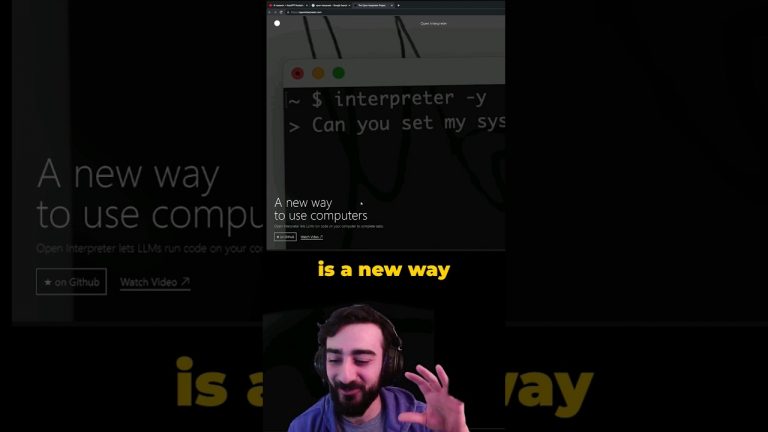32 Viral Reels In 12 Minutes: Opus Clip AI Full Tutorial 2024
Automatically take existing content and quickly reformat into multiple shorts.
Creating engaging short-form videos like YouTube Shorts, Instagram Reels, and TikToks can be time-consuming. However, tools like Opus Clip AI have revolutionized this process, allowing creators to repurpose long-form content into viral clips with minimal effort. This tutorial walks you through the steps, tools, and techniques to create 32 high-quality short videos in just 12 minutes.
📌 Why Repurpose Long-Form Content into Shorts?
Before diving into the process, it’s important to understand the value of repurposing long-form content:
- Maximize Reach: Platforms like Instagram and YouTube prioritize short, engaging videos for non-followers.
- Save Time: Instead of creating new content, you can extract highlights from existing videos.
- Boost Engagement: Short, snackable videos have higher chances of going viral due to their quick consumption.
🎥 Step 1: Finding the Right Long-Form Content
The first step is selecting a long-form video that has untapped potential for repurposing. Instead of spending time scripting and filming, revisit your existing content. For this tutorial, a YouTube video was chosen that hadn’t yet been used for short-form content.
- Pro Tip: Focus on content with a clear message, engaging discussions, or educational value. These clips tend to perform better as Shorts.
🤖 Step 2: Leveraging Opus Clip AI for Automatic Short Creation
Opus Clip AI simplifies the process of identifying and creating the best short clips from your video. Here’s how to use it:
1. Paste the Video URL
Copy the link to your YouTube video and paste it into Opus Clip.
2. Set Your Preferences
- Choose clips shorter than 30 seconds for optimal performance on platforms like Instagram, which prioritizes shorter content for non-followers.
- Use the “Clip Anything” tool with prompts like “Find the most educational clips from this video” to let the AI identify highlights.
3. Wait for Processing
In about 12 minutes, the tool analyzes the video and produces multiple clips. For this tutorial, 32 clips were generated, focusing on educational and engaging content.
🎨 Step 3: Refining Your Clips for Perfection
While the AI does a fantastic job, some manual adjustments may be needed to polish the clips. Let’s break this down:
Editing Subtitles and Text
Subtitles are essential for short-form videos, but errors can occur, especially with accents or repeated words:
- Adjust errors like misinterpreted words (e.g., “spin” instead of “spend”).
- Simplify repetitive dialogue for smoother reading.
- Use Opus Clip’s editor to modify or delete unnecessary text.
Adjusting Visual Layouts
Sometimes, the default camera angles or split-screen setups might not be ideal:
- Experiment with layouts to find the most visually appealing option.
- Remove unnecessary split screens unless both speakers look directly at the camera.
Customizing Captions and Templates
- Fine-tune fonts, colors, and animations to match your branding.
- Save a template with your preferences to apply consistent styles across all clips.
⏩ Step 4: Publishing and Scheduling
After refining your clips, it’s time to distribute them across platforms:
- Review Each Clip: Watch each one to ensure the quality is up to your standards.
- Schedule Posts: Use a social media scheduler to post your clips regularly across platforms like YouTube, Instagram, and TikTok.
- Track Performance: Monitor metrics such as views, likes, and shares to understand what resonates with your audience.
💡 Tips for Maximizing Your Clips’ Impact
- Keep Videos Short and Sweet: Stick to clips under 90 seconds to ensure maximum reach, as platforms deprioritize longer videos for new audiences.
- Use Engaging Hooks: The first few seconds should grab attention—start with a question, bold statement, or exciting moment.
- Add Trending Music: Platforms like Instagram and TikTok prioritize videos with popular sounds or music.
- Optimize Subtitles: Many viewers watch without sound, so make sure your captions are clear and engaging.
- Post Consistently: Regular uploads improve visibility and algorithm favorability.
📈 Advanced Strategies for Scaling Content Creation
1. Niche Pages or Faceless Accounts
Leverage interviews, podcasts, or webinars to create niche-focused content pages. Many creators successfully use this strategy to grow accounts without showing their faces.
2. Collaborations with Clients
Use Opus Clip AI to create professional short-form content for clients. This service can add value to your business offerings.
🔗 FAQs: Everything You Need to Know
Q: What is Opus Clip AI?
A: Opus Clip AI is an AI-powered tool that turns long-form videos into short, engaging clips with minimal effort.
Q: Can I use Opus Clip for free?
A: Yes, Opus Clip offers free access for now, but it’s unclear how long this will last.
Q: How long does it take to create clips?
A: Processing takes approximately 12 minutes for a standard long-form video.
Q: Do I need to manually edit the clips?
A: While the AI does most of the work, minor adjustments like subtitle corrections or layout changes may be needed.
Q: What types of content work best for Shorts?
A: Educational, entertaining, or highly engaging content tends to perform best on platforms like Instagram and YouTube Shorts.
Creating short-form videos doesn’t have to be complicated. With Opus Clip AI, you can save hours of work, repurpose your content, and massively increase your reach—all in just a few minutes. Act now, try the tool for free, and transform the way you create social media content!
Top AI Tools For 2025
Hailuo’s Minimax, : One of the best text and image to video generators.
VidNoz: Free Image to Video, Video Translator, Video Dubbing, Music Video Generator, Video Compressor and many more.
Jogg AI: Image to Video, URL to Video, AI Avatar, Photo Avatar, AI Ad Generator, Text to Speech
Turn simple text into polished, publish-ready videos with InVideo AI Video Generator. Perfect for marketers, creators, and businesses looking to streamline content production. Save time, boost engagement, and elevate your video game today! 🚀 This powerful tool:
✅ Generates scripts and matches them with video clips.
✅ Adds subtitles, music, and transitions seamlessly.
✅ Offers an intuitive editor for final touches.
✅ Allows video creation at scale with zero learning curve!
Opus Clip: Use AI to analyze a video, identify the most compelling parts, and rearrange them into short clips. It can also add captions, emojis, and other features. Incredible 7 day (no credit card) free trial then paid or free plan with 25 free clips per month. Also easily re-post with Repurpose IO. Also consider Vid AI, Munch,SubMagic, Klap, TubeMagic, Vizard AI, Vadoo TV, Arcads AI, Smart Short, Auto Shorts AI, ElevenLabs, Gravitywrite, Leonardo AI, and Big Motion AI as a top alternates and add-ons.
Aitubo : With AI Video Generator, Face Swap (free) Image & Video, Image to Video, Text to Video, Meme Generator, Anime Generator, Song Generator, Dance Generator, Image Generator, Background Remover, Script to Video, Video Captions, Avatar, Image Editor, Phantom, Headshot Generator, Upscaler, Girl Generator, Flux Image Generator, Ideogram Image Generator, Recraft V3 Image Generator, and more is an advanced AI-powered tool designed to help users craft creative images with remarkable ease.
Purchase Monitized Accounts for Youtube and TikTok
(Use coupon code “AISALESMARKET” for a 5% discount)
- Jasper: Your AI Copywriting Assistant (🏆 free 20,000 words per month )
- WordAI: AI Text Rewriter (3 day free trial)
- Article Forge: High quality, AI content generator (5 day free trial)
- Copymatic: AI Copywriter & Content Writer
- Outranking: Content writing with SEO scoring
- Word Hero: Generate AI-powered content in 1 click.
- ParaphraserIO: Free and paid
- Humatar AI: Chatbot with free 60 page starte plan
- NeuroFlash: AI Writing (2,000 free words per month)
- RytR: Best AI Writer 🏆– Content Generator & Writing (free forever 10,000 characters per month)
- AI SEO Repurposer: Free and upgraded ChatGPT plugin (info).
- Writesonic: Generate & Publish, in a Click (free 10,000 words)
- AIWriter: The AI Text Generator built to be trusted (7 day free trial)
- Quillbot: Paraphrasing Tool (free basic forever)
- Frase: Best SEO Content Optimization Tool & AI Writer (5 day free trial for $1)
- Notion AI: Write and summarize (free plan for personal use)
- Unbounce’s SmartCopy: ideate, iterate, and write custom, high-quality, engaging professional copy (try free forever)
- Creaitor: Let the AI create for you (3 day free trial)
- Scalenut: AI Powered SEO & Content Marketing Platform (free forever 2,000 words)
- CopyAI: 🏆Best AI Writer ( free forever 2,000 words per month )
- Sudowrite: Write your novel or screenplay faster (4,000 free words)
- Get Munch: Get Instant Social Posts Based on Your Video Content
- Simplified: All-in-one AI content. (try free forever)
- WriteCream: Create marketing content & sales emails in seconds (try free forever)
- Genie: AI research assistant for students (14 day free trial)
Other top products and addon tool ideas: ContentBot, OriginalityAI (AI checker), Canva, Twinr app creator,
SEO: Mangools Tools, RankerX, GrowthBar SEO (5 day trial); Voice Swap: VoiceAI
Video: InVideo, PictoryAI, FlexClip, vidIQ, TubeBuddy; Video FaceSwap: DeepSwapAI (multiple faces), Swap Face (free with watermark), Heygen (2 min. free);
Social Media Management: Radaar Voice: Descript AI , PlayHt; Hosting: Elementor; Plugins: Elementor
Books: BookBolt research design publish Amazon KDP, Reedsy,
Print on Demand: Printify