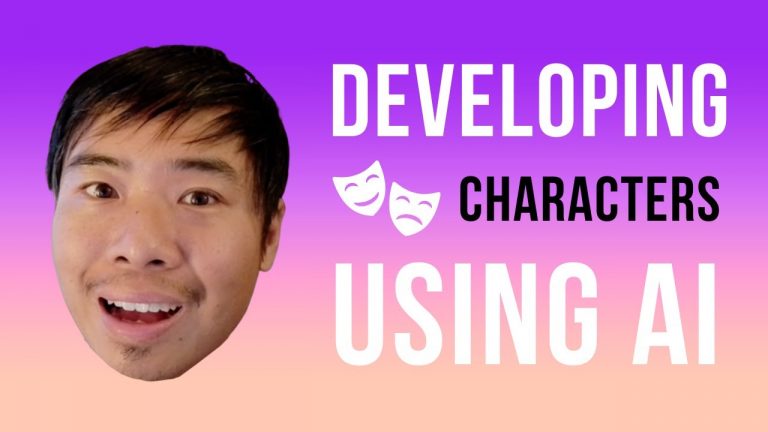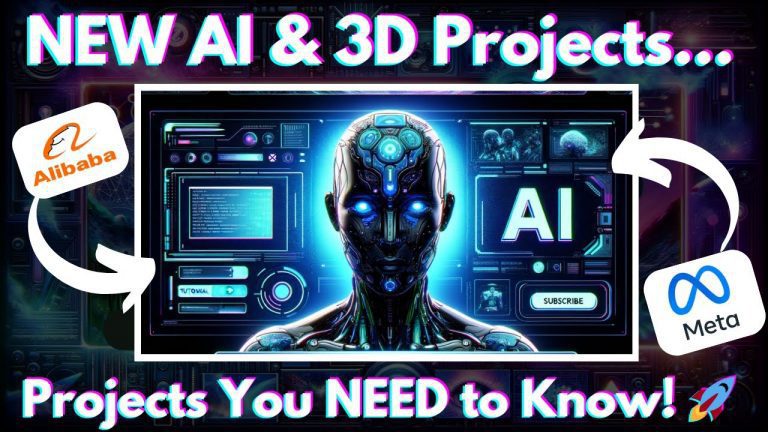The Best And Fastest Way To Make Faceless Videos(Text to Video)
How to Create Faceless Videos with AI: Your Ultimate FAQ Guide 🎥🤖
1. What Are Faceless Videos and Why Are They Popular?
Faceless videos are videos where the creator’s face doesn’t appear on screen. This trend is growing for several reasons:
- 🎯 Lower barrier to entry: No need for expensive equipment or on-camera confidence.
- 🌍 Broader appeal: Focuses on content, not personality, making it easier to connect with diverse audiences.
- 🛡️ Privacy: Ideal for creators who want to stay anonymous.
2. What AI Tools Can Help You Create Faceless Videos?
The following tools are highlighted as game-changers:
- ✍️ ChatGPT: Perfect for scripting and generating prompts for video creation.
- 🎞️ Minimax: Designed to transform text prompts into video content.
3. What’s the Step-by-Step Process for Making a Faceless Video?
Here’s a simplified guide:
- Scriptwriting: Use ChatGPT to craft a compelling video script.
- Prompt Creation: Turn script details into scene-specific prompts with ChatGPT.
- Video Generation: Feed your prompts into Minimax to create individual video clips.
- Audio Sourcing: Find royalty-free music and sound effects to match your theme.
- Editing: Combine scenes, add audio, transitions, and finishing touches with tools like CapCut.
4. How Long Does Video Creation Take with Minimax?
It takes around 10-15 minutes to generate a single scene. The overall time depends on the number and complexity of scenes.
5. Tips for Crafting Effective AI Prompts
Make your prompts shine with these tips:
- ✏️ Be Specific: Describe characters, actions, and backgrounds clearly.
- 🎨 Use Vivid Language: Employ adjectives to convey mood and tone.
- 🔁 Iterate: If the result isn’t perfect, tweak and try again.
6. Can AI Tools Create Any Type of Video?
While possibilities are vast, AI has limitations. For example, the source showcases a historical documentary. However, intricate narratives or lifelike interactions may still challenge current AI capabilities.
7. Why Is Traditional Video Editing Still Important?
Even with AI, editing is key for:
- 🎬 Sequencing: Organizing clips for a smooth flow.
- 🎵 Audio: Adding music, effects, or voiceovers.
- ✨ Polishing: Using transitions and filters to enhance visuals.
8. Where Can You Learn More?
Explore the comments section of the source for a link to a detailed Minimax tutorial. Dive into online forums and resources dedicated to AI-powered video creation for even more insights.
🚀 Start experimenting today and unlock the potential of faceless videos with AI!
The Best And Fastest Way To Make Faceless Videos(Text to Video) – 5 Step Process
Use Chatgpt
- Write a 200 word script summarizing [Vikings]
- Pretend to be a movie scene director, write and design scene prompts to use in generating videos with AI tools. Be very clear and give very detailed descriptive prompts and include some specific historical details.
Use Minimax/Hailuoai
- Copy the text from the first scene into Minimax and click create
Use Pixabay
- Get music and sound effects for [Vikings].
Use Voiceover / Eleven Labs
- Create voice over of the script (used Eleven Labs – Sir Knight)
Use Capcut
- Import all video and sounds. Assemble, edit, add clear filter, remove watermark (optional) and download in 4k
(another example https://www.youtube.com/watch?v=H5WJxy7DawY – “This FREE Insane AI Tool Turns Text Into Videos in 5 minutes”)
- Chatgpt
“I WANT TO MAKE A SHORT VIDEO FOR MY YOUTUBE CHANNEL ABOUT A LADY WHO WAS KIDNAPPED,SHE WAKES UP TIED ON A WOODEN CHAIR ,TRIES TO ESCAPE,SHE MANAGES TO GET TO THE FOREST OUTSIDE THE ABANDONED HOUSE,AND RUNS TO THE NEAREST ROAD.THE PROBLEM I HAVE IS THAT THE VIDEO GENERATION TOOL DOES NOT MAKE CONSISTENT CHARACTERS UNLEESS GIVEN A VERY DETAILED PROMPT OF THE CHARACTER IN EVERY SCENE,SO WOULD LIKE YOU TO WRITE THE STORY AND THE PROMPTS THE PROMPTS NEED TO BE VERY DETAILED. BREAK DOWN THE SCRIPT INTO 7 SCENES”
2. Capcut
3.Play.ht
4. Minimax/Hailuoai
5. Pixabay
6. Lalamu in Canva
Top AI Tools For 2025
Hailuo’s Minimax, : One of the best text and image to video generators.
VidNoz: Free Image to Video, Video Translator, Video Dubbing, Music Video Generator, Video Compressor and many more.
Jogg AI: Image to Video, URL to Video, AI Avatar, Photo Avatar, AI Ad Generator, Text to Speech
Turn simple text into polished, publish-ready videos with InVideo AI Video Generator. Perfect for marketers, creators, and businesses looking to streamline content production. Save time, boost engagement, and elevate your video game today! 🚀 This powerful tool:
✅ Generates scripts and matches them with video clips.
✅ Adds subtitles, music, and transitions seamlessly.
✅ Offers an intuitive editor for final touches.
✅ Allows video creation at scale with zero learning curve!
Opus Clip: Use AI to analyze a video, identify the most compelling parts, and rearrange them into short clips. It can also add captions, emojis, and other features. Incredible 7 day (no credit card) free trial then paid or free plan with 25 free clips per month. Also easily re-post with Repurpose IO. Also consider Vid AI, Munch,SubMagic, Klap, TubeMagic, Vizard AI, Vadoo TV, Arcads AI, Smart Short, Auto Shorts AI, ElevenLabs, Gravitywrite, Leonardo AI, and Big Motion AI as a top alternates and add-ons.
Aitubo : With AI Video Generator, Face Swap (free) Image & Video, Image to Video, Text to Video, Meme Generator, Anime Generator, Song Generator, Dance Generator, Image Generator, Background Remover, Script to Video, Video Captions, Avatar, Image Editor, Phantom, Headshot Generator, Upscaler, Girl Generator, Flux Image Generator, Ideogram Image Generator, Recraft V3 Image Generator, and more is an advanced AI-powered tool designed to help users craft creative images with remarkable ease.
Purchase Monitized Accounts for Youtube and TikTok
(Use coupon code “AISALESMARKET” for a 5% discount)
- Jasper: Your AI Copywriting Assistant (🏆 free 20,000 words per month )
- WordAI: AI Text Rewriter (3 day free trial)
- Article Forge: High quality, AI content generator (5 day free trial)
- Copymatic: AI Copywriter & Content Writer
- Outranking: Content writing with SEO scoring
- Word Hero: Generate AI-powered content in 1 click.
- ParaphraserIO: Free and paid
- Humatar AI: Chatbot with free 60 page starte plan
- NeuroFlash: AI Writing (2,000 free words per month)
- RytR: Best AI Writer 🏆– Content Generator & Writing (free forever 10,000 characters per month)
- AI SEO Repurposer: Free and upgraded ChatGPT plugin (info).
- Writesonic: Generate & Publish, in a Click (free 10,000 words)
- AIWriter: The AI Text Generator built to be trusted (7 day free trial)
- Quillbot: Paraphrasing Tool (free basic forever)
- Frase: Best SEO Content Optimization Tool & AI Writer (5 day free trial for $1)
- Notion AI: Write and summarize (free plan for personal use)
- Unbounce’s SmartCopy: ideate, iterate, and write custom, high-quality, engaging professional copy (try free forever)
- Creaitor: Let the AI create for you (3 day free trial)
- Scalenut: AI Powered SEO & Content Marketing Platform (free forever 2,000 words)
- CopyAI: 🏆Best AI Writer ( free forever 2,000 words per month )
- Sudowrite: Write your novel or screenplay faster (4,000 free words)
- Get Munch: Get Instant Social Posts Based on Your Video Content
- Simplified: All-in-one AI content. (try free forever)
- WriteCream: Create marketing content & sales emails in seconds (try free forever)
- Genie: AI research assistant for students (14 day free trial)
Other top products and addon tool ideas: ContentBot, OriginalityAI (AI checker), Canva, Twinr app creator,
SEO: Mangools Tools, RankerX, GrowthBar SEO (5 day trial); Voice Swap: VoiceAI
Video: InVideo, PictoryAI, FlexClip, vidIQ, TubeBuddy; Video FaceSwap: DeepSwapAI (multiple faces), Swap Face (free with watermark), Heygen (2 min. free);
Social Media Management: Radaar Voice: Descript AI , PlayHt; Hosting: Elementor; Plugins: Elementor
Books: BookBolt research design publish Amazon KDP, Reedsy,
Print on Demand: Printify