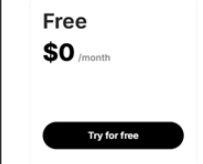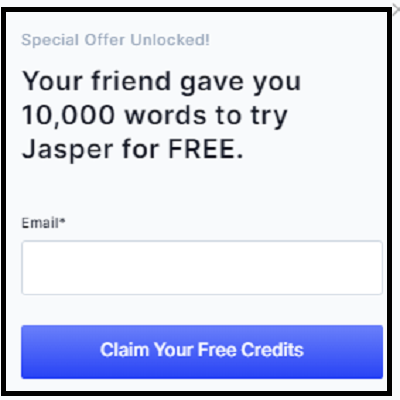Compare Article Forge, Jasper & Copy Ai: At A Glance
| Article Forge | Jasper | Copy Ai | |
| Paid plan starts | $13/mo | $24/mo | $49/mo |
| Offers business pricing | Yes | Yes | Yes |
| How many words per article? | 50, 250, 500, 750, or 1,500+ | Requires multiple steps to generate a long-from article | Requires multiple steps to generate a long-from article |
| SEO optimized? | Naturally SEO optimized articles | Not included (paid extra) | No |
| Use with WordPress? | Yes | Yes | Yes |
| Simulates human writing? | Yes. | Yes | No |
| Technology used | Multiple custom trained deep learning models (non GPT-3) | GPT-3 | GPT-3 |
| Supports multiple user seats | Yes | Yes | Yes |
| Bulk article generator | Yes | No | No |
| Ease of use | One click 1500+ word content generator | Requires dashboard learning | Requires dashboard learning |
| Free trial | Yes | Yes | Yes |
| API access | Yes | No | No |
Bottom Line: Article Forge allows you to write long-form naturally SEO-optimized articles at a lower price (starts at $13/mo, and scales much better).
Article Forge 4.5 Review and Tutorial:
The AI Content Creation Tool for Unique and Engaging Content
In today’s fast-paced business environment, creating unique and engaging content quickly and efficiently is essential. This is where Article Forge 4.5 comes in handy. In this review and tutorial, we will dive deep into what Article Forge is, how it works, and its features, benefits, and pricing plans. By the end of this article, you will know if Article Forge is the right content creation tool for your business.
Article Forge is an automated content creation platform designed to help users create high-quality content quickly and efficiently. It is equipped with cool features that include a built-in post scheduler, SEO tools, and campaigns, making it perfect for businesses looking to create unique and engaging online content in less time. With Article Forge, users can create original articles, blog posts, product reviews, press releases, ebooks, white papers, and more with just the click of a button.
One of the best things about Article Forge is its intuitive interface, which makes it easy for users to get the content creation process started right away. The platform’s AI algorithm generates articles using a variety of sources, including online articles, blogs, and other publicly available content. It then uses natural language processing (NLP) techniques to rewrite this content, creating unique and engaging articles that are SEO-friendly.
Now, let’s dive into the pricing plans. Article Forge is currently offering a free five-day trial, so you can have a play around and decide if it’s the right tool for your business. The pricing plans start at $13 per month, billed annually, and give users 25,000 words per month, including a 5,000-word bonus. This plan would give users an average of 10 articles per month, assuming each article is around 2,500 words.
If you need more wiggle room, you can opt for the $27 per month plan, which gives users 100,000 words per month, including a 20,000-word bonus. This plan would give users around 40 articles per month, making it perfect for businesses that need to produce more content or ensure that their content aligns with their marketing vision and direction.
The third pricing plan is $57 per month, giving users 100 articles per month. This plan is perfect for businesses that need bulk article generation. However, users need to keep in mind that if they make a few errors or if the articles aren’t right for them, they will need to generate another one, using more of their words.
Finally, the highest pricing plan is $127 per month, giving users 500,000 words and three users. This plan is ideal for businesses looking to share the platform with their team.
The Article Forge dashboard is user-friendly and easy to navigate. Users can quickly see how many words they have left to use and access some tips to get the best quality content. The platform recommends using long-tail keywords, such as best, top reasons, who, what, where, when, why, and how, to give good content.
In conclusion, Article Forge 4.5 is a game-changer for businesses looking to create unique and engaging content quickly and efficiently. It’s an AI-powered platform equipped with powerful features that are easy to use, making it ideal for both newbies and experienced users. With its pricing plans, businesses can find the perfect plan to meet their content creation needs. If you’re looking to streamline your content creation process, you should definitely give Article Forge 4.5 a try!
How Jasper Uses Jasper Part 1: Writing a Blog Post
Jasper Chat is a revolutionary AI-powered writing assistant that can help content writers write blog posts, articles, and other written content with ease. In this article, we’ll explore how Jasper uses Jasper, and how it can help you write better content in less time.
The Jasper app offers a range of options for content writers to choose from when writing a blog post. However, with the recent addition of Jasper Chat, content writers can now easily kick off their content writing workflows with this powerful tool.
Once a new document is opened, Jasper Chat can be accessed by simply clicking on the feature. Jasper Chat works like any other messaging app, with the difference being that it allows you to interact with an AI assistant who can write about anything in any style.
Let’s say you want to write a blog post called “A Marketing Team’s Guide to Generative AI.” With Jasper Chat, generating an outline for your blog post is easy. Simply type out a prompt or message in the message field area just like you would talk to a friend. Jasper will generate an outline based on the message, which you can then work with and edit as needed.
For longer content, you can grab an individual outline item and ask Jasper to generate a paragraph about it. This produces a great paragraph full of helpful content for your readers, and you can always have Jasper rewrite it if needed.
Another trick is to grab an outline item and ask Jasper to write a mini blog post about it. This produces enough content to work with, allowing you to trim back and edit as needed. With Jasper Chat, content writers can quickly move from the writing phase to the editing phase of their workflow.
Once all the writing is positioned inside the document editor, content writers can edit the content. Fact-checking Jasper’s writing is essential to ensure the most recent and accurate statistics and information are in the blog post.
In conclusion, Jasper Chat is a powerful tool for content writers who want to write better content in less time. With its AI-powered writing assistant, content writers can quickly generate outlines, paragraphs, and even mini blog posts to help them write high-quality content efficiently. So, if you’re looking for a way to streamline your content writing process, give Jasper Chat a try and see how it can help you.
How to Write a Blog in Under 4 Minutes with Copy.ai
Blogging can be an excellent way to showcase your thoughts and ideas to a broader audience. However, writing a blog post can be a challenging task, especially if you are not an experienced writer. Fortunately, with the help of Copy.ai’s first draft wizard, you can create a blog post in under four minutes! In this article, we will guide you through the steps to create your first blog post with Copy.ai.
First, go to the main page of the Copy.ai website and enter your blog title, such as “How to Write a Blog.” You can also add keywords that you want to rank for, such as “write a blog” and “blog writing.” Then, select the tone of your blog post. For instance, you can choose a friendly tone that resonates with your audience.
Next, generate an outline for your blog post. Copy.ai’s first draft wizard will help you find an outline that works for you. You can add, edit, or delete sections as per your preference. Once you are satisfied with your outline, move on to the next step.
The next step is to generate the talking points for your blog post. These talking points will help you dive deeper into your outline and create a comprehensive post that engages your readers. You can regenerate these talking points if you are not satisfied with them. Copy.ai’s first draft wizard will provide you with various talking points, such as “know your audience,” “understand your readers’ needs,” and “do keyword research.”
After generating the talking points, click on the “generate content” button. Copy.ai’s first draft wizard will help you write your first draft. If the wizard makes any mistakes, click the “regenerate” button to fix them. You can also delete or regenerate a particular section if it does not fit your blog post.
Once you are done, you can create an introduction for your blog post. Copy.ai offers an introduction tool that you can use to create an engaging introduction for your blog post. Copy and paste the introduction into the “what is the blog about” section, and Copy.ai will provide you with several options to choose from.
Finally, when you are satisfied with your blog post, click on the “create first draft” button. You will get a 1222-word first draft of your blog post. Congratulations, you have successfully created your first blog post with Copy.ai!
In conclusion, Copy.ai’s first draft wizard is an excellent tool for those who want to create a blog post quickly and efficiently. By following the simple steps outlined in this article, you can write a blog post in under four minutes. So, go ahead and try it out!