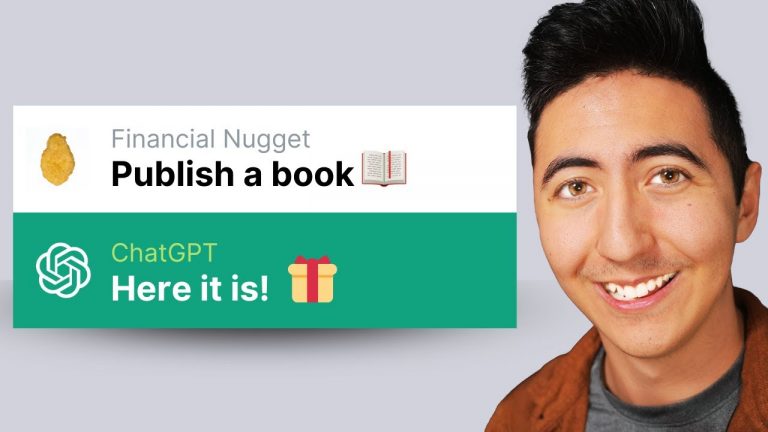Opus Clip vs Klap: which AI for instant YouTube Shorts?
Creating YouTube Shorts can be time-consuming, but AI tools like Opus Clip and Klap claim to simplify the process by automatically generating viral-ready clips from longer videos. After testing both tools with a 44-minute video, this comparison highlights the pros, cons, features, and ease of use of each platform. By the end, you’ll know which one is worth your time and money!
📝 Getting Started: How the Platforms Work
Before diving into the key differences, let’s look at how you get started with Opus Clip and Klap.
Uploading Your Video
Both platforms allow users to process videos by either pasting a video link or uploading a file. However, there is a key distinction:
- Opus Clip supports uploads from multiple platforms: Zoom, Google Drive, YouTube, and Rumble.
- Klap is limited to YouTube uploads only.
This gives Opus Clip a clear advantage for users who need flexibility when uploading content.
Input Custom Topics
When pasting the video link, Opus Clip allows users to input specific topics or keywords they want the AI to focus on. For example, if your video discusses certain themes, you can guide the AI to prioritize them.
Klap, unfortunately, does not offer this feature, which means you rely entirely on its AI’s interpretation of the video.
⏳ Processing Time: How Long Does It Take?
Both tools process videos quickly, but how do they compare in terms of speed?
- Klap: Completed the task in 8 minutes.
- Opus Clip: Took slightly longer at 12 minutes.
The 4-minute difference is minor, but what matters most is the quality and quantity of clips produced. Let’s explore that next.
🌐 User Interface: Which Tool Feels Better to Use?
A clean and intuitive interface can make all the difference when editing AI-generated clips. Here’s how each tool stacks up:
Klap’s Editing Interface
The editing screen on Klap feels cluttered and messy. Here are a few issues:
- The presets look outdated and unattractive.
- Features like “Animation Spring” are unclear (what does “spring” even mean?).
- Navigating sliders to set start and end points is frustrating and slow.
Opus Clip’s Editing Interface
Opus Clip offers a cleaner and more intuitive experience:
- Users can preview animations before selecting them, making customization easier.
- Changing the start and end points is seamless. Instead of dragging a slider, users can simply click on specific words in the transcription.
For example:
- Click on the word where you want the clip to start and select “Set Start.”
- Click on the word where you want the clip to end and select “Set End.”
This method is far more precise than Klap’s drag-and-drop slider, which often requires multiple adjustments.
✨ Output Quality and Quantity: How Many Clips Do You Get?
Here’s where the real difference emerges: how many usable YouTube Shorts each platform generates from a single video.
The Results:
From a 44-minute video, the two tools produced:
- Opus Clip: 18 YouTube Shorts
- Klap: 3 YouTube Shorts
The difference is staggering. For creators looking to maximize content, Opus Clip generates significantly more clips, providing more opportunities for views, subscribers, and revenue.
Imagine the difference over time:
- Opus Clip can produce hundreds of Shorts quickly.
- Klap lags behind with far fewer clips.
💸 Pricing: Is It Worth the Investment?
Both tools offer free trials, allowing users to test them risk-free. When it comes to pricing, here’s the breakdown:
- Opus Clip: Starts at $29/month (currently discounted to $19/month).
- Klap: Also priced at $29/month.
Since both tools cost the same, the decision is simple: Opus Clip offers far better value by generating more usable clips and providing a superior editing experience.
💡 Key Features Breakdown: Why Opus Clip Wins
Here’s a summary of what makes Opus Clip stand out over Klap:
- Input Custom Topics: Guide the AI to focus on specific themes in your video.
- User-Friendly Interface: Clean, intuitive, and easy-to-use editing tools.
- Precise Editing: Set start and end points with a single click using transcriptions.
- Higher Output: Generates significantly more YouTube Shorts (18 vs. 3).
- Flexible Uploads: Supports Zoom, Google Drive, YouTube, and Rumble uploads.
For the same price, Opus Clip delivers better results, more features, and greater efficiency.
📊 Final Verdict: Opus Clip is the Winner!
After testing both tools, it’s clear that Opus Clip is the superior option for creating YouTube Shorts. With more output, a user-friendly interface, and precise editing tools, Opus Clip gives creators everything they need to produce viral-ready clips efficiently.
If you’re serious about growing your channel, Opus Clip is the tool to use.
✨ Try Opus Clip here: Klap
❓ FAQ: Everything You Need to Know
Here are answers to the most common questions about Opus Clip and Klap:
1. How do Opus Clip and Klap start the process? Both tools allow users to paste a video link or upload a file, but Opus Clip supports uploads from multiple platforms like Zoom and Google Drive, while Klap is limited to YouTube.
2. Can I customize the topics for AI to focus on? Yes, Opus Clip allows users to input custom topics or keywords, but Klap does not offer this feature.
3. How long do these tools take to generate clips? Klap took 8 minutes, while Opus Clip took 12 minutes. The time difference is minimal.
4. How many clips are generated from a single video? From a 44-minute video:
- Opus Clip generated 18 Shorts.
- Klap generated only 3 Shorts.
5. Which tool offers a better editing experience? Opus Clip has a cleaner interface and precise editing tools, while Klap’s cluttered design makes it less user-friendly.
6. How much do these tools cost? Both tools cost $29/month, but Opus Clip offers far better value due to its higher output and better features.
7. Where can I try these tools? You can try Opus Clip here: Klap
Top AI Tools For 2025
Hailuo’s Minimax, : One of the best text and image to video generators.
VidNoz: Free Image to Video, Video Translator, Video Dubbing, Music Video Generator, Video Compressor and many more.
Jogg AI: Image to Video, URL to Video, AI Avatar, Photo Avatar, AI Ad Generator, Text to Speech
Turn simple text into polished, publish-ready videos with InVideo AI Video Generator. Perfect for marketers, creators, and businesses looking to streamline content production. Save time, boost engagement, and elevate your video game today! 🚀 This powerful tool:
✅ Generates scripts and matches them with video clips.
✅ Adds subtitles, music, and transitions seamlessly.
✅ Offers an intuitive editor for final touches.
✅ Allows video creation at scale with zero learning curve!
Opus Clip: Use AI to analyze a video, identify the most compelling parts, and rearrange them into short clips. It can also add captions, emojis, and other features. Incredible 7 day (no credit card) free trial then paid or free plan with 25 free clips per month. Also easily re-post with Repurpose IO. Also consider Vid AI, Munch,SubMagic, Klap, TubeMagic, Vizard AI, Vadoo TV, Arcads AI, Smart Short, Auto Shorts AI, ElevenLabs, Gravitywrite, Leonardo AI, and Big Motion AI as a top alternates and add-ons.
Aitubo : With AI Video Generator, Face Swap (free) Image & Video, Image to Video, Text to Video, Meme Generator, Anime Generator, Song Generator, Dance Generator, Image Generator, Background Remover, Script to Video, Video Captions, Avatar, Image Editor, Phantom, Headshot Generator, Upscaler, Girl Generator, Flux Image Generator, Ideogram Image Generator, Recraft V3 Image Generator, and more is an advanced AI-powered tool designed to help users craft creative images with remarkable ease.
Purchase Monitized Accounts for Youtube and TikTok
(Use coupon code “AISALESMARKET” for a 5% discount)
- Jasper: Your AI Copywriting Assistant (🏆 free 20,000 words per month )
- WordAI: AI Text Rewriter (3 day free trial)
- Article Forge: High quality, AI content generator (5 day free trial)
- Copymatic: AI Copywriter & Content Writer
- Outranking: Content writing with SEO scoring
- Word Hero: Generate AI-powered content in 1 click.
- ParaphraserIO: Free and paid
- Humatar AI: Chatbot with free 60 page starte plan
- NeuroFlash: AI Writing (2,000 free words per month)
- RytR: Best AI Writer 🏆– Content Generator & Writing (free forever 10,000 characters per month)
- AI SEO Repurposer: Free and upgraded ChatGPT plugin (info).
- Writesonic: Generate & Publish, in a Click (free 10,000 words)
- AIWriter: The AI Text Generator built to be trusted (7 day free trial)
- Quillbot: Paraphrasing Tool (free basic forever)
- Frase: Best SEO Content Optimization Tool & AI Writer (5 day free trial for $1)
- Notion AI: Write and summarize (free plan for personal use)
- Unbounce’s SmartCopy: ideate, iterate, and write custom, high-quality, engaging professional copy (try free forever)
- Creaitor: Let the AI create for you (3 day free trial)
- Scalenut: AI Powered SEO & Content Marketing Platform (free forever 2,000 words)
- CopyAI: 🏆Best AI Writer ( free forever 2,000 words per month )
- Sudowrite: Write your novel or screenplay faster (4,000 free words)
- Get Munch: Get Instant Social Posts Based on Your Video Content
- Simplified: All-in-one AI content. (try free forever)
- WriteCream: Create marketing content & sales emails in seconds (try free forever)
- Genie: AI research assistant for students (14 day free trial)
Other top products and addon tool ideas: ContentBot, OriginalityAI (AI checker), Canva, Twinr app creator,
SEO: Mangools Tools, RankerX, GrowthBar SEO (5 day trial); Voice Swap: VoiceAI
Video: InVideo, PictoryAI, FlexClip, vidIQ, TubeBuddy; Video FaceSwap: DeepSwapAI (multiple faces), Swap Face (free with watermark), Heygen (2 min. free);
Social Media Management: Radaar Voice: Descript AI , PlayHt; Hosting: Elementor; Plugins: Elementor
Books: BookBolt research design publish Amazon KDP, Reedsy,
Print on Demand: Printify