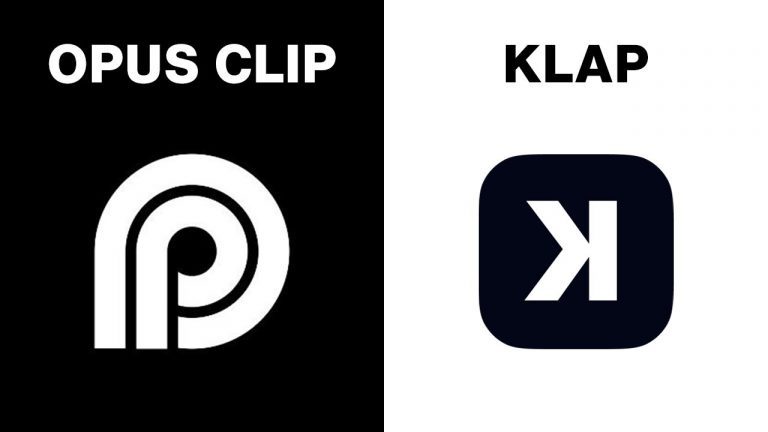Munch vs. Opus Clip: Key Features and Differences (2024)
Munch vs. Opus Pro: Key Features and Differences (2024)
When it comes to repurposing video content, the right tools can make or break your workflow. Two popular platforms in this space, Opus Pro and Munch, offer distinct features that cater to creators aiming to streamline the process of turning long-form videos into engaging short clips. But which one is right for you? This detailed comparison breaks down their key features, workflows, and what sets them apart to help you decide.
What Is Video Repurposing? 🎥
Video repurposing is the process of transforming long-form content, like podcasts or webinars, into shorter, more digestible clips optimized for platforms such as TikTok, Instagram Reels, and YouTube Shorts. Tools like Opus Pro and Munch help creators automate this process by identifying engaging moments and formatting them for social media.
This comparison focuses on how these two platforms handle video repurposing for both long and short content and which features stand out for different types of creators.
Uploading and Processing Content
Uploading videos is the first step in repurposing, and both tools offer intuitive workflows for getting started.
Opus Pro
Opus Pro supports YouTube links, Zoom recordings, and direct uploads from your device. Once you provide the video link, Opus Pro automatically processes it to extract the most engaging clips, complete with captions. For a 13-minute video, processing takes around 10–15 minutes, depending on file size and duration.
Munch
Munch allows uploads from YouTube, Zoom, Google Drive, or local files (up to 4GB). It also asks users to define their target platforms upfront, tailoring its process to platforms like LinkedIn or YouTube Shorts. Processing times can take up to 40 minutes but often finish faster, depending on video length and complexity.
Verdict: Opus Pro’s slightly faster processing time makes it ideal for creators on tight schedules, while Munch offers more platform-specific customization at the start.
Clip Creation: Features and Flexibility
Opus Pro
Opus Pro excels at creating portrait-oriented clips optimized for short-form platforms. Each clip is automatically captioned, and users can export videos in HD, download XML files, or edit clips with pro features. A transcript accompanies every clip, making it easier to review and refine.
Munch
Munch stands out for its advanced customization features, including subtitle templates, clip duration filters, and platform-specific optimizations. Users can define clip length preferences (e.g., 15-30 seconds for TikTok or longer for LinkedIn). Additionally, Munch provides insights such as search keywords, coherency scores, and platform-specific recommendations.
Verdict: While Opus Pro focuses on simplicity, Munch offers more granular control and insights, making it ideal for data-driven creators.
Interface and Usability
Opus Pro
Opus Pro’s interface is clean and easy to navigate. Users can review clips, make quick edits, and download them directly. It’s a straightforward solution for creators who want to generate high-quality clips without overcomplicating the process.
Munch
Munch’s interface goes beyond basic functionality, offering filters for clip duration, platform-specific content, and even emotional cues like smiling moments. This makes it easier to tailor clips for specific audiences or platforms.
Verdict: Munch’s advanced filtering options and detailed insights make it a winner for creators who need fine-tuned control.
Processing Shorter Videos
Both platforms excel with longer videos, but shorter content (10–15 minutes) can be a challenge.
- Opus Pro: Generates clips with varying durations (20–40 seconds) and provides transcripts to refine selections manually.
- Munch: Offers pre-made templates and allows users to specify clip duration upfront. It analyzes the limited content to suggest the most impactful moments, including popular keywords and trends.
Verdict: For shorter videos, Munch’s ability to tailor output based on user preferences gives it a slight edge.
Additional Features
Opus Pro
- Transcript Support: Provides detailed transcripts for every clip.
- Scheduling and Export: Allows direct export to platforms like TikTok, Instagram, and YouTube Shorts.
- Simple Workflow: Ideal for creators who want quick results with minimal effort.
Munch
- Insights and Analytics: Provides keyword rankings, coherency scores, and platform-specific optimizations.
- Remun Feature: Reprocesses videos to generate alternative clip selections.
- SEO Tools: Suggests trending keywords and search volumes to boost visibility.
Verdict: Munch’s analytics and SEO tools make it an excellent choice for creators focused on growth and engagement metrics.
Pricing and Plans
Both platforms offer free plans with limitations:
- Opus Pro: Includes watermarks on free plan outputs; paid plans remove watermarks and unlock advanced features.
- Munch: Free plans limit clip duration and processing power. Pro plans unlock features like advanced analytics and longer clip creation.
Final Thoughts: Which Should You Choose?
Both Opus Pro and Munch are excellent tools for video repurposing, but the choice depends on your specific needs:
- Choose Opus Pro if you value speed, simplicity, and a seamless workflow.
- Choose Munch if you prefer advanced insights, customization, and SEO-focused features.
FAQs: Opus Pro vs. Munch
1. Can I use both tools for free?
Yes, both platforms offer free plans with limitations like watermarks or reduced processing durations.
2. Which tool is faster?
Opus Pro generally processes videos faster, making it better for quick turnarounds.
3. Which tool offers better customization?
Munch excels in customization, offering filters, platform-specific optimizations, and subtitle templates.
4. Can these tools handle short videos?
Yes, both tools can process short videos, but Munch’s customization options make it slightly more effective for shorter content.
5. Do these tools support direct publishing?
Opus Pro allows direct publishing to platforms like TikTok and Instagram, while Munch focuses on creating platform-specific clips for manual posting.
6. Which tool provides better analytics?
Munch offers detailed insights like keyword trends, coherency scores, and platform recommendations, making it ideal for data-driven creators.
7. Can I reprocess videos to get different results?
Yes, Munch’s “Remun” feature allows reprocessing to generate alternative clips.
Both Opus Pro and Munch offer unique advantages, and experimenting with both will help you determine the best fit for your content creation needs. 🚀
Top AI Tools For 2025
Hailuo’s Minimax, : One of the best text and image to video generators.
VidNoz: Free Image to Video, Video Translator, Video Dubbing, Music Video Generator, Video Compressor and many more.
Jogg AI: Image to Video, URL to Video, AI Avatar, Photo Avatar, AI Ad Generator, Text to Speech
Turn simple text into polished, publish-ready videos with InVideo AI Video Generator. Perfect for marketers, creators, and businesses looking to streamline content production. Save time, boost engagement, and elevate your video game today! 🚀 This powerful tool:
✅ Generates scripts and matches them with video clips.
✅ Adds subtitles, music, and transitions seamlessly.
✅ Offers an intuitive editor for final touches.
✅ Allows video creation at scale with zero learning curve!
Opus Clip: Use AI to analyze a video, identify the most compelling parts, and rearrange them into short clips. It can also add captions, emojis, and other features. Incredible 7 day (no credit card) free trial then paid or free plan with 25 free clips per month. Also easily re-post with Repurpose IO. Also consider Vid AI, Munch,SubMagic, Klap, TubeMagic, Vizard AI, Vadoo TV, Arcads AI, Smart Short, Auto Shorts AI, ElevenLabs, Gravitywrite, Leonardo AI, and Big Motion AI as a top alternates and add-ons.
Aitubo : With AI Video Generator, Face Swap (free) Image & Video, Image to Video, Text to Video, Meme Generator, Anime Generator, Song Generator, Dance Generator, Image Generator, Background Remover, Script to Video, Video Captions, Avatar, Image Editor, Phantom, Headshot Generator, Upscaler, Girl Generator, Flux Image Generator, Ideogram Image Generator, Recraft V3 Image Generator, and more is an advanced AI-powered tool designed to help users craft creative images with remarkable ease.
Purchase Monitized Accounts for Youtube and TikTok
(Use coupon code “AISALESMARKET” for a 5% discount)
- Jasper: Your AI Copywriting Assistant (🏆 free 20,000 words per month )
- WordAI: AI Text Rewriter (3 day free trial)
- Article Forge: High quality, AI content generator (5 day free trial)
- Copymatic: AI Copywriter & Content Writer
- Outranking: Content writing with SEO scoring
- Word Hero: Generate AI-powered content in 1 click.
- ParaphraserIO: Free and paid
- Humatar AI: Chatbot with free 60 page starte plan
- NeuroFlash: AI Writing (2,000 free words per month)
- RytR: Best AI Writer 🏆– Content Generator & Writing (free forever 10,000 characters per month)
- AI SEO Repurposer: Free and upgraded ChatGPT plugin (info).
- Writesonic: Generate & Publish, in a Click (free 10,000 words)
- AIWriter: The AI Text Generator built to be trusted (7 day free trial)
- Quillbot: Paraphrasing Tool (free basic forever)
- Frase: Best SEO Content Optimization Tool & AI Writer (5 day free trial for $1)
- Notion AI: Write and summarize (free plan for personal use)
- Unbounce’s SmartCopy: ideate, iterate, and write custom, high-quality, engaging professional copy (try free forever)
- Creaitor: Let the AI create for you (3 day free trial)
- Scalenut: AI Powered SEO & Content Marketing Platform (free forever 2,000 words)
- CopyAI: 🏆Best AI Writer ( free forever 2,000 words per month )
- Sudowrite: Write your novel or screenplay faster (4,000 free words)
- Get Munch: Get Instant Social Posts Based on Your Video Content
- Simplified: All-in-one AI content. (try free forever)
- WriteCream: Create marketing content & sales emails in seconds (try free forever)
- Genie: AI research assistant for students (14 day free trial)
Other top products and addon tool ideas: ContentBot, OriginalityAI (AI checker), Canva, Twinr app creator,
SEO: Mangools Tools, RankerX, GrowthBar SEO (5 day trial); Voice Swap: VoiceAI
Video: InVideo, PictoryAI, FlexClip, vidIQ, TubeBuddy; Video FaceSwap: DeepSwapAI (multiple faces), Swap Face (free with watermark), Heygen (2 min. free);
Social Media Management: Radaar Voice: Descript AI , PlayHt; Hosting: Elementor; Plugins: Elementor
Books: BookBolt research design publish Amazon KDP, Reedsy,
Print on Demand: Printify
A great video that explains and shows a comparison of two top programs clearly with an actual example