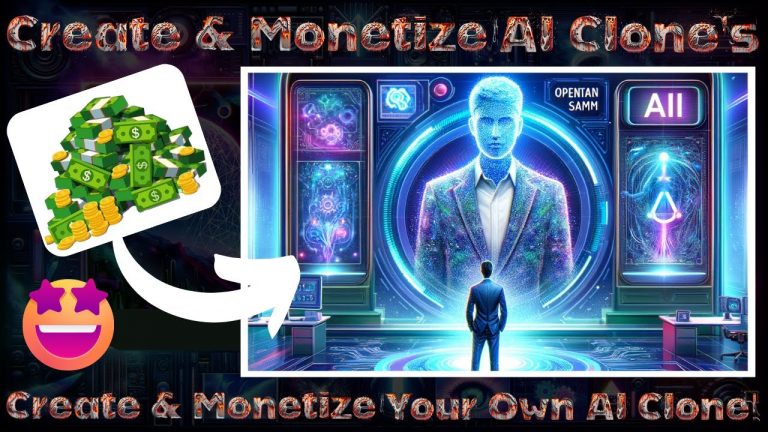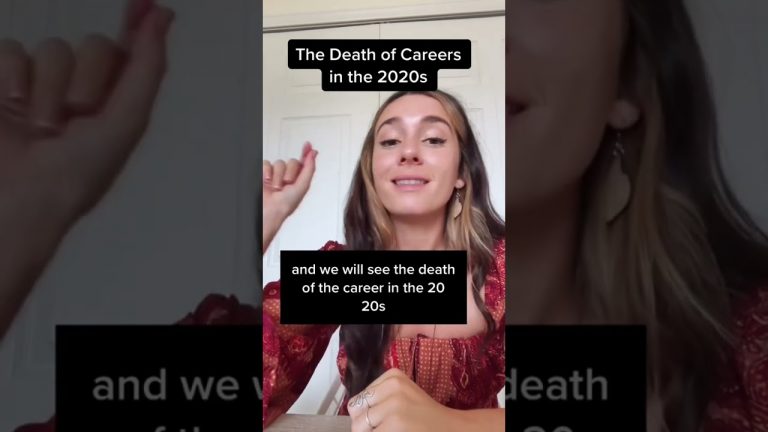I Made a YouTube Shorts Automation Channel Using Only AI in 8 Minutes
Are you ready to generate millions of views on YouTube Shorts with minimal effort? This guide walks through creating a YouTube Shorts automation channel using powerful AI tools in just 8 minutes. This step-by-step tutorial explains everything you need—from picking a niche to creating videos that go viral—and includes actionable tips for anyone looking to automate content creation and grow their YouTube presence. Let’s dive in! 🚀
🌎 Why Start a YouTube Shorts Automation Channel?
Before jumping into the steps, let’s address the big question: Can you make money from YouTube Shorts?
Absolutely! Contrary to popular belief, YouTube Shorts do generate income, and many creators are making thousands of dollars monthly by posting short videos. With platforms like TikTok and Instagram thriving on short-form content, YouTube Shorts is no different—it offers huge opportunities for creators to gain exposure and revenue.
The channel discussed in this guide gets 33 million views per month with just 11 videos! If they can do it, so can you. This post explains how to replicate their success step by step.
🧠 Step 1: Choose a Niche
To start, you need to pick a profitable niche. The niche will determine your audience, content style, and long-term success.
Why “Animals Versus Each Other” Works
The chosen niche in this guide is “animals versus each other.” This niche performs exceptionally well because:
- It appeals to a broad audience (animal lovers, kids, and curiosity seekers).
- Videos in this niche frequently go viral due to their entertaining and engaging nature.
- There are tons of video possibilities using combinations of animals.
Other successful animal battle channels prove this niche works. For example:
- Channels with over 1 million subscribers focus on similar content.
- Videos featuring “Black Panther vs. White Wolf” have reached over 89 million views.
If you need more niche ideas, check out “Top 10 Best YouTube Shorts Niches” for inspiration.
💼 Step 2: Choose a Channel Name
Choosing a name doesn’t need to be complicated. Here’s a quick and effective method:
Use an AI Name Generator
The AI tool TubeMagic simplifies naming:
- Open TubeMagic’s YouTube Channel Name Generator.
- Input your niche (e.g., “animals versus each other”).
- Generate multiple creative suggestions.
For example:
- Beast Battles 🐻
- Creature Clash 🦾
- Wild Face-Offs 🐢
Once you find a name, ensure no major channel already uses it. Tools like YouTube’s search bar make this verification easy.
🌟 Step 3: Create a Logo and Channel Art
Your channel’s appearance is essential for branding. Thankfully, tools like Snappa.com help you design:
- Logos
- Channel banners
Simply choose a template, customize it in under 2 minutes, and you’re good to go. While design matters, content is your key focus.
🔄 Step 4: Set Up Your YouTube Channel
If you haven’t already, create a new YouTube channel.
- Follow step-by-step tutorials on setting up your channel, such as on the “Make Money Matt” YouTube channel.
- Complete basic settings in 15 minutes or less.
This step is quick and straightforward—don’t overthink it!
📊 Step 5: Generate 30 Video Ideas
Consistency is critical on YouTube. Uploading one short per day increases your chances of success.
How to Find Video Ideas
- Analyze competitors:
- Visit popular channels in your niche and filter videos by most popular.
- List animals featured in viral videos (e.g., black panthers, white lions, tigers, and dinosaurs).
- Use Wikipedia:
- Check the “Apex Predators” page to find more battle-worthy animals.
- Skip obscure animals no one knows, like the Cuban boa; instead, focus on popular ones (e.g., boa constrictor).
- Leverage AI:
- Use TubeMagic’s Video Script Writer to generate ideas quickly.
- Example input: “List of 30 apex predators versus each other.”
With this process, you’ll generate hundreds of video ideas in minutes. For example:
- Black Panther vs. Snow Leopard
- Great White Shark vs. Gorilla
- Megalodon vs. Giant Squid
📝 Step 6: Write Video Scripts with AI
AI eliminates the need to manually write scripts.
Tools for Script Generation
- Use TubeMagic’s Scripting Feature to create short, engaging scripts.
- Tools like VidAI can automate video creation directly, saving time.
With AI-generated scripts, you can:
- Produce high-quality content at scale.
- Experiment with viral triggers (e.g., adding controversial opinions to boost comments).
🎞️ Step 7: Create and Upload Videos
The final step is creating and optimizing your videos for YouTube.
How to Automate Video Creation
- Use AI tools like VidAI to:
- Generate videos with AI-driven visuals and voiceovers.
- Download ready-to-upload content in minutes.
- Customize scripts or prompts to make videos unique.
Optimizing for YouTube Shorts
- Use TubeMagic’s Warp Upload to generate:
- Titles: Multiple title options optimized for clicks.
- Descriptions: Engaging descriptions with keywords.
- Tags: While tags matter less, they still help with organization.
- Upload consistently: Post one video per day to grow your channel quickly.
🌟 Why Use AI Tools for YouTube Shorts?
AI tools like VidAI and TubeMagic simplify every step of YouTube Shorts automation:
- Generate names, scripts, and video ideas.
- Create and optimize content effortlessly.
- Save time and money compared to hiring freelancers.
VidAI even allows early adopters to secure a discounted price, unlocking features like:
- Long-form video creation.
- Built-in video editors.
- Innovative formats like fake texting and gameplay videos.
💡 Frequently Asked Questions (FAQ)
Q: Can YouTube Shorts make money? A: Yes! Many creators earn thousands monthly from YouTube Shorts.
Q: How do I choose a niche? A: Pick a niche with viral potential, like “animals versus each other.”
Q: How do I create video ideas quickly? A: Analyze competitor channels, use Wikipedia for inspiration, or leverage AI tools like TubeMagic.
Q: Do I need to write scripts manually? A: No! AI tools like VidAI and TubeMagic generate scripts in seconds.
Q: How often should I upload? A: Upload one YouTube Short per day for the best results.
Q: Are AI tools expensive? A: AI tools offer affordable alternatives to freelancers. Early adopters can secure discounted rates.
🚀 Start Your YouTube Automation Journey Today
Creating a YouTube Shorts automation channel is easier than ever with AI tools. Follow the steps outlined here to choose your niche, generate video ideas, and automate the content creation process—all in under 8 minutes. Start posting daily, grow your channel, and watch the views roll in! 🎉
Top AI Tools For 2025
Hailuo’s Minimax, : One of the best text and image to video generators.
VidNoz: Free Image to Video, Video Translator, Video Dubbing, Music Video Generator, Video Compressor and many more.
Jogg AI: Image to Video, URL to Video, AI Avatar, Photo Avatar, AI Ad Generator, Text to Speech
Turn simple text into polished, publish-ready videos with InVideo AI Video Generator. Perfect for marketers, creators, and businesses looking to streamline content production. Save time, boost engagement, and elevate your video game today! 🚀 This powerful tool:
✅ Generates scripts and matches them with video clips.
✅ Adds subtitles, music, and transitions seamlessly.
✅ Offers an intuitive editor for final touches.
✅ Allows video creation at scale with zero learning curve!
Opus Clip: Use AI to analyze a video, identify the most compelling parts, and rearrange them into short clips. It can also add captions, emojis, and other features. Incredible 7 day (no credit card) free trial then paid or free plan with 25 free clips per month. Also easily re-post with Repurpose IO. Also consider Vid AI, Munch,SubMagic, Klap, TubeMagic, Vizard AI, Vadoo TV, Arcads AI, Smart Short, Auto Shorts AI, ElevenLabs, Gravitywrite, Leonardo AI, and Big Motion AI as a top alternates and add-ons.
Aitubo : With AI Video Generator, Face Swap (free) Image & Video, Image to Video, Text to Video, Meme Generator, Anime Generator, Song Generator, Dance Generator, Image Generator, Background Remover, Script to Video, Video Captions, Avatar, Image Editor, Phantom, Headshot Generator, Upscaler, Girl Generator, Flux Image Generator, Ideogram Image Generator, Recraft V3 Image Generator, and more is an advanced AI-powered tool designed to help users craft creative images with remarkable ease.
Purchase Monitized Accounts for Youtube and TikTok
(Use coupon code “AISALESMARKET” for a 5% discount)
Vidau AI: Free Video Generator, Subtitle Remover, Video Translate, Video Translator, URL to Video, AI Image to Video, AI Avatars, Subtitle Translate, Subtitle Translator, AI Text to Video, Text to Speech, AI Voice Clone, Video to Video, AI Script Generator, AI Video Editor, Instagram Video Downloader, YouTube to MP3, YouTube Video Downloader, YouTube to MP4, TikTok Video Downloader, Twitter Video Downloader, Pinterest Video Downloader
- Jasper: Your AI Copywriting Assistant (🏆 free 20,000 words per month )
- WordAI: AI Text Rewriter (3 day free trial)
- Article Forge: High quality, AI content generator (5 day free trial)
- Copymatic: AI Copywriter & Content Writer
- Outranking: Content writing with SEO scoring
- Word Hero: Generate AI-powered content in 1 click.
- ParaphraserIO: Free and paid
- Humatar AI: Chatbot with free 60 page starte plan
- NeuroFlash: AI Writing (2,000 free words per month)
- RytR: Best AI Writer 🏆– Content Generator & Writing (free forever 10,000 characters per month)
- AI SEO Repurposer: Free and upgraded ChatGPT plugin (info).
- Writesonic: Generate & Publish, in a Click (free 10,000 words)
- AIWriter: The AI Text Generator built to be trusted (7 day free trial)
- Quillbot: Paraphrasing Tool (free basic forever)
- Frase: Best SEO Content Optimization Tool & AI Writer (5 day free trial for $1)
- Notion AI: Write and summarize (free plan for personal use)
- Unbounce’s SmartCopy: ideate, iterate, and write custom, high-quality, engaging professional copy (try free forever)
- Creaitor: Let the AI create for you (3 day free trial)
- Scalenut: AI Powered SEO & Content Marketing Platform (free forever 2,000 words)
- CopyAI: 🏆Best AI Writer ( free forever 2,000 words per month )
- WriterX: Your AI Writing Companion (7 day free trial)
- Sudowrite: Write your novel or screenplay faster (4,000 free words)
- Get Munch: Get Instant Social Posts Based on Your Video Content
- Simplified: All-in-one AI content. (try free forever)
- WriteCream: Create marketing content & sales emails in seconds (try free forever)
- Genie: AI research assistant for students (14 day free trial)
Other top products and addon tool ideas: ContentBot, OriginalityAI (AI checker), Canva, Twinr app creator,
SEO: SurferSEO, SemRush, Mangools Tools, RankerX, GrowthBar SEO (5 day trial); Voice Swap: VoiceAI
Video: InVideo, PictoryAI, FlexClip, vidIQ, TubeBuddy; Video FaceSwap: DeepSwapAI (multiple faces), Swap Face (free with watermark), Heygen (2 min. free);
Social Media Management: Radaar Voice: Descript AI , PlayHt; Email: GetResponse; Hosting: Elementor; Plugins: Elementor
Books: Sqribble Ebook in 5 minutes, BookBolt research design publish Amazon KDP, Reedsy,
Print on Demand: Printify