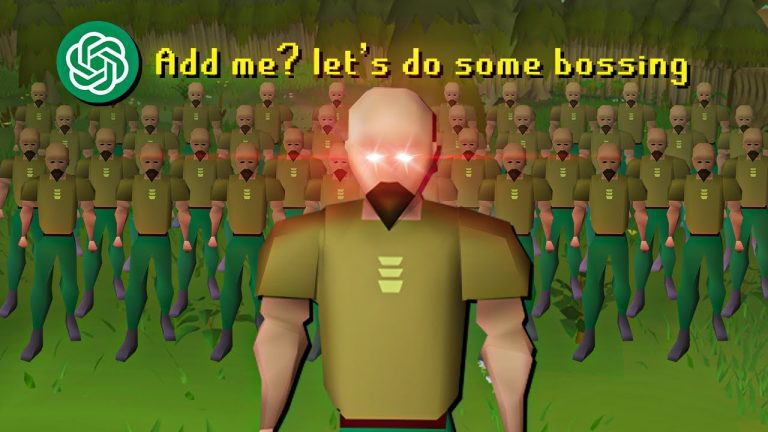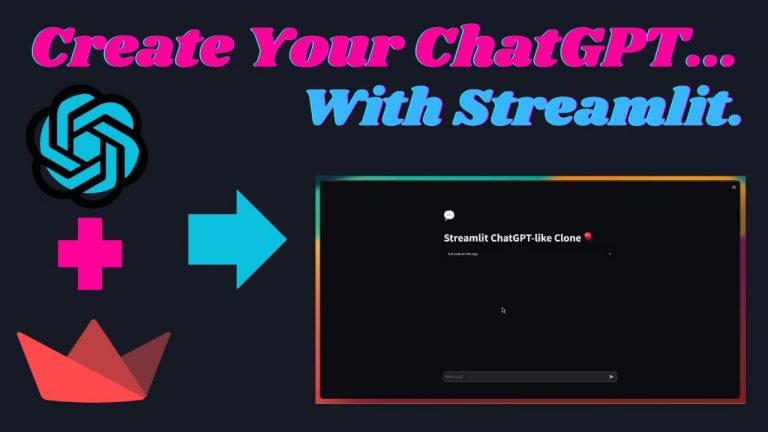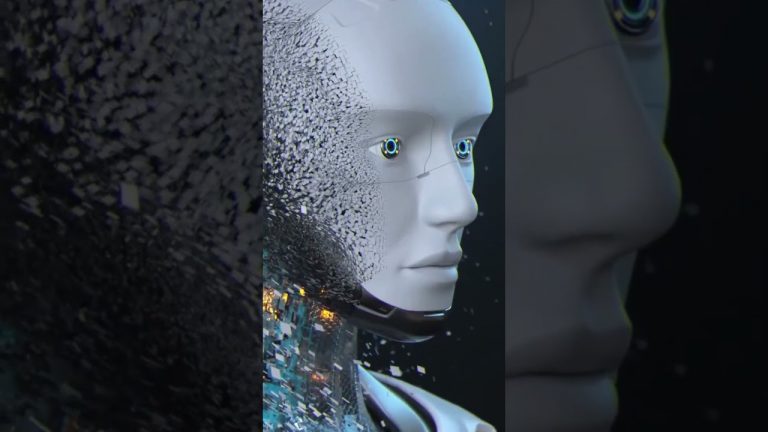Langchain JS | How to Use GPT-3, GPT-4 to Reference your own Data | OpenAI Embeddings Intro
“Introduction to Langchain Javascript Documentation. How to Create GPT-3 GPT-4 Chatbots that can contextually reference your data (txt, JSON, webpages, PDF)”
- The video is about how to train GPT-3 and GPT-4 on your own data for more accurate responses.
- The speaker demonstrates the difference in responses between an untrained GPT and a GPT trained on a specific document.
- He recommends using Langchain, a tool for training GPT on specific documents, which also provides an easy-to-use JavaScript and Python documentation.
- Langchain allows users to convert documents into the embedding format that GPT requires for training, and provides different options for embedding databases and vector storage.
- Also mentioned is OpenAI’s embedding API as another option for training GPT on your data.
- Lanechain makes it easy to load various file types, such as CSV and PDF, and create embeddings from them for GPT training.
- The speaker walks through some code examples of loading and splitting a document and creating the embedding vector storage file using the OpenAI embedding API.
Resource links: https://github.com/nomic-ai/gpt4all , https://atlas.nomic.ai/map/gpt4all_data_clean , https://static.nomic.ai/gpt4all/2023_GPT4All-J_Technical_Report_2.pdf
Train GPT-3 and GPT-4 on Your Own Data: An Introduction to Langchain JS
Artificial Intelligence (AI) is transforming businesses, and one of the most useful AI tools is the Generative Pre-trained Transformer (GPT) model. These models generate natural language responses based on the input they receive, making them incredibly useful for a wide range of applications. In this video, we’ll explore how you can train GPT models on your own data using Langchain JS and OpenAI Embeddings.
The Importance of Training GPT Models
While GPT models can provide general intelligence, training them on your own data allows for more accurate and specific results for your business tasks. By training a GPT model on your company’s data, it can provide more targeted and accurate responses for specific products or services.
Demo: Training a GPT Model with Langchain JS
Star Morph, the video’s host, demonstrates how to train a bot on the Next.js documentation website using Langchain JS. This process involves using OpenAI Embeddings to compile a document into the embedding form that the GPT model needs to understand the document. This toolkit provides the ability to load documents into the GPT model and create vector storage of the embeddings.
Benefits of using Langchain JS include its user-friendliness, JavaScript and Python documentation, and its compatibility with various file types. In addition, Langchain JS allows for the creation and storage of embeddings in various frameworks, such as Pinecone and Chroma.
OpenAI Embeddings
OpenAI Embeddings is another tool that can be used to train GPT models on your data. This tool is an API that allows users to create embeddings directly with their API. While Langchain JS is user-friendly and provides an integrated solution, OpenAI Embeddings may be useful for users who prefer a more direct approach to training their GPT models.
Integration with Zapier
Langchain JS is developing new integrations, including one with Zapier, which will allow for even more capabilities with GPT models. Zapier is coming out with a new API that is for natural language, which will allow users to connect their GPT models to various tools, such as Gmail and Google Docs, through a chatbot. This integration will provide new possibilities for using GPT models in the workplace.
Conclusion
Training GPT models on your own data can provide more specific and accurate responses, making them a valuable tool for businesses. Langchain JS and OpenAI Embeddings are two tools that can be used to train GPT models. While Langchain JS is user-friendly and provides an integrated solution, OpenAI Embeddings may be useful for users who prefer a more direct approach to training their GPT models. With new integrations like the one with Zapier, the possibilities for GPT models in the workplace are endless.
Key Points
- GPT is a powerful natural language processing tool, but it may not have the specific knowledge needed for a particular business or industry.
- Langchain JS is a tool that makes it easy to train GPT-3 and GPT-4 on your own data.
- Langchain JS allows users to load various file types, create embeddings, and train GPT-3/GPT-4 on their data for more accurate and relevant responses.
- Using Langchain JS to train GPT-3/GPT-4 on your own data involves loading your document, creating embeddings, and training GPT.
- OpenAI’s embedding API is another popular tool for creating embeddings and training GPT.
- Customized AI responses can provide accurate and efficient responses for businesses, and tools like Langchain JS and OpenAI’s embedding API can make this process easier.
- The ability to train GPT on specific data sets will become essential for businesses looking to provide accurate and efficient responses to their customers.
- The transcript provides a demo of a bot trained on the Next.js13 documentation website, showing the difference between an untrained and trained bot’s responses.
- Lanechain JS is one of the tools discussed in the transcript that can be used to train GPT on your own data.
- Lanechain JS allows users to train GPT on specific documents by loading various file types, creating embeddings, and training GPT-3/GPT-4 on their data.
- OpenAI’s embedding API is another tool that can be used to create embeddings and train GPT on specific data sets.
- The transcript suggests reaching out to companies like Star Morph for assistance with training GPT on your own data using Lanechain JS or similar tools.
- The ability to customize AI responses can transform businesses, allowing for more accurate and efficient responses for customers.
Top AI Tools For 2025
Hailuo’s Minimax, : One of the best text and image to video generators.
VidNoz: Free Image to Video, Video Translator, Video Dubbing, Music Video Generator, Video Compressor and many more.
Jogg AI: Image to Video, URL to Video, AI Avatar, Photo Avatar, AI Ad Generator, Text to Speech
Turn simple text into polished, publish-ready videos with InVideo AI Video Generator. Perfect for marketers, creators, and businesses looking to streamline content production. Save time, boost engagement, and elevate your video game today! 🚀 This powerful tool:
✅ Generates scripts and matches them with video clips.
✅ Adds subtitles, music, and transitions seamlessly.
✅ Offers an intuitive editor for final touches.
✅ Allows video creation at scale with zero learning curve!
Opus Clip: Use AI to analyze a video, identify the most compelling parts, and rearrange them into short clips. It can also add captions, emojis, and other features. Incredible 7 day (no credit card) free trial then paid or free plan with 25 free clips per month. Also easily re-post with Repurpose IO. Also consider Vid AI, Munch,SubMagic, Klap, TubeMagic, Vizard AI, Vadoo TV, Arcads AI, Smart Short, Auto Shorts AI, ElevenLabs, Gravitywrite, Leonardo AI, and Big Motion AI as a top alternates and add-ons.
Aitubo : With AI Video Generator, Face Swap (free) Image & Video, Image to Video, Text to Video, Meme Generator, Anime Generator, Song Generator, Dance Generator, Image Generator, Background Remover, Script to Video, Video Captions, Avatar, Image Editor, Phantom, Headshot Generator, Upscaler, Girl Generator, Flux Image Generator, Ideogram Image Generator, Recraft V3 Image Generator, and more is an advanced AI-powered tool designed to help users craft creative images with remarkable ease.
Purchase Monitized Accounts for Youtube and TikTok
(Use coupon code “AISALESMARKET” for a 5% discount)
- Jasper: Your AI Copywriting Assistant (🏆 free 20,000 words per month )
- WordAI: AI Text Rewriter (3 day free trial)
- Article Forge: High quality, AI content generator (5 day free trial)
- Copymatic: AI Copywriter & Content Writer
- Outranking: Content writing with SEO scoring
- Word Hero: Generate AI-powered content in 1 click.
- ParaphraserIO: Free and paid
- Humatar AI: Chatbot with free 60 page starte plan
- NeuroFlash: AI Writing (2,000 free words per month)
- RytR: Best AI Writer 🏆– Content Generator & Writing (free forever 10,000 characters per month)
- AI SEO Repurposer: Free and upgraded ChatGPT plugin (info).
- Writesonic: Generate & Publish, in a Click (free 10,000 words)
- AIWriter: The AI Text Generator built to be trusted (7 day free trial)
- Quillbot: Paraphrasing Tool (free basic forever)
- Frase: Best SEO Content Optimization Tool & AI Writer (5 day free trial for $1)
- Notion AI: Write and summarize (free plan for personal use)
- Unbounce’s SmartCopy: ideate, iterate, and write custom, high-quality, engaging professional copy (try free forever)
- Creaitor: Let the AI create for you (3 day free trial)
- Scalenut: AI Powered SEO & Content Marketing Platform (free forever 2,000 words)
- CopyAI: 🏆Best AI Writer ( free forever 2,000 words per month )
- Sudowrite: Write your novel or screenplay faster (4,000 free words)
- Get Munch: Get Instant Social Posts Based on Your Video Content
- Simplified: All-in-one AI content. (try free forever)
- WriteCream: Create marketing content & sales emails in seconds (try free forever)
- Genie: AI research assistant for students (14 day free trial)
Other top products and addon tool ideas: ContentBot, OriginalityAI (AI checker), Canva, Twinr app creator,
SEO: Mangools Tools, RankerX, GrowthBar SEO (5 day trial); Voice Swap: VoiceAI
Video: InVideo, PictoryAI, FlexClip, vidIQ, TubeBuddy; Video FaceSwap: DeepSwapAI (multiple faces), Swap Face (free with watermark), Heygen (2 min. free);
Social Media Management: Radaar Voice: Descript AI , PlayHt; Hosting: Elementor; Plugins: Elementor
Books: BookBolt research design publish Amazon KDP, Reedsy,
Print on Demand: Printify
FAQ
Q. What is GPT? A. GPT, or Generative Pre-trained Transformer, is a type of natural language processing tool developed by OpenAI that uses deep learning to generate human-like responses to prompts.
Q. Why might a business need to train GPT on their own data? A. While GPT is a powerful tool, it may not have the specific knowledge needed for a particular business or industry. By training GPT on their own data, businesses can provide more accurate and relevant responses to their customers.
Q. What is Lanechain JS? A. Lanechain JS is a tool that makes it easy to train GPT-3 and GPT-4 on your own data. It allows users to load various file types, create embeddings, and train GPT on their data for more accurate and relevant responses.
Q. How does Lanechain JS work? A. Users can load their desired document into Lanechain JS, create embeddings from that document, and train GPT on that data for more accurate and customized responses.
Q. What is OpenAI’s embedding API? A. OpenAI’s embedding API is another tool that can be used to create embeddings and train GPT on specific data sets. It is often used in conjunction with tools like Lanechain JS.
Q. How can a company get started with training GPT on their own data? A. The transcript suggests reaching out to companies like Star Morph for assistance with training GPT on your own data using Lanechain JS or similar tools. They can help businesses navigate the process of training GPT for their specific needs.
Q. How can customized AI responses benefit a business? A. Customized AI responses can provide more accurate and efficient responses to customers, improving the overall customer experience and potentially increasing customer loyalty.
Q. What types of files can be loaded into Lanechain JS? A. Lanechain JS allows users to load various file types, including text files, CSV files, PDF files, and more.
Q. Can Lanechain JS be used for any type of business or industry? A. Yes, Lanechain JS can be used for any type of business or industry that wants to train GPT on their own data for more accurate and relevant responses.
Q. Are there other tools besides Lanechain JS and OpenAI’s embedding API that can be used to train GPT on specific data sets? A. Yes, there are other tools available for training GPT on specific data sets. Pinecone and Chroma are two other popular frameworks for creating and storing embeddings.
Q. Can training GPT on your own data be a complex process? A. Yes, training GPT on your own data can be complex, but tools like Lanechain JS and OpenAI’s embedding API make the process more accessible and user-friendly.
Q. What should a business consider when deciding whether to train GPT on their own data? A. A business should consider their specific needs and whether they require more accurate and relevant responses than what an untrained GPT model can provide. They should also consider the potential benefits of customized AI responses for their customers.
Revolutionize Your Business: Train GPT-3 and GPT-4 on Your Own Data with Langchain JS

![AI is Evolving Faster Than You Think [GPT-4 and beyond]](https://ai.salesmarket.com/wp-content/uploads/2023/03/AI-is-Evolving-Faster-Than-You-Think-GPT-4-and-beyond-768x432.jpg)