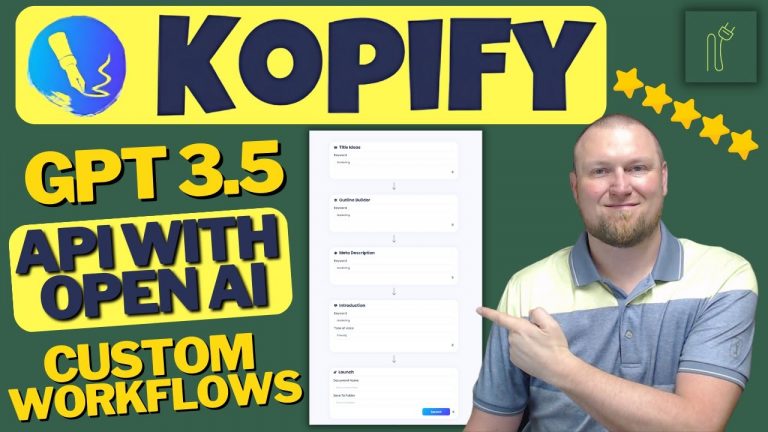Jogg AI Review – AI Video Creation and Avatars
🖥️ How to Create Videos with Jogg AI
Creating videos with Jogg AI is as simple as pasting a URL or uploading a script. Here’s a step-by-step breakdown:
Step 1: Grab a URL 🌐
To start, you’ll need a URL from Amazon, Shopify, or your website. Simply paste it into the Jogg platform.
- Example: Want to make a video for an Amazon product? Copy the product’s URL and paste it into Jogg. The platform will automatically pull images, videos, and descriptions from the page.
- Tip: You can select or deselect media elements to customize your video.
Step 2: Edit the Product Details ✏️
Once Jogg analyzes the URL, you can edit the product name, description, and target audience.
- Target Audience: Specify who the video is for. For example, if you’re promoting gloves, you might set the target audience to people looking for winter accessories.
- Media Options: You can add more media if needed.
Step 3: Choose Video Settings 🎥
Jogg offers multiple video formats:
- 9:16 (Vertical): Perfect for social media stories.
- 16:9 (Landscape): Ideal for YouTube and other widescreen platforms.
- 1:1 (Square): Great for Instagram posts.
You can also choose the video length:
- 15 seconds
- 30 seconds
- 60 seconds (maximum)
Step 4: Select Language and Voice 🎙️
Choose from a variety of languages, including English, Croatian, Bengali, and Arabic. For most users, English will be the default choice.
📜 Script Creation Options
Jogg AI offers several script creation methods:
- AI-Generated Script: Let Jogg create a script for you.
- Template Library: Choose from pre-built templates.
- Custom Script: Write your own.
Example Script Preview 📖
Here’s a sample script generated by Jogg:
“Picture this: a quiet neighborhood, peaceful and serene. Suddenly, a shadowy figure emerges, claws gleaming under the moonlight. It’s Lobsterman!”
You can edit the script, adjust the text elements, and add animations for a more personalized touch.
🎨 Customization Options
Jogg AI provides extensive customization options to make your videos unique:
Quick Edit vs. Pro Edit ✂️
- Quick Edit: Fast and easy edits.
- Pro Edit: Offers advanced features like changing avatars, adding media, and adjusting animations.
Avatars 🧑🎤
Jogg AI offers a library of avatars to choose from. You can also create custom avatars by uploading your own video.
- Custom Avatars: Upload a video of yourself or someone else to create a personalized avatar.
- Pre-Built Avatars: Choose from a variety of actors and actresses.
Animations and Effects ✨
Add animations to make your avatars more dynamic. Options include:
- Slide-In Animation: Make the avatar slide into the frame.
- Fade-In Animation: Smoothly fade the avatar into view.
- Circle View: Change the avatar’s appearance to a circular frame.
🎶 Adding Music and Voiceovers
Jogg allows users to add background music and voiceovers to their videos:
- Music: Choose from the platform’s library or upload your own.
- Voiceovers: Use pre-recorded voiceovers or record your own.
Changing Voices 🗣️
You can even change the voice of your avatar:
- Example: Switch from a male voice to a female voice for different scenarios.
- Fun Tip: Try different voices to see which one fits your video best!
🖼️ Templates and Projects
Jogg AI provides a variety of templates to make video creation even faster. Once you’ve created a video, it will be saved as a project that you can revisit and edit later.
- Templates: Choose from pre-designed layouts for different use cases.
- Projects: Access your past projects for quick edits and updates.
🧑💻 Creating Custom Avatars
Want to create a custom avatar? Here’s how:
Step 1: Upload a Video 📹
Upload a video of yourself (or someone else) to create a custom avatar.
- Tip: Use good lighting and a high-resolution camera for best results.
Step 2: Remove the Background 🎨
Jogg can remove the background from your uploaded video, allowing your avatar to appear seamlessly in videos.
- Issue: Background removal used to take 24 hours, but this has been improved.
🛠️ Editing Tips and Tricks
Here are some tips to get the best results with Jogg:
- Use Animations: Adding animations keeps your video dynamic.
- Change Voiceovers: Experiment with different voices to find the best fit.
- Split Scenes: Break your video into multiple scenes for a more professional look.
💡 Use Cases for Jogg AI
Jogg AI is perfect for:
- Product Promotions: Create quick videos for Amazon or Shopify products.
- Blog Summaries: Turn your blog posts into engaging videos.
- Social Media Content: Create content for platforms like Instagram, YouTube, and TikTok.
🏆 Pros and Cons of Jogg AI
Pros ✅
- Easy to use
- Custom avatars
- Multiple video formats
- Responsive support team
Cons ❌
- Background removal can be slow
- Limited to 60-second videos
- Lip-syncing issues in previews
❓ FAQ Section
1. What is Jogg AI?
Jogg AI is an AI video creation tool that allows users to create videos from URLs, product pages, or custom scripts.
2. How do I create a video with Jogg?
Simply paste a URL or upload a script, choose your settings, and customize your video.
3. Can I use my own voice?
Yes! You can upload your own voice recordings or use the platform’s voiceover options.
4. How long can my videos be?
Jogg currently allows videos up to 60 seconds.
5. Can I create a custom avatar?
Yes, you can upload a video of yourself to create a custom avatar.
6. Is Jogg better than other AI video tools?
While Jogg is newer, it offers competitive features and has a promising roadmap.
In conclusion, Jogg AI is a versatile tool for creators looking to generate quick, professional-looking videos. While it has room for improvement, its customization options and responsive support make it a strong contender in the AI video creation space. Give it a try and see if it fits your video marketing needs!
“👉 Check out JoggAI here: Are you looking to create videos from URLs, websites, or even Amazon product pages? Jogg AI might just be the tool for you. In this”
The url to video was so easy to do. My first test was a tweet for the Captain Cooks Casino and then a Youtube movie review for “In The Lost Lands“.
Top AI Tools For 2025
Hailuo’s Minimax, : One of the best text and image to video generators.
VidNoz: Free Image to Video, Video Translator, Video Dubbing, Music Video Generator, Video Compressor and many more.
Jogg AI: Image to Video, URL to Video, AI Avatar, Photo Avatar, AI Ad Generator, Text to Speech
Turn simple text into polished, publish-ready videos with InVideo AI Video Generator. Perfect for marketers, creators, and businesses looking to streamline content production. Save time, boost engagement, and elevate your video game today! 🚀 This powerful tool:
✅ Generates scripts and matches them with video clips.
✅ Adds subtitles, music, and transitions seamlessly.
✅ Offers an intuitive editor for final touches.
✅ Allows video creation at scale with zero learning curve!
Opus Clip: Use AI to analyze a video, identify the most compelling parts, and rearrange them into short clips. It can also add captions, emojis, and other features. Incredible 7 day (no credit card) free trial then paid or free plan with 25 free clips per month. Also easily re-post with Repurpose IO. Also consider Vid AI, Munch,SubMagic, Klap, TubeMagic, Vizard AI, Vadoo TV, Arcads AI, Smart Short, Auto Shorts AI, ElevenLabs, Gravitywrite, Leonardo AI, and Big Motion AI as a top alternates and add-ons.
Aitubo : With AI Video Generator, Face Swap (free) Image & Video, Image to Video, Text to Video, Meme Generator, Anime Generator, Song Generator, Dance Generator, Image Generator, Background Remover, Script to Video, Video Captions, Avatar, Image Editor, Phantom, Headshot Generator, Upscaler, Girl Generator, Flux Image Generator, Ideogram Image Generator, Recraft V3 Image Generator, and more is an advanced AI-powered tool designed to help users craft creative images with remarkable ease.
Purchase Monitized Accounts for Youtube and TikTok
(Use coupon code “AISALESMARKET” for a 5% discount)
- Jasper: Your AI Copywriting Assistant (🏆 free 20,000 words per month )
- WordAI: AI Text Rewriter (3 day free trial)
- Article Forge: High quality, AI content generator (5 day free trial)
- Copymatic: AI Copywriter & Content Writer
- Outranking: Content writing with SEO scoring
- Word Hero: Generate AI-powered content in 1 click.
- ParaphraserIO: Free and paid
- Humatar AI: Chatbot with free 60 page starte plan
- NeuroFlash: AI Writing (2,000 free words per month)
- RytR: Best AI Writer 🏆– Content Generator & Writing (free forever 10,000 characters per month)
- AI SEO Repurposer: Free and upgraded ChatGPT plugin (info).
- Writesonic: Generate & Publish, in a Click (free 10,000 words)
- AIWriter: The AI Text Generator built to be trusted (7 day free trial)
- Quillbot: Paraphrasing Tool (free basic forever)
- Frase: Best SEO Content Optimization Tool & AI Writer (5 day free trial for $1)
- Notion AI: Write and summarize (free plan for personal use)
- Unbounce’s SmartCopy: ideate, iterate, and write custom, high-quality, engaging professional copy (try free forever)
- Creaitor: Let the AI create for you (3 day free trial)
- Scalenut: AI Powered SEO & Content Marketing Platform (free forever 2,000 words)
- CopyAI: 🏆Best AI Writer ( free forever 2,000 words per month )
- Sudowrite: Write your novel or screenplay faster (4,000 free words)
- Get Munch: Get Instant Social Posts Based on Your Video Content
- Simplified: All-in-one AI content. (try free forever)
- WriteCream: Create marketing content & sales emails in seconds (try free forever)
- Genie: AI research assistant for students (14 day free trial)
Other top products and addon tool ideas: ContentBot, OriginalityAI (AI checker), Canva, Twinr app creator,
SEO: Mangools Tools, RankerX, GrowthBar SEO (5 day trial); Voice Swap: VoiceAI
Video: InVideo, PictoryAI, FlexClip, vidIQ, TubeBuddy; Video FaceSwap: DeepSwapAI (multiple faces), Swap Face (free with watermark), Heygen (2 min. free);
Social Media Management: Radaar Voice: Descript AI , PlayHt; Hosting: Elementor; Plugins: Elementor
Books: BookBolt research design publish Amazon KDP, Reedsy,
Print on Demand: Printify