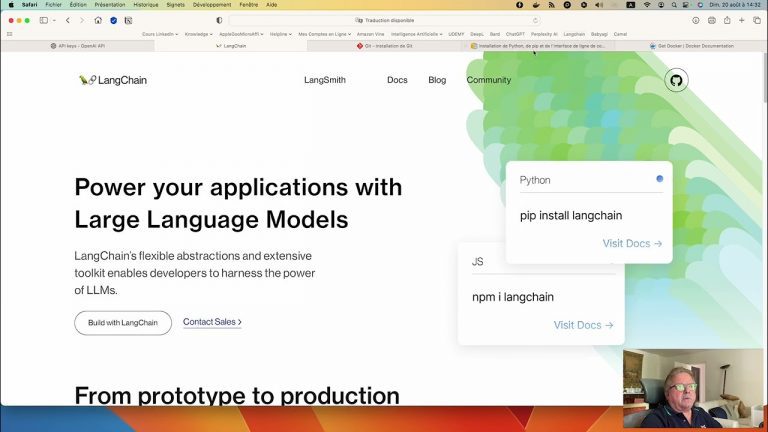5 Best AI Video Maker Software of 2023
“5 Best AI Video Maker Software of 2023 Choosing the best AI video generation tool for your business is critical. The top AI video generation tools can assist”
Revolutionize Your Video Creation: Top 5 AI Software Picks for 2023
The Video
In the video titled “5 Best AI Video Maker Software of 2023,” Matt, the presenter, introduces the top AI video editing software available for businesses. He emphasizes the importance of choosing the best artificial intelligence software to achieve objectives and notes that many traditional editing software programs can be time-consuming, boring, and unintuitive.
Matt then goes on to introduce the five best AI video editors for 2023, starting with Invideo. He highlights the software’s content bank of images and videos, sophisticated editing tools, pre-made themes, and editing features, and notes that it offers over 1500 pre-built templates for various business requirements. He also discusses the software’s strengths, such as superb animated graphic elements, a wide variety of layouts, and the ability to collaborate on the same video. However, he also notes that the software has limitations, such as only one option to change a template after starting over and limited access to the best video and image libraries with the cheapest membership tiers.
Next, Matt discusses Pictory, an online video editing tool that allows users to create high-quality videos quickly and easily. He notes that the software can use AI voices or the user’s voiceover and includes or excludes text. He also highlights some of Pictory’s best features, such as the ability to alter videos by deleting words from the transcription of the video, the script-to-video capability, and the ability to edit videos with voiceover using text. However, he also notes that the software takes a while to render videos and that the free plan is practically useless due to the large watermark on all videos created with it.
Matt then introduces Synthesia, which allows users to create talking head videos from text quickly. He notes that the software is an excellent way to convert uninteresting documents like PowerPoints or PDFs into exciting videos for training, marketing, or how-to reasons. He highlights some of the software’s best features, such as the ability to easily convert text into professional-looking talking head videos with a few clicks, access to over 60 avatars to narrate videos, a vast background music library, and excellent audio sync feature. However, he also notes that the avatar videos cannot be used for advertising due to licensing limitations.
After that, Matt discusses Lumen5, which he describes as one of the quickest video creation systems available. He notes that the software enables users to develop content for social media postings, adverts, or stories and allows for the creation of infinite videos on any package. He also highlights some of the software’s best features, such as the cool templates and the ability to connect RSS feeds and have videos made automatically whenever a new post or article is published. However, he notes that the free plan is practically useless due to the large Lumen5 watermark on all videos created with it.
Finally, Matt discusses Glia Studio, which he describes as a software that allows users to create square, vertical, and landscape videos for various platforms. He notes that the software allows users to use complex effects to change videos, split-test different versions, and work from anywhere because the online video editor allows users to accomplish everything from their browser. However, he notes that the Pro subscription does not support full HD video, and the entry-level Pro package only allows for 720p videos, which is unfortunate given the high price tag.
Overall, Matt provides a detailed overview of each software, highlighting their strengths and weaknesses, pricing plans, and key features. He encourages viewers to participate in polls and comment on the video to provide feedback and suggest future content.
In addition, he also mentions the uses of VidIQ, TubeBuddy, Descript, and FlexClip in the creation and promotion of his video. The video was also produced in Dec of 2022, but the products are still extremely relevant today. This is an excellent and knowledgeable video with obvious real-world experience.
Key Points
- The presenter introduces the top AI video editing software available for businesses.
- He emphasizes the importance of choosing the best AI software to achieve objectives and notes that traditional editing software programs can be time-consuming, boring, and unintuitive.
- The top five AI video editors for 2023 are Invideo, Pictory, Synthesia, Lumen5, and Glia Studio.
- Invideo has a content bank of images and videos, sophisticated editing tools, pre-made themes, and editing features, with over 1500 pre-built templates for various business requirements.
- Pictory allows users to create high-quality videos quickly and easily, using AI voices or the user’s voiceover, and includes or excludes text.
- Synthesia enables users to create talking head videos from text quickly, with access to over 60 avatars to narrate videos, a vast background music library, and an excellent audio sync feature.
- Lumen5 is one of the quickest video creation systems available and allows users to develop content for social media postings, adverts, or stories.
- Glia Studio allows users to create square, vertical, and landscape videos for various platforms and use complex effects to change videos, split-test different versions, and work from anywhere.
- The presenter highlights the strengths and weaknesses, pricing plans, and key features of each software.
- Viewers are encouraged to participate in polls and comment on the video to provide feedback and suggest future content.
- The presenter emphasizes the importance of choosing the right AI video editing software to achieve specific objectives and goals for businesses.
- Invideo is one of the top AI video editing software for 2023 that provides users with a content bank of images and videos, sophisticated editing tools, pre-made themes, editing features, and over 1500 pre-built templates for various business requirements.
- Pictory is another online video editing tool that allows users to create high-quality videos quickly and easily, with features such as AI voices, text inclusion/exclusion, and script-to-video capability.
- Synthesia enables users to create talking head videos from text quickly, with a library of over 60 avatars to narrate videos, a vast background music library, and an excellent audio sync feature.
- Lumen5 is one of the quickest video creation systems available that enables users to develop content for social media postings, adverts, or stories, with cool templates and the ability to connect RSS feeds to have videos made automatically whenever a new post or article is published.
- Glia Studio is a software that allows users to create square, vertical, and landscape videos for various platforms, with complex effects to change videos, split-testing different versions, and the ability to work from anywhere because the online video editor allows users to accomplish everything from their browser.
- The presenter provides detailed information about each software, including their pricing plans, key features, strengths, and limitations.
- The presenter encourages viewers to participate in polls and comment on the video to provide feedback and suggest future content.
Top AI Writing Tools For 2024
- Jasper: Your AI Copywriting Assistant (🏆 free 20,000 words per month )
- WordAI: AI Text Rewriter (3 day free trial)
- Article Forge: High quality, AI content generator (5 day free trial)
- Copymatic: AI Copywriter & Content Writer
- Copysmith: AI Content Creation for Enterprise & eCommerce (7 day free trial)
- Outranking: Content writing with SEO scoring
- Word Hero: Generate AI-powered content in 1 click.
- Texta: 1 Click Perfect Blog Post (try free for 7 days)
- ParaphraserIO: Free and paid
- Humatar AI: Chatbot with free 60 page starte plan
- RytR: Best AI Writer 🏆– Content Generator & Writing (free forever 10,000 characters per month)
- AI SEO Repurposer: Free and upgraded ChatGPT plugin (info).
- Writesonic: Generate & Publish, in a Click (free 10,000 words)
- AIWriter: The AI Text Generator built to be trusted (7 day free trial)
- Quillbot: Paraphrasing Tool (free basic forever)
- Frase: Best SEO Content Optimization Tool & AI Writer (5 day free trial for $1)
- Notion AI: Write and summarize (free plan for personal use)
- Unbounce’s SmartCopy: ideate, iterate, and write custom, high-quality, engaging professional copy (try free forever)
- Creaitor: Let the AI create for you (3 day free trial)
- Scalenut: AI Powered SEO & Content Marketing Platform (free forever 2,000 words)
- CopyAI: 🏆Best AI Writer ( free forever 2,000 words per month )
- WriterX: Your AI Writing Companion (7 day free trial)
- Sudowrite: Write your novel or screenplay faster (4,000 free words)
- Get Munch: Get Instant Social Posts Based on Your Video Content
- Simplified: All-in-one AI content. (try free forever)
- WriteCream: Create marketing content & sales emails in seconds (try free forever)
- NeuroFlash: AI Writing (2,000 free words per month)
- Genie: AI research assistant for students (14 day free trial)
Other top products and addon tool ideas: ContentBot, OriginalityAI (AI checker), Adzis, Canva, Twinr app creator,
SEO: SurferSEO, SemRush, Mangools Tools, RankerX, GrowthBar SEO (5 day trial); Voice Swap: VoiceAI
Video: InVideo, PictoryAI, FlexClip, Synthesia, vidIQ, TubeBuddy; Video FaceSwap: DeepSwapAI (multiple faces), Swap Face (free with watermark), Heygen (2 min. free);
Social Media Management: Radaar Voice: Descript AI , PlayHt; Email: GetResponse; Hosting: Elementor; Plugins: Elementor
Books: Sqribble Ebook in 5 minutes, BookBolt research design publish Amazon KDP, Reedsy,
Print on Demand: Printify
FAQ
Q. What is the video titled “5 Best AI Video Maker Software of 2023” about? A. The video is about introducing the top AI video editing software available for businesses in 2023.
Q. What does the presenter emphasize about choosing the best artificial intelligence software? A. The presenter emphasizes the importance of choosing the best artificial intelligence software to achieve objectives, as many traditional editing software programs can be time-consuming, boring, and unintuitive.
Q. What is the first AI video editor that the presenter introduces? A. The first AI video editor that the presenter introduces is Invideo.
Q. What are some of Invideo’s strengths? A. Some of Invideo’s strengths include a content bank of images and videos, sophisticated editing tools, pre-made themes, and editing features, and over 1500 pre-built templates for various business requirements.
Q. What are some of the limitations of Invideo? A. Some of the limitations of Invideo include only one option to change a template after starting over and limited access to the best video and image libraries with the cheapest membership tiers.
Q. What is the second AI video editor that the presenter introduces? A. The second AI video editor that the presenter introduces is Pictory.
Q. What are some of Pictory’s best features? A. Some of Pictory’s best features include the ability to alter videos by deleting words from the transcription of the video, the script-to-video capability, and the ability to edit videos with voiceover using text.
Q. What are some of the limitations of Pictory? A. Some of the limitations of Pictory include taking a while to render videos and the free plan being practically useless due to the large watermark on all videos created with it.
Q. What is the third AI video editor that the presenter introduces? A. The third AI video editor that the presenter introduces is Synthesia.
Q. What are some of Synthesia’s best features? A. Some of Synthesia’s best features include the ability to easily convert text into professional-looking talking head videos with a few clicks, access to over 60 avatars to narrate videos, a vast background music library, and excellent audio sync feature.
Q. What are some of the limitations of Synthesia? A. One of the limitations of Synthesia is that the avatar videos cannot be used for advertising due to licensing limitations.
Q. What is the fourth AI video editor that the presenter introduces? A. The fourth AI video editor that the presenter introduces is Lumen5.
Q. What are some of Lumen5’s best features? A. Some of Lumen5’s best features include the cool templates and the ability to connect RSS feeds and have videos made automatically whenever a new post or article is published.
Q. What are some of the limitations of Lumen5? A. One of the limitations of Lumen5 is that the free plan is practically useless due to the large Lumen5 watermark on all videos created with it.
Q. What is the fifth AI video editor that the presenter introduces? A. The fifth AI video editor that the presenter introduces is Glia Studio.
Q. What are some of Glia Studio’s best features? A. Some of Glia Studio’s best features include the ability to create square, vertical, and landscape videos for various platforms, use complex effects to change videos, split-test different versions, and work from anywhere because the online video editor allows users to accomplish everything from their browser.
Q. What are some of the limitations of Glia Studio? A. One of the limitations of Glia Studio is that the Pro subscription does not support full HD video, and the entry-level Pro package only allows for 720p videos, which is unfortunate given the high price tag.
Q: What are the main strengths of Invideo? A: Invideo offers a content bank of images and videos, sophisticated editing tools, pre-made themes, and editing features. It also provides over 1500 pre-built templates for various business requirements, superb animated graphic elements, a wide variety of layouts, and the ability to collaborate on the same video.
Q: What are the limitations of Invideo? A: Invideo has limitations such as only one option to change a template after starting over and limited access to the best video and image libraries with the cheapest membership tiers.
Q: What are the main features of Pictory? A: Pictory allows users to create high-quality videos quickly and easily. It can use AI voices or the user’s voiceover and includes or excludes text. Pictory’s best features include the ability to alter videos by deleting words from the transcription of the video, the script-to-video capability, and the ability to edit videos with voiceover using text.
Q: What are the limitations of Pictory? A: The software takes a while to render videos, and the free plan is practically useless due to the large watermark on all videos created with it.
Q: What is Synthesia, and what are its best features? A: Synthesia is a software that allows users to create talking head videos from text quickly. Its best features include the ability to easily convert text into professional-looking talking head videos with a few clicks, access to over 60 avatars to narrate videos, a vast background music library, and excellent audio sync feature.
Q: What are the limitations of Synthesia? A: The avatar videos cannot be used for advertising due to licensing limitations.
Q: What are the main features of Lumen5? A: Lumen5 is one of the quickest video creation systems available. It enables users to develop content for social media postings, adverts, or stories and allows for the creation of infinite videos on any package. Its best features include cool templates and the ability to connect RSS feeds and have videos made automatically whenever a new post or article is published.
Q: What are the limitations of Lumen5? A: The free plan is practically useless due to the large Lumen5 watermark on all videos created with it.
Q: What is Glia Studio, and what are its main features? A: Glia Studio is a software that allows users to create square, vertical, and landscape videos for various platforms. Its main features include the ability to use complex effects to change videos, split-test different versions, and work from anywhere because the online video editor allows users to accomplish everything from their browser.
Q: What are the limitations of Glia Studio? A: The Pro subscription does not support full HD video, and the entry-level Pro package only allows for 720p videos, which is unfortunate given the high price tag.
Upgrade Your Video Editing Game: The 5 Must-Try AI Video Maker Software for 2023
#SEOmarketing, #VideoMarketing, #AItechnology, #OnlineVideoEditing, #ContentCreation, #BusinessMarketing, #SocialMediaMarketing, #DigitalMarketing, #BrandAwareness, #VideoProduction
Reviews of AI Tools
These are some good AI writing tools lists reviews.
- Top 10 Mind Blowing Artificial Intelligence Tools You Need to See Now!
- 7 Best Ai Rewriting Tools for School (Works Against TurnItIn & GPTZero)
- 5 Best AI Tools For Business That Save You TIME And MONEY
- 4 Best AI Writing Tools for Fiction (+ the one I use)
- FORGET ChatGPT, These 7 FREE AI Tools are EVEN BETTER!
- The 10 Best FREE AI Writing Tools 2023,
- Top 7 free AI content writers – Not ChatGPT,
- Top 10 AI Tools for Content Creation Better Than ChatGPT ( You Must Try ),
- 30 Best AI Copywriters Ranked (Tier List 2023),
- The 7 Best AI Writing Tools (Compared And Reviewed)
- 7 Best AI Content Writing Tools of 2023 (Most Are FREE)
- 5 Best AI Video Maker Software of 2023
- 7 New AI Apps That Will TRANSFORM Your Life
- 5 Free AI Content Writing Tool in 2023
- How To 10x Your Productivity – Top 6 AI Tools