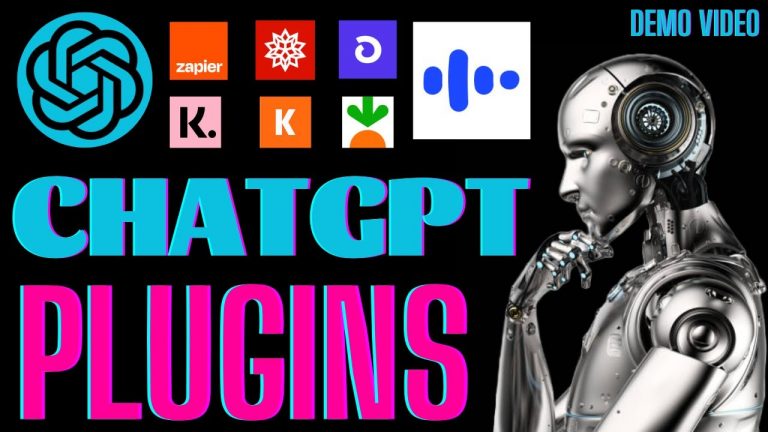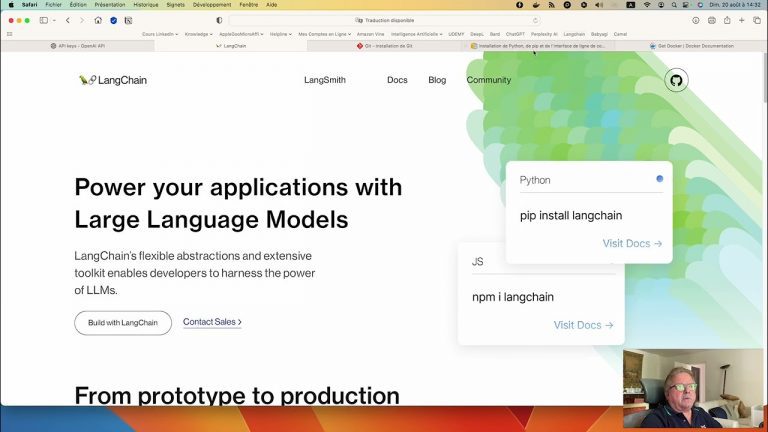How To Use Chat GPT by Open AI For Beginners
“Looking to get more out of ChatGPT? Get my free E-Book: In this tutorial, I’ll be showing you how to use ChatGPT, the revolutionary AI chatbot created by OpenAI to generate text or code. I’ll be walking you through setting up an account with OpenAI and showing you two different interfaces”
The Video
The video tutorial begins by introducing ChatGPT, an AI chatbot created by OpenAI. The chatbot is a state-of-the-art artificial intelligence technology that allows users to generate conversational text to answer any question they may have, and it can even generate code.
The presenter then explains how to set up an account with OpenAI so that users can access ChatGPT. Users need to go to chat.openai.com and sign up for an OpenAI account. They need to provide their email address, choose a password, and verify their email and phone number to connect with their account.
Once users have signed up for an account, they can log in to chat.openai.com, which is the basic interface for ChatGPT. However, the presenter also shows another way to access ChatGPT through the playground at beta.openai.com/playground. This interface provides more customization options and allows users to pick the AI model they want to use.
The presenter explains that while the DaVinci 003 model is the newest one and is used in the user-friendly interface, users can choose from other models to learn more about the technology. Most of the time, DaVinci will be the best one to use, but it’s interesting to see some of the other options available.
The presenter then demonstrates some of the manual controls that can be useful for users. For example, users can lift the maximum length of characters if they are trying to write an essay and want to control the length.
The video concludes by highlighting the killer feature of ChatGPT – the ability to load presets. These presets provide a fantastic starting point to explore the chatbot’s capabilities. Users can also find inspiration by going to beta.openai.com/examples, where they can see a wider range of examples of what to use ChatGPT for, such as the movie title emoji transformer.
Overall, the video tutorial provides a comprehensive guide for beginners on how to use ChatGPT by OpenAI. It explains how to set up an account, access the chatbot through different interfaces, and use various features to get the most out of the technology.
Furthermore, the presenter emphasizes that currently, ChatGPT is free to use, but every request may cost between 2 to 4 cents. It’s possible that in the future, it may become a paid service. Therefore, users should keep this in mind while using the chatbot.
The presenter also stresses the importance of exploring the presets available on ChatGPT, as they provide a great starting point for users to experiment with the chatbot. By using these presets, users can quickly see what the chatbot is capable of doing and how it can help them in various situations.
Finally, the presenter recommends users check out beta.openai.com/examples to get even more inspiration on how to use ChatGPT. This webpage offers a wide range of examples of how the chatbot can be used, such as summarizing texts, creating captions for images, and even generating new recipes.
Overall, the video tutorial is an excellent guide for beginners who want to learn how to use ChatGPT by OpenAI. The presenter provides clear instructions on how to set up an account, access the chatbot through different interfaces, and use various features to get the most out of the technology. The video is a great resource for anyone who wants to explore the capabilities of ChatGPT and get inspiration on how to use it in their daily lives.
Key Points
- ChatGPT is an AI chatbot created by OpenAI that can generate conversational text and even code.
- Users need to set up an account with OpenAI to access ChatGPT.
- There are two different interfaces to access ChatGPT: the user-friendly interface and the playground interface.
- The playground interface provides more customization options, including the ability to pick the AI model and control the maximum length of characters.
- While the DaVinci 003 model is the newest and most commonly used one, there are other models available for users to explore.
- ChatGPT is currently free to use, but every request may cost between 2 to 4 cents, and it may become a paid service in the future.
- Users should explore the presets available on ChatGPT to get inspiration and see what the chatbot is capable of doing.
- beta.openai.com/examples is a great resource to get even more inspiration on how to use ChatGPT.
- ChatGPT is a powerful tool that can be used to summarize texts, create captions for images, and even generate new recipes.
- The video tutorial is an excellent guide for beginners who want to learn how to use ChatGPT by OpenAI.
- The video tutorial provides clear instructions on how to set up an account, access the chatbot through different interfaces, and use various features to get the most out of the technology.
- The presenter emphasizes the importance of keeping in mind the potential cost of using ChatGPT in the future.
- The video highlights the potential of ChatGPT to revolutionize the way we interact with technology and access information.
- ChatGPT is a cutting-edge technology that demonstrates the power of artificial intelligence and its potential to transform our lives.
- The video tutorial is a great resource for anyone who wants to explore the capabilities of ChatGPT and learn how to use it effectively.
- With its ability to generate conversational text and code, ChatGPT has enormous potential to revolutionize the way we communicate and work.
- By exploring the presets and examples available on ChatGPT, users can discover new ways to use the chatbot and unlock its full potential.
- Overall, the video tutorial provides a comprehensive and user-friendly guide to using ChatGPT by OpenAI for beginners, highlighting the immense potential of this cutting-edge technology.
FAQ
Q. What is ChatGPT? A. ChatGPT is an AI chatbot created by OpenAI that can generate conversational text and even code.
Q. How can I access ChatGPT? A. To access ChatGPT, you need to set up an account with OpenAI. Once you have an account, you can log in to chat.openai.com, which is the basic interface for ChatGPT. Alternatively, you can access it through the playground at beta.openai.com/playground.
Q. What is the difference between the user-friendly interface and the playground interface? A. The user-friendly interface provides a simpler and more straightforward way to access ChatGPT, while the playground interface provides more customization options, including the ability to pick the AI model and control the maximum length of characters.
Q. Is ChatGPT free to use? A. Currently, ChatGPT is free to use, but every request may cost between 2 to 4 cents, and it may become a paid service in the future.
Q. What are the presets available on ChatGPT? A. The presets available on ChatGPT provide a great starting point for users to experiment with the chatbot. By using these presets, users can quickly see what the chatbot is capable of doing and how it can help them in various situations.
Q. Where can I find more inspiration on how to use ChatGPT? A. beta.openai.com/examples is a great resource to get even more inspiration on how to use ChatGPT. This webpage offers a wide range of examples of how the chatbot can be used, such as summarizing texts, creating captions for images, and even generating new recipes.
Q. What is the main takeaway from the video tutorial on how to use ChatGPT by OpenAI for beginners? A. The main takeaway from the video tutorial is that ChatGPT is a powerful tool that can be used to generate conversational text and code. The tutorial provides clear instructions on how to set up an account, access the chatbot through different interfaces, and use various features to get the most out of the technology. By exploring the presets and examples available on ChatGPT, users can discover new ways to use the chatbot and unlock its full potential.
Q. What are some potential use cases for ChatGPT? A. ChatGPT has enormous potential to revolutionize the way we communicate and work. Some potential use cases for ChatGPT include generating responses to customer service inquiries, summarizing long articles or reports, creating captions for images and videos, and even writing code.
Q. What are some of the benefits of using ChatGPT? A. Some of the benefits of using ChatGPT include its ability to generate text quickly and accurately, its customizable features, and its potential to save time and increase productivity. With its ability to generate conversational text and code, ChatGPT has the potential to streamline various tasks and workflows.
Q. Are there any limitations to using ChatGPT? A. While ChatGPT is a powerful tool, there are some limitations to its capabilities. For example, it may struggle to generate text that requires a high level of context or understanding of specific domains. Additionally, it may not always provide accurate or appropriate responses, especially when dealing with sensitive or complex issues.
Q. How can I get started with using ChatGPT? A. To get started with using ChatGPT, you can follow the instructions provided in the video tutorial or explore the various resources available on beta.openai.com. It’s also helpful to experiment with different features and presets to get a better understanding of the chatbot’s capabilities and potential use cases.
- Jasper – Your AI Copywriting Assistant
- WordAI – AI Text Rewriter
- Article Forge – High quality, AI content generator
- Copymatic – AI Copywriter & Content Writer
- Copysmith – AI Content Creation for Enterprise & eCommerce
Other products and addons: OriginalityAI, SurferSEO, SemRush, Mangools Tools, Adzis, PictoryAI, RankerX, ContentBot