Make your own AI with Writesonic | AI Writing Tool
“In this video, we are going to show you how to make your own AI with Writesonic, the advanced AI writing tool that allows you to write anything in seconds.”
Unleash Your Inner AI Creator: Build Your Own Intelligent Writing Assistant with Writesonic
The Video
In the video tutorial titled “Make your own AI with Writesonic | AI Writing Tool,” the speaker demonstrates how users can create their own AI without the need for coding. The feature is available on the Writesonic platform and can be accessed by logging into the user’s account.
To use the feature, the user needs to provide background information and instructions for the AI to follow. The speaker shows an example of how to generate answers to questions about Elon Musk’s full name, secret to productivity, and birthdate. The AI is able to take the data provided by the user and generate accurate responses based on the given instructions.
The speaker also shows how the feature can be used by social media managers to write LinkedIn posts in Elon Musk’s tone. By using a simple instruction to generate a tone of Elon Musk’s humor, the AI is able to create five LinkedIn posts about productivity that reflect Elon Musk’s personality.
The speaker encourages viewers to use the “Make your own AI” feature creatively and share their experiences in the comment section. By doing so, users can learn from each other and discover new ways to utilize the feature.
Overall, the “Make your own AI” feature on Writesonic allows users to create their own AI without the need for coding knowledge. The feature can be used to generate accurate responses to specific questions or to write content in a specific tone.
Key points
- The feature can be accessed on the Writesonic platform by logging into the user’s account.
- To use the feature, users need to provide background information and instructions for the AI to follow.
- The AI is able to generate accurate responses based on the given instructions.
- The feature can be used to answer specific questions or write content in a specific tone.
- The speaker demonstrates how to use the feature to generate answers about Elon Musk’s full name, secret to productivity, and birthdate.
- The speaker also shows how the feature can be used by social media managers to write LinkedIn posts in Elon Musk’s tone.
- Viewers are encouraged to use the feature creatively and share their experiences in the comment section.
- The video demonstrates the ease and efficiency of using the “Make your own AI” feature on Writesonic.
- Users can benefit from the feature by saving time and effort in generating content.
- The feature can be used for various purposes, including content creation, social media management, and more.
- The video tutorial provides clear steps for using the feature and gives examples of how it can be utilized.
- By using the “Make your own AI” feature, users can enhance their writing skills and become better writers.
- The feature is constantly evolving and improving, offering users more opportunities to create and innovate.
- Overall, the “Make your own AI” feature on Writesonic provides an innovative and user-friendly solution for content creation and writing tasks.
FAQ
Q. What is the “Make your own AI” feature on Writesonic? A. The “Make your own AI” feature on Writesonic allows users to create their own AI without needing coding knowledge.
Q. How can I access the “Make your own AI” feature on Writesonic? A. To access the feature, you need to log into your Writesonic account.
Q. How does the feature work? A. Users need to provide background information and instructions for the AI to follow. The AI then generates accurate responses based on the given instructions.
Q. What are some examples of questions that the AI can answer? A. The speaker demonstrates how to use the feature to generate answers about Elon Musk’s full name, secret to productivity, and birthdate.
Q. Can the “Make your own AI” feature be used for social media management? A. Yes, the speaker also shows how the feature can be used by social media managers to write LinkedIn posts in a specific tone.
Q. What are some benefits of using the “Make your own AI” feature? A. Users can save time and effort in generating content and enhance their writing skills.
Q. Are there any limitations to the feature? A. The limitations depend on the data and instructions provided by the user.
Q. How can I share my experiences with the “Make your own AI” feature? A. You can share your experiences in the comment section of the video tutorial.
Q. Is the “Make your own AI” feature constantly evolving? A. Yes, the feature is constantly improving, offering users more opportunities to create and innovate.
Can the “Make your own AI” feature on Writesonic be used for other purposes besides content creation and social media management? A. Yes, the feature can be used for various purposes, including research, customer support, and more.
Q. Is the “Make your own AI” feature easy to use? A. Yes, the video tutorial demonstrates the ease and efficiency of using the feature.
Q. Do I need to have any technical skills to use the “Make your own AI” feature? A. No, you do not need any technical skills or coding knowledge to use the feature.
Q. How accurate are the responses generated by the AI? A. The accuracy of the responses depends on the data and instructions provided by the user.
Q. Can the “Make your own AI” feature replace human writers? A. No, the feature is meant to assist human writers and enhance their writing skills, not replace them.
Q. Is the “Make your own AI” feature available for free? A. No, the feature is only available for users with a Writesonic account and may require a subscription.
Q. Can I use the “Make your own AI” feature to generate content in languages other than English? A. It depends on the capabilities of the AI and the availability of data and instructions in the desired language.
Q. How can I learn more about the “Make your own AI” feature on Writesonic? A. You can visit the Writesonic website or watch the video tutorial for more information.
Top AI Tools For 2025
Hailuo’s Minimax, : One of the best text and image to video generators.
VidNoz: Free Image to Video, Video Translator, Video Dubbing, Music Video Generator, Video Compressor and many more.
Jogg AI: Image to Video, URL to Video, AI Avatar, Photo Avatar, AI Ad Generator, Text to Speech
Turn simple text into polished, publish-ready videos with InVideo AI Video Generator. Perfect for marketers, creators, and businesses looking to streamline content production. Save time, boost engagement, and elevate your video game today! 🚀 This powerful tool:
✅ Generates scripts and matches them with video clips.
✅ Adds subtitles, music, and transitions seamlessly.
✅ Offers an intuitive editor for final touches.
✅ Allows video creation at scale with zero learning curve!
Opus Clip: Use AI to analyze a video, identify the most compelling parts, and rearrange them into short clips. It can also add captions, emojis, and other features. Incredible 7 day (no credit card) free trial then paid or free plan with 25 free clips per month. Also easily re-post with Repurpose IO. Also consider Vid AI, Munch,SubMagic, Klap, TubeMagic, Vizard AI, Vadoo TV, Arcads AI, Smart Short, Auto Shorts AI, ElevenLabs, Gravitywrite, Leonardo AI, and Big Motion AI as a top alternates and add-ons.
Aitubo : With AI Video Generator, Face Swap (free) Image & Video, Image to Video, Text to Video, Meme Generator, Anime Generator, Song Generator, Dance Generator, Image Generator, Background Remover, Script to Video, Video Captions, Avatar, Image Editor, Phantom, Headshot Generator, Upscaler, Girl Generator, Flux Image Generator, Ideogram Image Generator, Recraft V3 Image Generator, and more is an advanced AI-powered tool designed to help users craft creative images with remarkable ease.
Purchase Monitized Accounts for Youtube and TikTok
(Use coupon code “AISALESMARKET” for a 5% discount)
- Jasper: Your AI Copywriting Assistant (🏆 free 20,000 words per month )
- WordAI: AI Text Rewriter (3 day free trial)
- Article Forge: High quality, AI content generator (5 day free trial)
- Copymatic: AI Copywriter & Content Writer
- Outranking: Content writing with SEO scoring
- Word Hero: Generate AI-powered content in 1 click.
- ParaphraserIO: Free and paid
- Humatar AI: Chatbot with free 60 page starte plan
- NeuroFlash: AI Writing (2,000 free words per month)
- RytR: Best AI Writer 🏆– Content Generator & Writing (free forever 10,000 characters per month)
- AI SEO Repurposer: Free and upgraded ChatGPT plugin (info).
- Writesonic: Generate & Publish, in a Click (free 10,000 words)
- AIWriter: The AI Text Generator built to be trusted (7 day free trial)
- Quillbot: Paraphrasing Tool (free basic forever)
- Frase: Best SEO Content Optimization Tool & AI Writer (5 day free trial for $1)
- Notion AI: Write and summarize (free plan for personal use)
- Unbounce’s SmartCopy: ideate, iterate, and write custom, high-quality, engaging professional copy (try free forever)
- Creaitor: Let the AI create for you (3 day free trial)
- Scalenut: AI Powered SEO & Content Marketing Platform (free forever 2,000 words)
- CopyAI: 🏆Best AI Writer ( free forever 2,000 words per month )
- Sudowrite: Write your novel or screenplay faster (4,000 free words)
- Get Munch: Get Instant Social Posts Based on Your Video Content
- Simplified: All-in-one AI content. (try free forever)
- WriteCream: Create marketing content & sales emails in seconds (try free forever)
- Genie: AI research assistant for students (14 day free trial)
Other top products and addon tool ideas: ContentBot, OriginalityAI (AI checker), Canva, Twinr app creator,
SEO: Mangools Tools, RankerX, GrowthBar SEO (5 day trial); Voice Swap: VoiceAI
Video: InVideo, PictoryAI, FlexClip, vidIQ, TubeBuddy; Video FaceSwap: DeepSwapAI (multiple faces), Swap Face (free with watermark), Heygen (2 min. free);
Social Media Management: Radaar Voice: Descript AI , PlayHt; Hosting: Elementor; Plugins: Elementor
Books: BookBolt research design publish Amazon KDP, Reedsy,
Print on Demand: Printify
SEOMarketing #DigitalMarketing #SEOStrategy #ContentMarketing #SearchEngineOptimization #OnlineMarketing #KeywordResearch #SocialMediaMarketing #PPCAdvertising #LinkBuilding

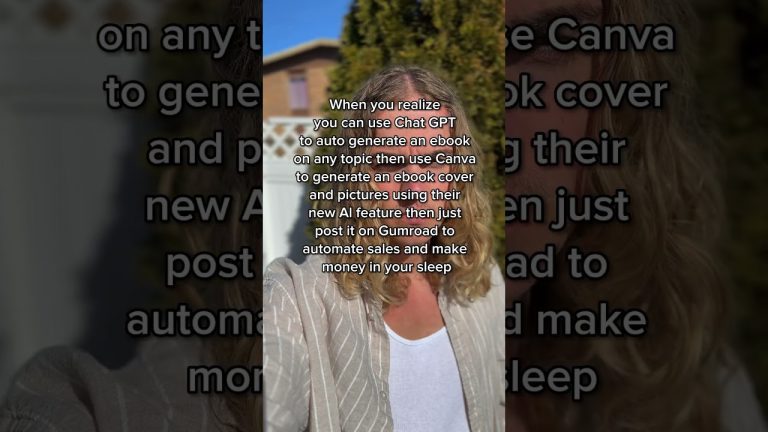


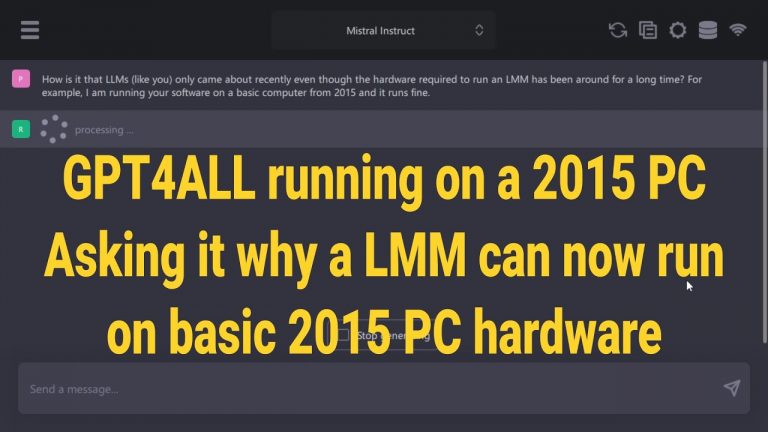
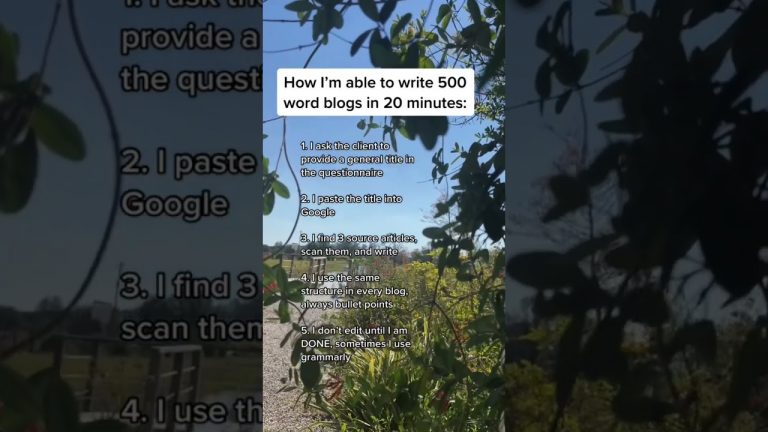
![Sudowrite 101: Generating An Outline [Beginners]](https://ai.salesmarket.com/wp-content/uploads/2023/06/Sudowrite-101-Generating-An-Outline-Beginners-768x432.jpg)