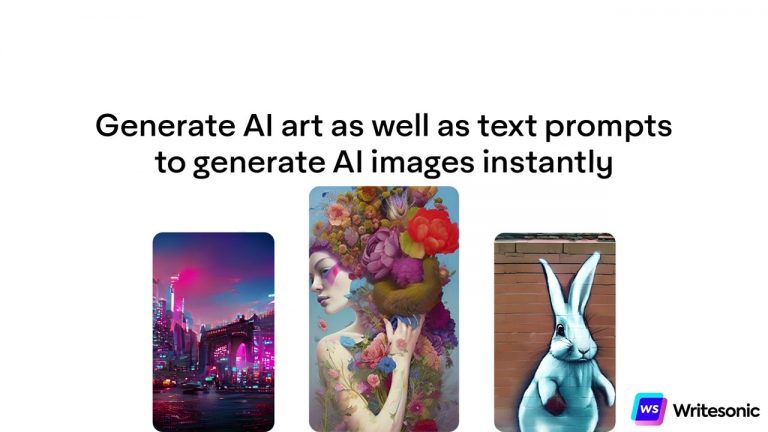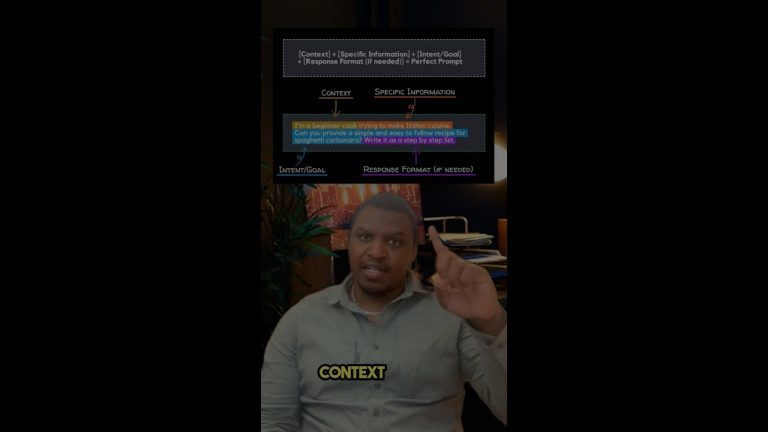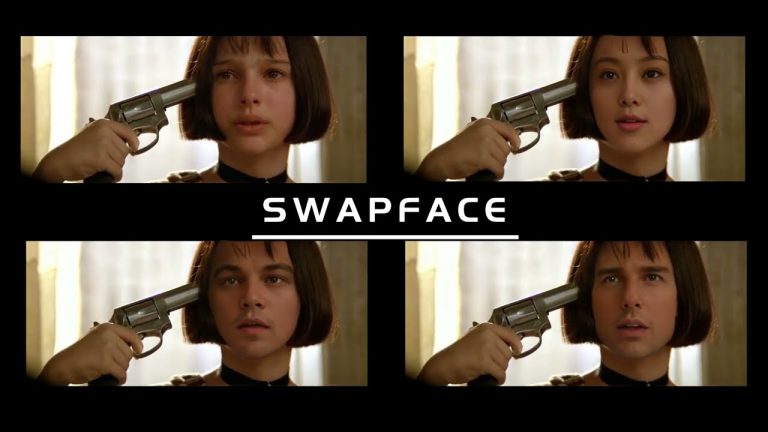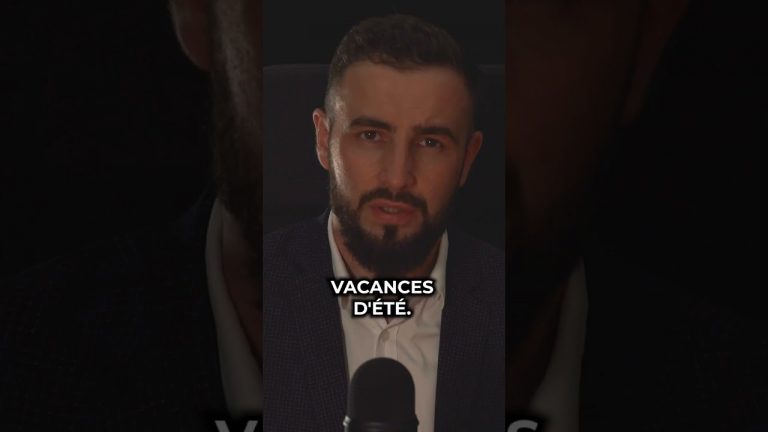CopyAI Demo 42: Write Blogs In Minutes With AI
“CopyAI Demo #42: Write Blogs In Minutes With AI CopyAI Co-founder Chris Lu wrote 8 blog articles over the holiday break. Join today’s live demo to learn his process.”
The Video
The video is a demo of CopyAI, an AI-powered writing tool, that shows how to write a blog post quickly using the tool. The co-founder of CopyAI, Chris Liu, shares his process for writing eight blogs over the holidays and walks through the process of keyword research, outlining, and writing a blog post using the tool. The demo covers topics such as finding keywords, analyzing keywords using a keyword tool, generating blog outlines, and writing content using the tool. The goal is to help people create ready-to-publish blog posts quickly and easily.
How to Write a Blog Post in Minutes Using AI: A CopyAI
Are you struggling to write blog posts quickly and efficiently? Do you find yourself spending hours brainstorming ideas and researching keywords? If so, you might benefit from using an AI-powered writing tool like CopyAI.
In this CopyAI demo, co-founder Chris Liu shows us how to write a blog post in minutes using the tool. He shares his process for writing eight blogs over the holidays and walks through the steps of keyword research, outlining, and writing a blog post.
Let’s dive into the process and see how you can use CopyAI to create ready-to-publish blog posts quickly and easily.
Keyword Research: The First Step to Writing a Successful Blog Post
The first step in creating a successful blog post is to conduct keyword research. Keyword research involves finding the right keywords to target in your post to improve your search engine rankings and attract more readers.
In the CopyAI demo, Chris shows us how to use the CopyAI keyword generator tool to brainstorm keywords for our blog post. The tool generates a list of keywords that we can analyze using a keyword tool like Ahrefs to find the best keywords to target.
Some of the best keyword ideas generated by CopyAI include “small business ideas from home,” “starting a business,” and “email marketing.” By analyzing these keywords, we can find out which ones have the highest search volume and the lowest competition, making it easier to rank for them.
Creating a Blog Outline: The Next Step to Writing a Successful Blog Post
Once we have our list of keywords, we can begin creating a blog outline. The blog outline is a roadmap that helps us organize our ideas and ensure that we cover all the essential topics in our post.
In the CopyAI demo, Chris shows us how to use the CopyAI tool to create a blog outline quickly and efficiently. The tool generates a list of subheadings that we can use as a starting point for our outline.
Some of the subheadings generated by CopyAI include “What are good small business ideas?”, “Social media management from home,” and “Creating an online community on social media networks.” By using these subheadings as a guide, we can create a detailed and well-organized outline that covers all the essential topics.
Writing a Blog Post: Using AI to Create High-Quality Content
Now that we have our outline, we can begin writing our blog post using the CopyAI tool. The tool uses AI to generate high-quality content quickly and efficiently, saving us time and effort.
In the CopyAI demo, Chris shows us how to use the tool to write a blog post from scratch. He uses the tool to generate introductory text, subheadings, and bullet points that we can use as a starting point for our content.
By using the CopyAI tool, we can create high-quality content in a fraction of the time it would take to write it manually. We can also optimize our content for SEO by targeting the keywords we identified in the keyword research phase.
More on Keyword Research
Keyword research is essential to any successful SEO strategy. Without targeting the right keywords, your blog articles won’t be found by your target audience, and all your efforts will be in vain. Keyword research can be tedious, but CopyAI makes it much easier.
With CopyAI’s keyword generator, you can brainstorm all kinds of crazy keywords. Unlike other keyword generators that try to find related keywords, CopyAI will brainstorm all kinds of keywords for you.
To start, go to the keyword generator and type in your topic. For example, if you want to write a blog about starting a business, type in “starting a business” into the generator. It will then generate a bunch of keywords for you to choose from.
Once you have a list of potential keywords, use a keyword research tool like Ahrefs to analyze them. Ahrefs is a powerful tool that provides information on the keyword’s search volume, difficulty, and traffic potential.
From the list of potential keywords, choose the ones that have a good search volume, low difficulty, and high traffic potential. Once you have your keywords, you can start writing your blog.
Details on Writing the Blog
The first step in writing a blog is to come up with a catchy title. Your title should contain your target keyword and be attention-grabbing. For example, “10 Small Business Ideas to Start from Home That Will Keep You Busy and Make You Lots of Money” is a great title.
After you’ve come up with your title, it’s time to create an outline. Your outline should include an intro, the main points you want to cover, and a conclusion. Here’s an example outline for our blog:
- Intro: What makes a good at-home business
- Main point 1: What are good small business ideas
- Main point 2: Social media management or monitoring
- Main point 3: Web design and development
- Main point 4: Travel planning
- Main point 5: Build a product yourself
- Main point 6: Create your own blog
- Main point 7: Create an online community on social media networks
- Main point 8: Be a virtual assistant
- Main point 9: Catering
- Main point 10: Turn your knitting and sewing hobby into a business
Once you have your outline, it’s time to start writing. You can use CopyAI to help you generate content quickly. CopyAI uses AI to write high-quality content in minutes. All you have to do is provide a prompt and let the AI do the rest.
With CopyAI, you can generate blog intros, outlines, titles, and bullet points. Here’s an example of how to use CopyAI to generate a blog intro:
- Go to CopyAI and select “Blog Intro” from the list of tools.
- Enter your topic, such as “Starting a business from home.”
- Click “Generate.”
- Copy the generated intro and paste it into your blog.
You can use CopyAI to generate bullet points for your main points as well. This will help you write your blog quickly and efficiently.
Publishing and Promoting Your Blog
Once you’ve written your blog, it’s time to publish and promote it. Here are some tips for promoting your blog:
- Share it on social media: Share your blog on your social media channels to get more traffic.
- Email your subscribers: If you have an email list, send your blog to your subscribers.
- Reach out to influencers: Reach out to influencers in your industry and ask them to share your blog.
- Use paid promotion: Use paid promotion to get your blog in front of more people.
Creating High-Quality Blog Posts Has Never Been Easier
In conclusion, if you’re looking for a faster and more efficient way to create high-quality blog posts, consider using an AI-powered writing tool like CopyAI. By following the process outlined in this demo, you can create ready-to-publish blog posts in minutes, saving you time and effort.
Remember, the key to success is to conduct thorough keyword research, create a detailed blog outline, and use AI to generate high-quality content quickly and efficiently. With CopyAI, you can achieve all of these goals and create blog posts that attract more readers and improve your search engine rankings.
Key Points
- Keyword research is important when creating blog articles as it helps increase visibility on search engines.
- Copy AI’s keyword generator tool is helpful in brainstorming related keywords for your blog.
- Ahrefs is a recommended keyword research tool that allows for analysis of keywords’ difficulty, volume, and potential traffic.
- Including keywords in the title tag and title itself can improve search engine optimization (SEO).
- When creating a blog outline, it’s important to include an introduction, answer relevant questions, and include other ideas related to the topic.
- Some recommended at-home business ideas include social media management, web design and development, travel planning, creating online communities, and being a virtual assistant.
- Copy AI’s tools such as blog intro, outline, bullet point, and conclusion can help in the writing process.
- Publishing blogs frequently and consistently can help build website traffic and increase brand visibility.
Top AI Tools For 2025
Hailuo’s Minimax, : One of the best text and image to video generators.
VidNoz: Free Image to Video, Video Translator, Video Dubbing, Music Video Generator, Video Compressor and many more.
Jogg AI: Image to Video, URL to Video, AI Avatar, Photo Avatar, AI Ad Generator, Text to Speech
Turn simple text into polished, publish-ready videos with InVideo AI Video Generator. Perfect for marketers, creators, and businesses looking to streamline content production. Save time, boost engagement, and elevate your video game today! 🚀 This powerful tool:
✅ Generates scripts and matches them with video clips.
✅ Adds subtitles, music, and transitions seamlessly.
✅ Offers an intuitive editor for final touches.
✅ Allows video creation at scale with zero learning curve!
Opus Clip: Use AI to analyze a video, identify the most compelling parts, and rearrange them into short clips. It can also add captions, emojis, and other features. Incredible 7 day (no credit card) free trial then paid or free plan with 25 free clips per month. Also easily re-post with Repurpose IO. Also consider Vid AI, Munch,SubMagic, Klap, TubeMagic, Vizard AI, Vadoo TV, Arcads AI, Smart Short, Auto Shorts AI, ElevenLabs, Gravitywrite, Leonardo AI, and Big Motion AI as a top alternates and add-ons.
Aitubo : With AI Video Generator, Face Swap (free) Image & Video, Image to Video, Text to Video, Meme Generator, Anime Generator, Song Generator, Dance Generator, Image Generator, Background Remover, Script to Video, Video Captions, Avatar, Image Editor, Phantom, Headshot Generator, Upscaler, Girl Generator, Flux Image Generator, Ideogram Image Generator, Recraft V3 Image Generator, and more is an advanced AI-powered tool designed to help users craft creative images with remarkable ease.
Purchase Monitized Accounts for Youtube and TikTok
(Use coupon code “AISALESMARKET” for a 5% discount)
- Jasper: Your AI Copywriting Assistant (🏆 free 20,000 words per month )
- WordAI: AI Text Rewriter (3 day free trial)
- Article Forge: High quality, AI content generator (5 day free trial)
- Copymatic: AI Copywriter & Content Writer
- Outranking: Content writing with SEO scoring
- Word Hero: Generate AI-powered content in 1 click.
- ParaphraserIO: Free and paid
- Humatar AI: Chatbot with free 60 page starte plan
- NeuroFlash: AI Writing (2,000 free words per month)
- RytR: Best AI Writer 🏆– Content Generator & Writing (free forever 10,000 characters per month)
- AI SEO Repurposer: Free and upgraded ChatGPT plugin (info).
- Writesonic: Generate & Publish, in a Click (free 10,000 words)
- AIWriter: The AI Text Generator built to be trusted (7 day free trial)
- Quillbot: Paraphrasing Tool (free basic forever)
- Frase: Best SEO Content Optimization Tool & AI Writer (5 day free trial for $1)
- Notion AI: Write and summarize (free plan for personal use)
- Unbounce’s SmartCopy: ideate, iterate, and write custom, high-quality, engaging professional copy (try free forever)
- Creaitor: Let the AI create for you (3 day free trial)
- Scalenut: AI Powered SEO & Content Marketing Platform (free forever 2,000 words)
- CopyAI: 🏆Best AI Writer ( free forever 2,000 words per month )
- Sudowrite: Write your novel or screenplay faster (4,000 free words)
- Get Munch: Get Instant Social Posts Based on Your Video Content
- Simplified: All-in-one AI content. (try free forever)
- WriteCream: Create marketing content & sales emails in seconds (try free forever)
- Genie: AI research assistant for students (14 day free trial)
Other top products and addon tool ideas: ContentBot, OriginalityAI (AI checker), Canva, Twinr app creator,
SEO: Mangools Tools, RankerX, GrowthBar SEO (5 day trial); Voice Swap: VoiceAI
Video: InVideo, PictoryAI, FlexClip, vidIQ, TubeBuddy; Video FaceSwap: DeepSwapAI (multiple faces), Swap Face (free with watermark), Heygen (2 min. free);
Social Media Management: Radaar Voice: Descript AI , PlayHt; Hosting: Elementor; Plugins: Elementor
Books: BookBolt research design publish Amazon KDP, Reedsy,
Print on Demand: Printify
FAQ
Q: What is CopyAI and what does it do? A: CopyAI is an AI-based platform that helps users write high-quality content quickly and easily.
Q: What was the focus of the CopyAI demo? A: The focus of the CopyAI demo was to demonstrate how to write a blog post quickly and easily using the platform.
Q: What was the process of writing a blog post demonstrated in the demo? A: The process of writing a blog post involved keyword research, creating an outline, and using CopyAI to generate content.
Q: What was the first step in the process of writing a blog post? A: The first step in the process of writing a blog post was keyword research, which involved using a keyword generator tool to brainstorm a list of relevant keywords.
Q: How did the keyword generator tool help with keyword research? A: The keyword generator tool helped with keyword research by generating a list of related keywords that could be used to target a specific audience.
Q: What was the next step in the process of writing a blog post? A: The next step in the process of writing a blog post was to analyze the keywords using a tool like Ahrefs to determine which ones were worth targeting.
Q: What is the importance of targeting specific keywords in a blog post? A: Targeting specific keywords in a blog post is important because it helps to improve the visibility of the post in search engine results.
Q: What were some of the keywords that were targeted in the demo blog post? A: Some of the keywords that were targeted in the demo blog post included “small business ideas,” “home-based business ideas,” and “teen business ideas.”
Q: What was the purpose of creating an outline for the blog post? A: The purpose of creating an outline for the blog post was to organize the content and ensure that it flowed logically.
Q: How did CopyAI help with generating content for the blog post? A: CopyAI helped with generating content for the blog post by using artificial intelligence to generate high-quality text based on the outline and keywords.
Q: What were some of the sections included in the demo blog post? A: Some of the sections included in the demo blog post were the introduction, a section on good small business ideas, and sections on specific types of businesses like social media management and web design.
Q: What was the importance of including keywords in the title tag of the blog post? A: Including keywords in the title tag of the blog post is important because it helps to improve the post’s visibility in search engine results.